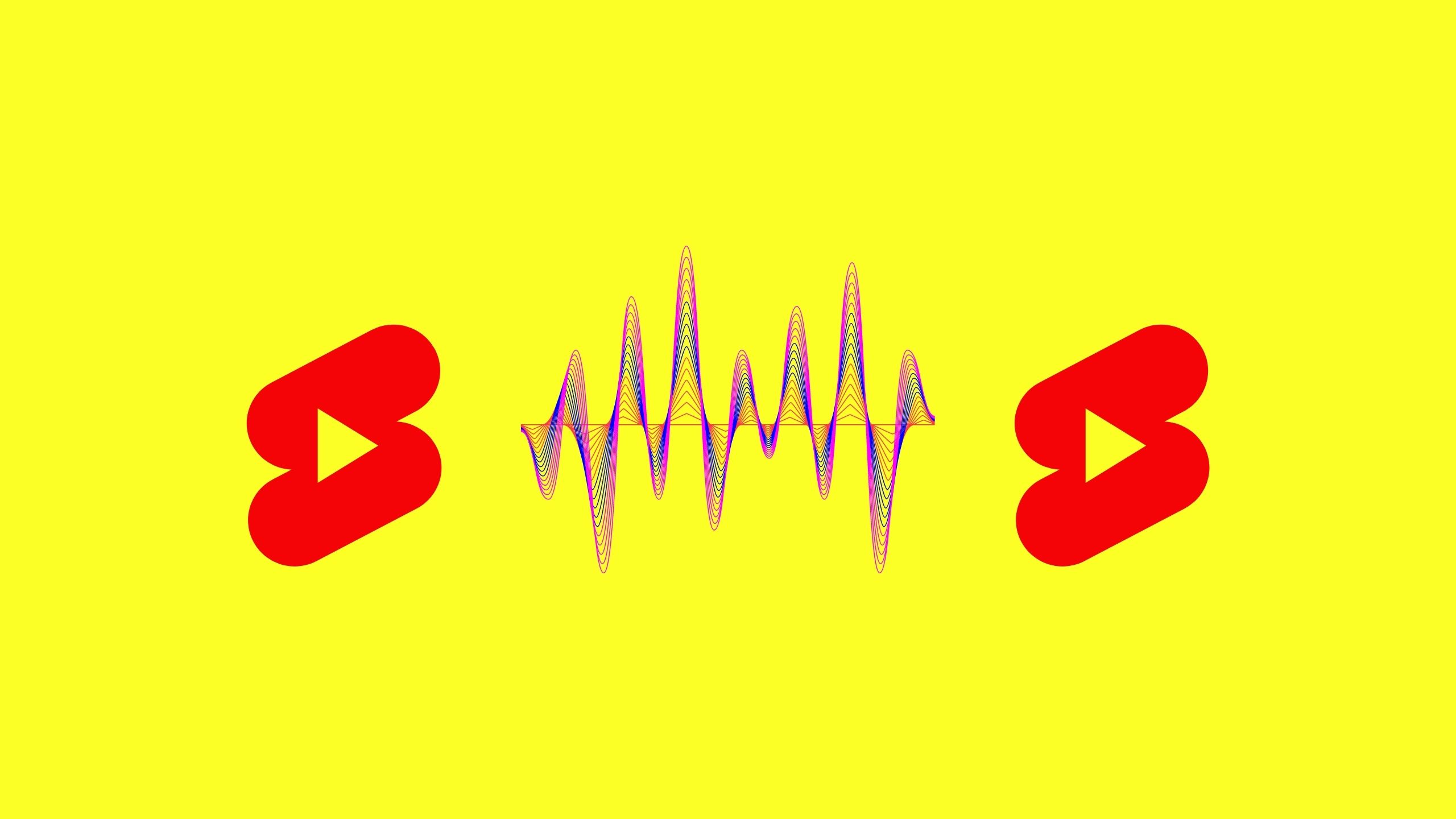You are well aware of YouTube shorts that is why I would give you only a brief touch of it. It is a quite younger feature of YouTube which is basically designed to compete with tiktok and other short videos sharing platforms.
As YouTube shorts feature is younger it has given birth to a new youngest feature which is also found in youtube shorts and reels. That feature is “Remix feature on Youtube shorts”: which enables you to remix other’s sounds and part of shorts with yours.
But you are able to think it has many drawbacks also like copyright issues and other problems. Since after its launch there are many questions regarding this feature which are cycling in mind but we are here back again to answer those questions.
In this article we will see how to disable remix on YouTube shorts. Simple way for this is to: open creators studio on YouTube desktop >> open video details tab >> disable shorts sampling. Let’s discuss details.
If you don’t want someone to Remix on your Shorts sounds or clips then you should disable this feature. However, keeping “Remix” enabled can help you to attract more creators for using and upvoting your ideas.
What you need to know about YouTube shorts remix feature
Remix on shorts enable others to make a new short which is a mixture of that short with a newer sound or clip. It is different than duet. There are two options for remixing on shorts:
- Remixing with sound
- Remixing with video
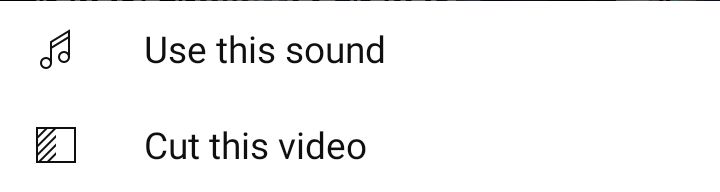
First you will have to open youtube shorts section then click on “Remix” option. You will see two options:
Use this sound: If you click on this option then you will be able to use the sound of that short. You can capture your own screen in front of this sound. This option is similar to that of tiktok videos.
Cut this video: if you opt to use this option then you will be able to use a small portion of that short along with your own captured video.
But I think it is best to make shorts using camera and edit in an editor. After that you can upload.
How to disable Remix on YouTube shorts
By default, remix option appears on shorts. But you can prevent others from using remix on your shorts so that no one can use your shorts for remixing. You just have to make small changes in settings for this:
- Open your YouTube channel in desktop version of YouTube. You can either use laptop or desktop or you can open YouTube on chrome with desktop view.
- After login, open a short video that you had uploaded
- Open video details of that short
- In the “video details” section scroll down and click on “Show more” to view all option
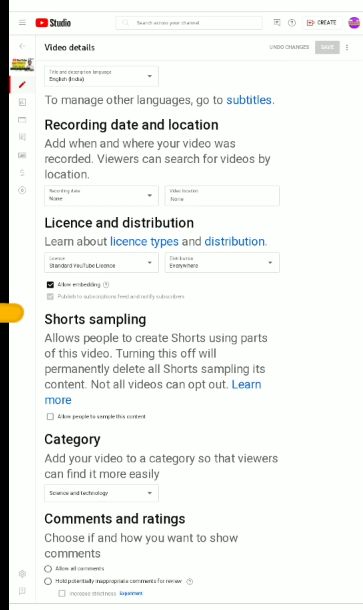
- When you will scroll down, you will be able to see “Shorts sampling” option.
- You will see a small box under this option with text “Allow people to sample this content”. Just untick this box. It is all done. Now shorts remix is disabled for this video.
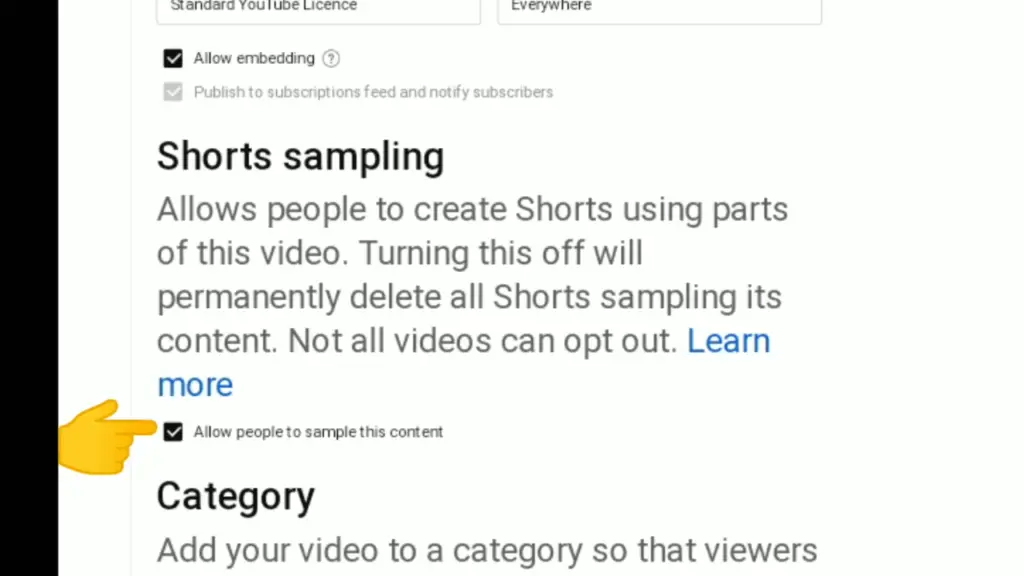
Does disabling remix on YouTube shorts also disable it on YouTube videos?
No it does not work for all. For example, if you disable remix on one YouTube short or video then it will be disabled for that video only. If you want to disable it on multiple videos then you will have to repeat the process for every video.
Why Remix button is missing on YouTube?
By default it is enabled on all shorts. However, in some cases you may not be able to see the remix option. There are mainly two reasons for this. You are either using an old YouTube app version or the remix is disabled for that specific video.
You have a solution for the first option but no solution for the second option.
Is “duet” the same as “remix” on YouTube shorts?
Duet is a different thing than remix on shorts. In duet you and the other person appear on the same screen side by side. However, in Remix you can take a small portion of others’ videos and remix with yours.
You will get option for remixing shorts but there is no option for dueting on shorts till now.
Can I disable remix on a YouTube video as I can do for shorts?
Yes! You can enable or disable the remix option on a YouTube video easily. The process for disabling this feature on YouTube videos is the same as it is for shorts.