Facebook lite is a lighter version of the Facebook app. It is designed for providing core features of Facebook in a light version of the application.
As it is a light version of Facebook that is why it has some features missing in it which can be found in Facebook. That is the reason why its users often face problems in navigating different types of settings and privacy options.
In this article we will answer the question how to view recently watched videos on Facebook lite. It is very simple. You will have to go to settings then open settings and Privacy and then open activity log to see recently watched videos on fb lite. You can also check: How to know when I followed someone on Facebook? Let’s do it step by step.
How to access recently watched videos on Facebook lite
Checking watch history on Facebook app is quite easy but the process becomes a little bit difficult when we rewind it on Facebook lite. Let’s check recently watched on Facebook lite:
Using activity log
- First of all you have to login to your Facebook account on the Facebook lite app. You can’t use fb lite on desktop PC so you would need a phone for this.
- Now tap on three horizontal lines icon and then tap on Settings and Privacy option
- Now tap on “Settings” option
- Scroll down the page and then click on “Activity Log”
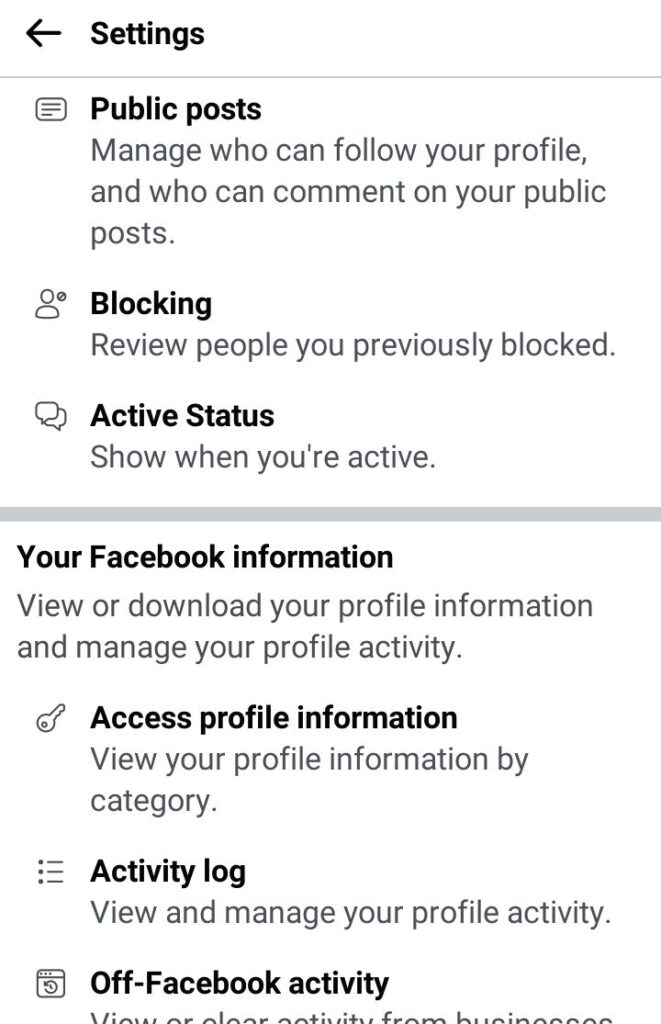
- Now go to the bottom of this new page and tap on “Logged actions and other activity” and then click on “Videos you have watched”
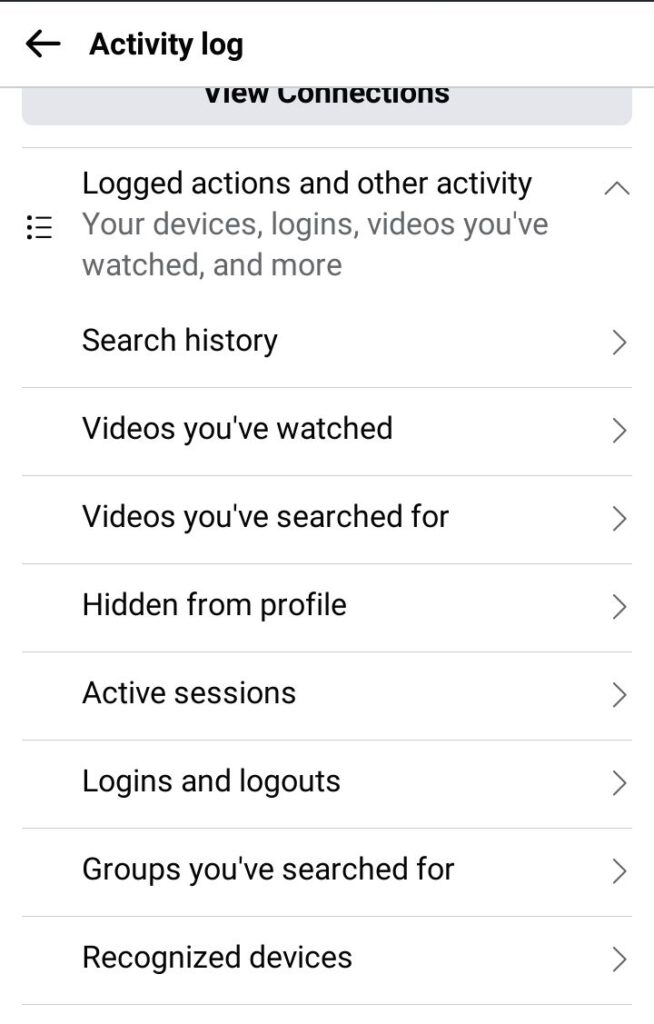
- It will show you recently watched videos on Facebook lite app.
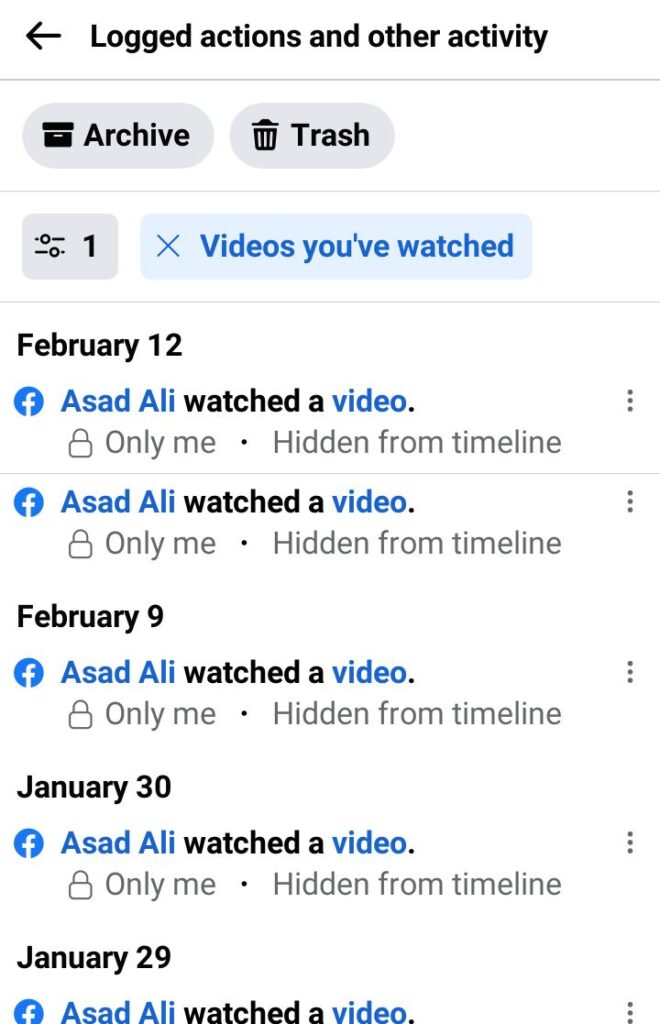
- You can also apply filters to limit the results. You can apply filters by categories and date.
This way you can see what you have watched recently on Facebook lite.
By checking interactions
By following the above method you can only see the history of the watched videos that you watched on Facebook lite in the watch section. But what if you open someone’s profile or page on Facebook and watch a video.
For this you can check out the interactions section in the activity log which will show you all the videos you have liked, commented and shared using Facebook lite app. For this:
- Open activity log as we have explained in above section
- Tap on “interactions” option
- You can open interacted videos you have shared, liked, commented or saved. Further you can apply filters to sort out the results.
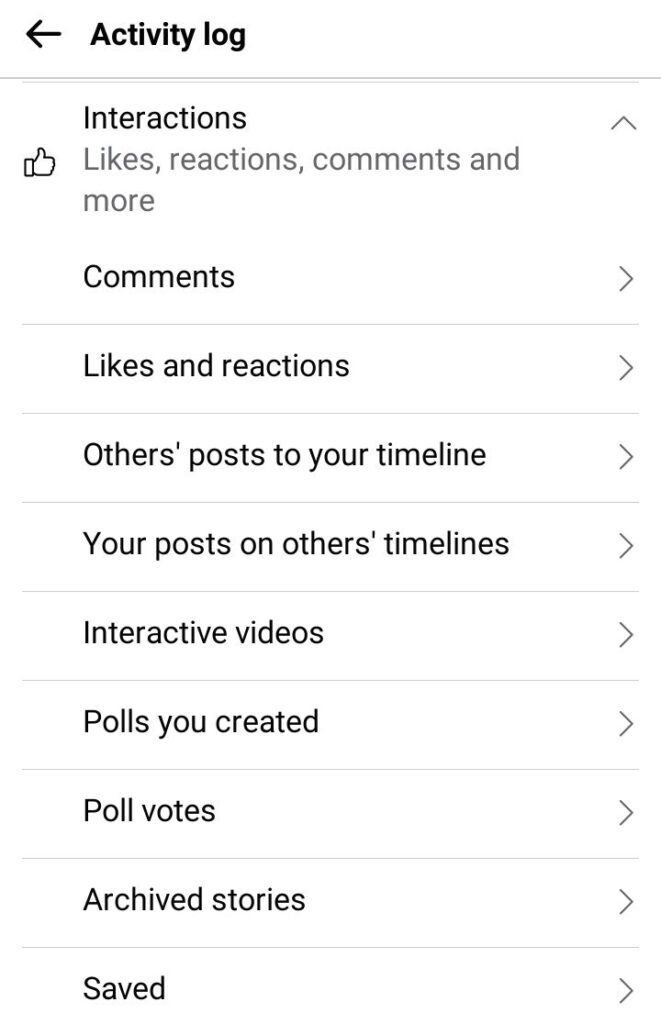
FAQs
Is Facebook lite used for slow internet connection?
Facebook lite is a lite version of the Facebook app and it can give you a good experience especially when you have a loose data connection. It takes less memory on your phone and works with low speed data too.
Can I view recently watched videos of Facebook app on Facebook lite app?
When you have installed both the apps on your phone and logged in both apps then you can see the history of one app on another. You can see recently watched videos on Facebook lite even if you watched those videos on Facebook app.
Can I see “watch history” without logging into my fb account?
No you can’t access Facebook watch history without logging in to your fb account. The only way is if you have already downloaded the logged activity from your Facebook account.
Conclusion
We have discussed 2 methods for you to check what you have watched on Facebook lite app. We hope this article will be helpful for you in solving your problem.
