In the beginning, SnapChat was just considered an application for taking snaps like pictures and videos by applying various filters but now it is more than a Snap taking application.
You can count it as a social media platform because you can make friends on it, chat with them, share your photos and videos with them and try Snap Streaks to break records.
You can send and receive snaps to anyone on SnapChat if that person has allowed receiving snaps from everyone but sometimes it can irritate you. I meant receiving too many snaps from random people can be a bad experience.
That is why we would talk about how to stop receiving snaps from a person without blocking him on SnapChat.
There are multiple ways to stop someone from sending you snaps without blocking and these ways include changing privacy settings, removing that person from friend’s list, creating a custom friend list, asking that person to stop sending snaps, muting that person and using “Don’t Disturb” feature. Let’s dig it in deep.
Who can send snaps to you on Snapchat
In general there are 3 options available for you. People who can send snaps to you may be: Everyone, Friends and Custom. It depends upon your privacy settings and you can easily stop a random person or your friend from sending you annoying snaps.
Stopping someone from sending snaps to you without blocking
There are multiple ways for us to do this:
First option is Do not disturb feature
This option is for you if you want to get rid of snaps from a person and don’t want to kick him out on the other hand. It is very simple process to apply. You just have to follow my steps:
- First of all open SnapChat app on your Android phone or Iphone
- Then swipe right and open Chats page
- Tap on a friend’s name to open chat with him and then tap on his profile icon or Avatar located in the upper left corner. It will show you profile of that person.

- Then tap on three dots in the upper right corner. In the “Manage Friendship” tab you will see options like “Report”, “Block” or “Remove Friend” but we will not try any of these options.
- Tap on “Chat Settings” and then turn off Notifications for chat and then repeat the same process for “Story Notifications” and set it to mute.
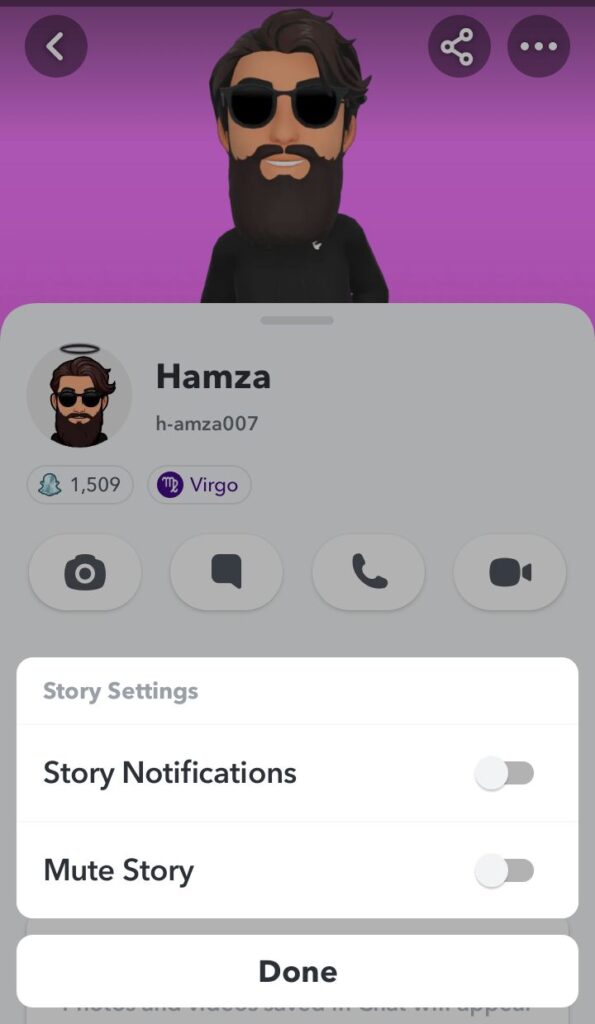
It will stop notifications from that person.
Hide that person’s story
You can mute that person’s story for this but it is not about snaps. It is all about stories:
You have to tap on that person’s name for long >> it will open his profile >> tap on the three dots icon >> tap on “Story settings” and then tap on “Mute Story” option.
Remove that person from your friend’s list
This option will work only if you make 2 changes. In the first step you have to set receiving snaps from “Friend’s only” option and then you have to remove that person from your friend list. To remove him from the list you have to:
- Open chats page on Snapchat and long press the name of your friend
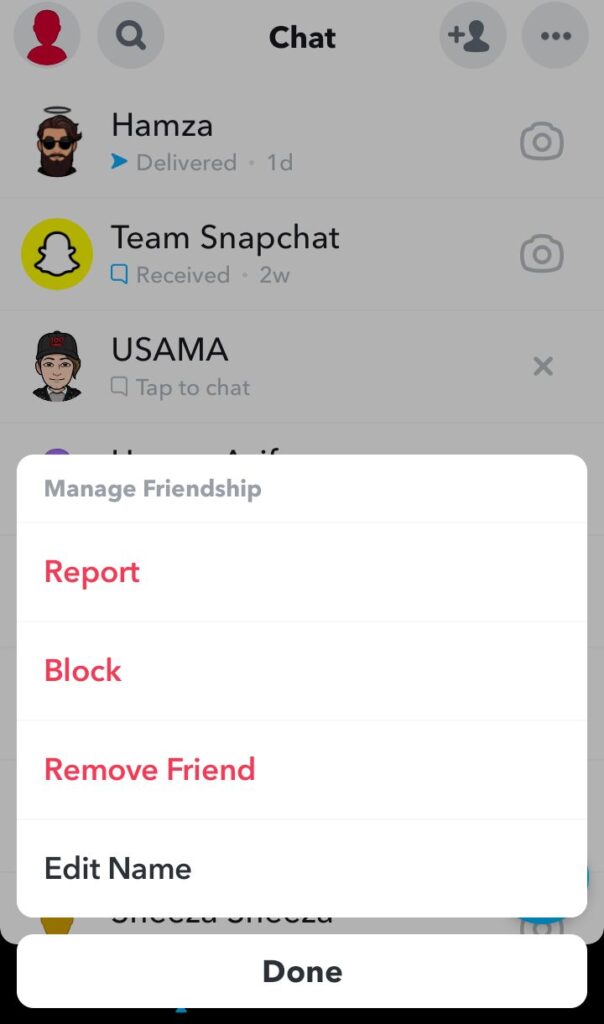
- Then tap on “Manage friendship” option and then click on “Remove Friend”. It will remove that person from your friendship list and if you have enabled settings for receiving snaps from friends only then you will not get snaps from that person again. I personally tried this and it worked for me.
Change privacy options
You can set your settings in a way that you will receive snaps from your friends only. No one other than your friends will be able to send you snaps or contact you. For this:
- Tap on your avatar icon in the upper left corner
- Then tap on settings icon in the upper right corner on that page
- Swipe down and click on “Contact Me” option which is located under the “Privacy Control” tab and here you can select “Friends”, “Friends and contacts” or “Everyone”. You have to set it to “Friends”. It is almost done.
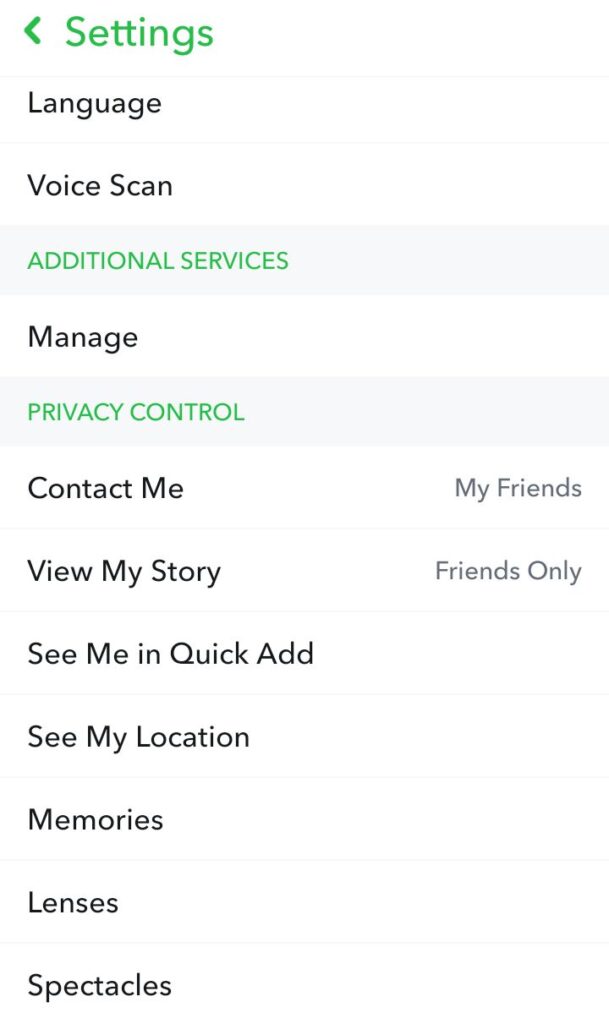
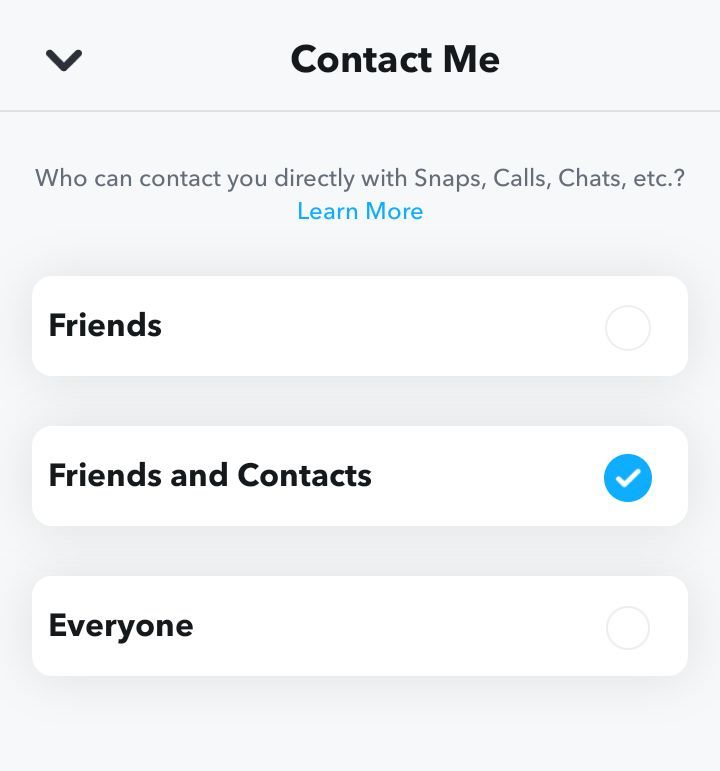
You can ask that person to stop
If you don’t want to go through any of the steps discussed above then you can also request him in a polite way. I meant it works in some situations. You can ask that person to stop sending snaps to you and tell him that you are not interested in his snaps. You know very well how you can do this. That is why I am not going to explain it.
What happens when you mute a friend on Snapchat?
First of all it will not notify that person and after that he will not be able to see your stories and notifications from your side.
How to stop getting Snaps from Team Snapchat?
You can stop getting snaps from team snapchat. For this: open settings on Snapchat >> in the privacy tab click on “Contact me” option >> click on “Everyone” and it will show you all people who can send you snaps. Now after finding “Team snapchat” tap on toggle off to stop receiving snaps from team snapchat.
