Whether it is about shorts or about reels, short content is the best strategy to increase followers and subscribers. We will not talk about shorts because this blog post is for Facebook and Instagram reels creators.
If you have already tried reels then you know how it can help you to boost page growth. It is an interesting feature for increasing follow count. If one of your reels go viral then it will exceed the follow count by thousands but all it will work only if you have the follow button enabled on Facebook & Instagram reels.
Without follow button your content will do nothing and that is the reason you are looking for a solution to the question: how to add a follow button on Facebook and Instagram reels. Let’s talk about both of these.
Related: how to enable stars on reels?
Why a follow button is important on your Instagram & Facebook reels?
It is obvious, you need a follow button enabled on reels so that people can follow your Facebook or Instagram page to get latest content from your side. If you don’t have it then all your audience will move forward and run away.
Follow button will help you to get more followers in an easy way and it will be a good way for boosting your reels’ reach.
How to add follow button on Facebook reels?
While watching reels on Facebook, I found that some reels were appearing with the follow button and some without it. It means some creators have not set a follow button on reels. You have to make small changes for enabling this feature. Here is what you have to do:
- First of all open your Facebook app
- Tap on your profile icon to open Main Menu
- Scroll down and tap on “Settings and Privacy” tab
- Then click on “Settings” and then tap on “Profile settings”
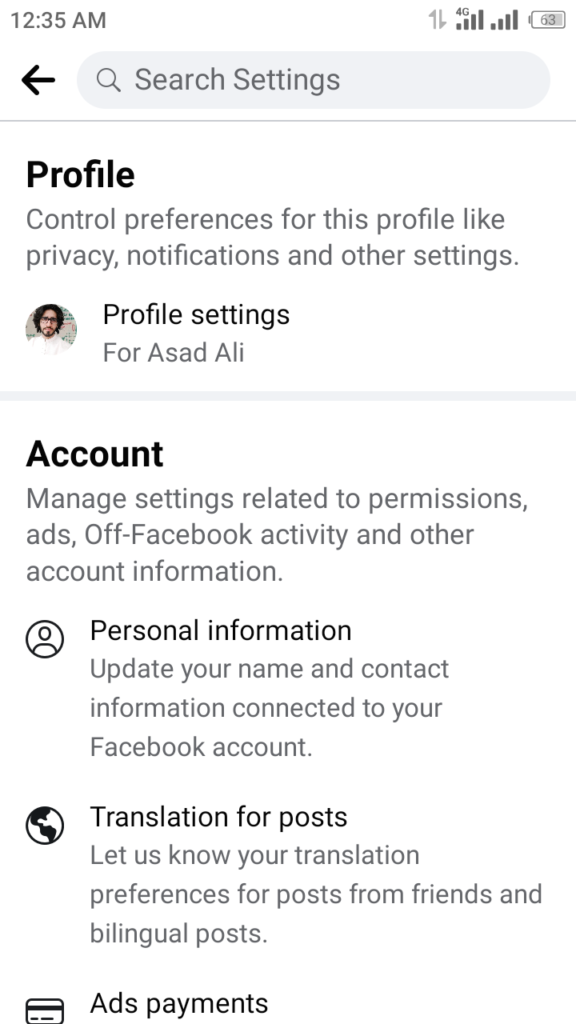
- Here you will see “Public posts” option under the “Privacy” tab, click on it
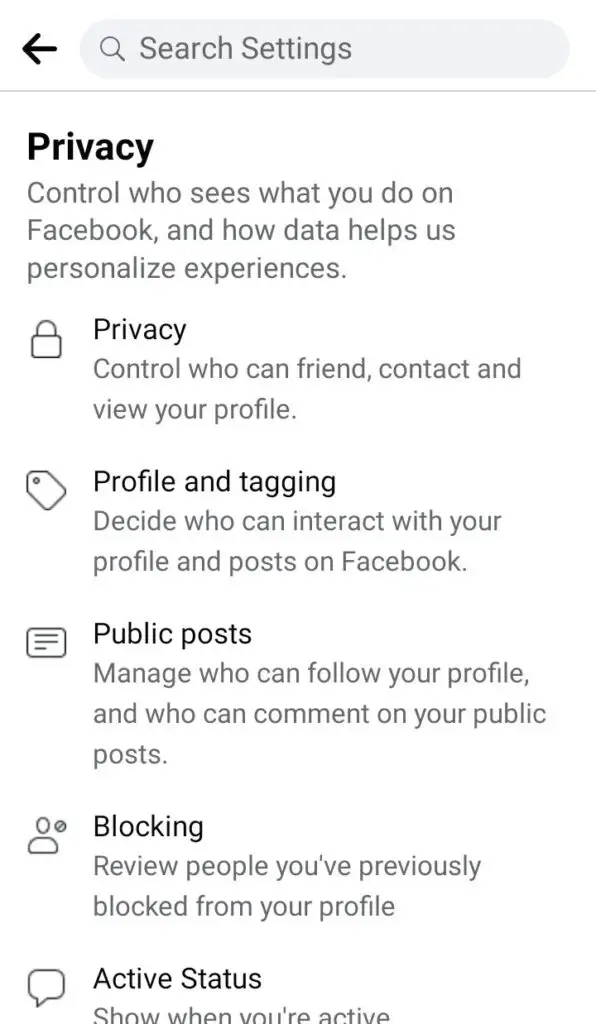
- Now scroll down and set all options to public, especially “Public profile info”. If this is not turned on then the follow button will not appear on reels. It is necessary.
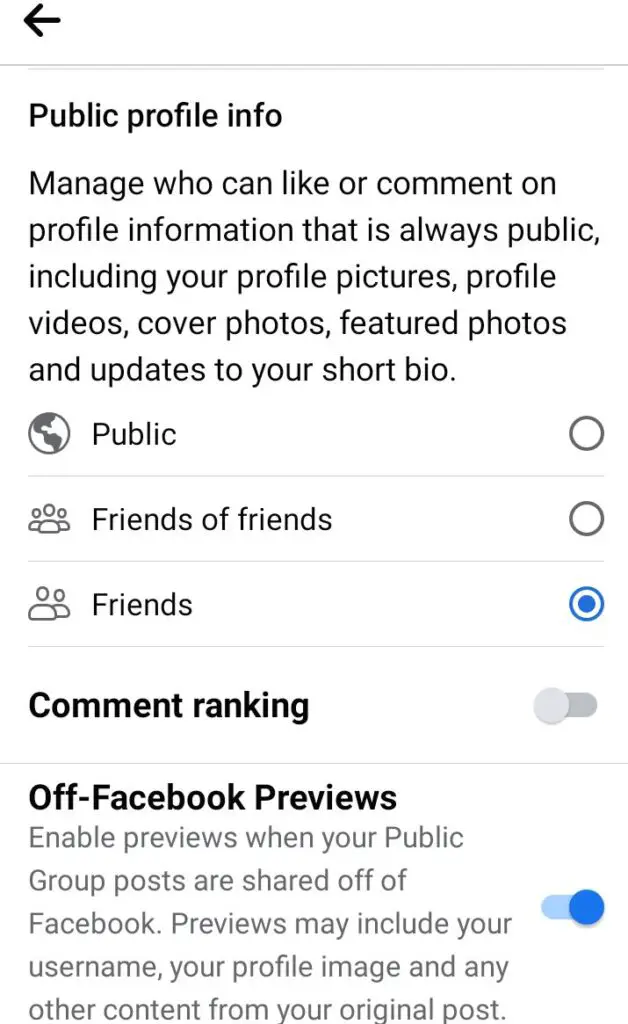
- After completing all these steps, make a reel and post it. It will have a follow button on it like this:

How to enable follow button on Instagram reels?
You will see the same problem on Instagram reels. Some reels have follow button and some don’t. Above we have discussed the process for Facebook reels and now we will talk about Instagram reels.
- First of all you will have to convert your Instagram account to a professional account. For this open your Instagram app
- Tap on three lines icon and then click on “Settings”
- Scroll down and tap on “Account” option
- Scroll down the page and tap on “Switch account type” option and then select professional account. Complete all steps. Now your account is in professional mode.
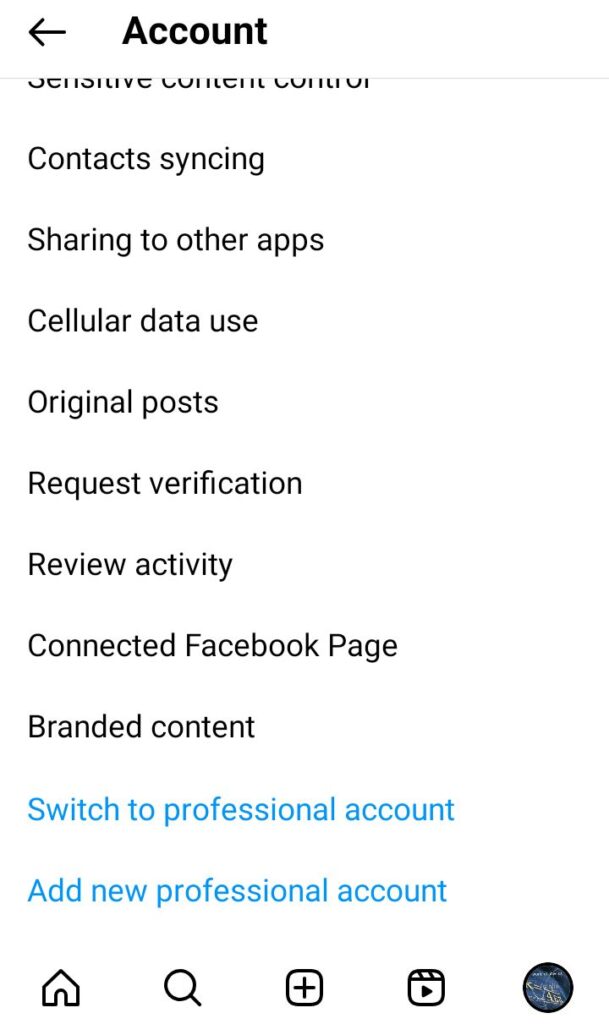
- After that, open “Privacy” tab and tap on “reels and remix” option. Enable necessary options in this tab and save settings.
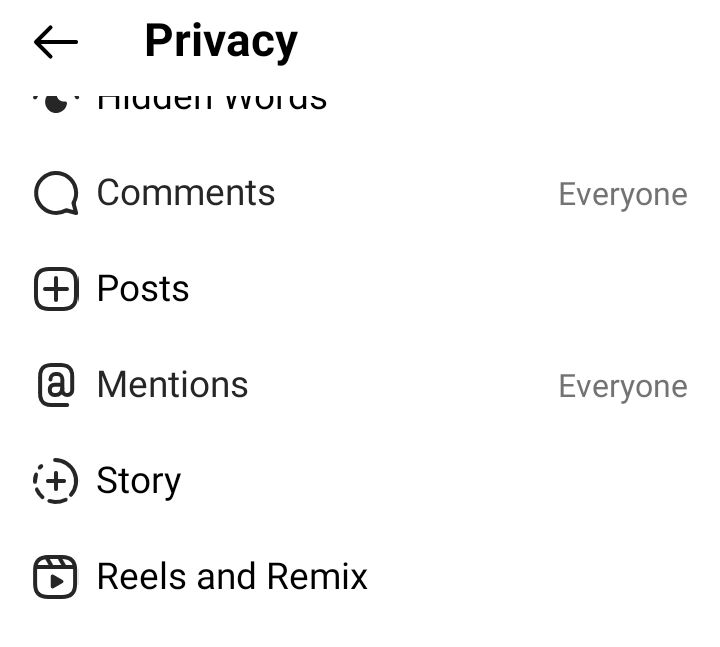
- Now you can create reels on Instagram and I hope it will show a follow button too but keep in mind it will not show for you unless you use anyone’s other account for checking it.
- After all these changings you have to make it sure that: your Insta account is not private, reels sharing to your profile is enabled and your reels are not a remix of other’s videos.
Does adding a follow button on reels enables it for page or profile also?
Yes! If you have made the right settings as I have discussed above then you will see that the follow button will appear on your profile also along with on the reels.
Why does the follow button not appearing on my reels?
If you have set your profile to private then it will not appear that is the reason. You have to follow all steps one by one and make the required changings on your Facebook and Instagram account.
For Instagram account you should have a Professional account and for Facebook public profile info must be enabled. Another thing is that you should update your Instagram and Facebook app to beta so that you can get the latest change. An older version of the app can be problematic for you.
What will happen if I don’t have a follow button on reels?
If you don’t have a follow button on reels then it can affect your follow count badly. People watching your reels will not be able to follow you and it can decrease reels engagement.
![how to add follow button on reels [Facebook + Instagram]](https://techinsocial.com/wp-content/uploads/2023/03/Screenshot_20230331-015405-1.jpg)