Every content creator, whether he is a creator on Youtube, Instagram or Facebook, wants to monetize his content by several sources. Like a blogger monetizes his blogs with Sponsors, Ads, Affiliate products similarly a creator on Facebook looks for multiple ways to monetize his creativity.
In my opinion, there are two types of people who use Facebook for making money. First type of people make use of Facebook ads and work in digital marketing while other types of people get money from advertisement, sponsorships, reels bonus and Facebook stars.
In this blog post we will talk about Facebook stars and answer some common questions like Can we get free stars on Facebook, how to purchase stars on Facebook, Cheap Facebook stars purchase link etc. Let’s check in details.
Related: How to get Facebook stars enabled on my reels?
How to purchase Facebook stars for supporting our favourite creator?
Well! For supporting your favourite creator on Facebook you can send stars but this is only possible if you have some star balance on your fb account. If you don’t have any stars then you can buy them easily.
Buying Facebook stars on Mobile
I also suggest purchasing Facebook stars using mobile because it is easy to pay through it. However, you are not bound to this condition, you can also purchase using desktop pc. Here are simple steps for you:
- In the first method you can directly do this process from reels page
- For this open Facebook reels and scroll down unless a reel appear with star icon enabled on it

- After that click on “Star” icon, it will take you to the next page where you can select how many stars to send
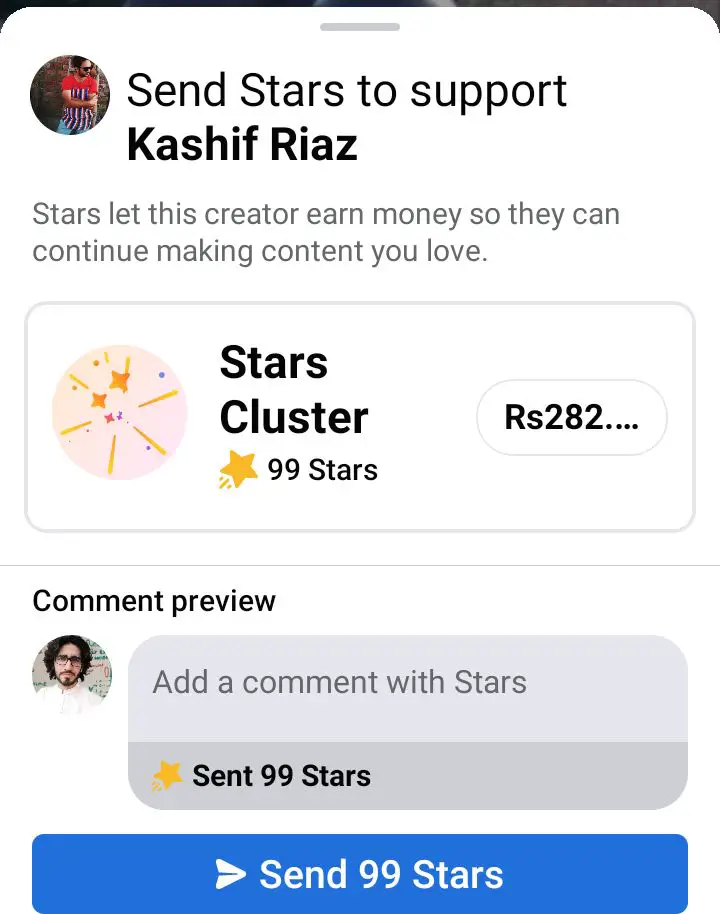
- Tap on “Send stars” icon, it will open a new page where you have to add either debit or credit card details.
- After entering the details you can make a direct purchase.
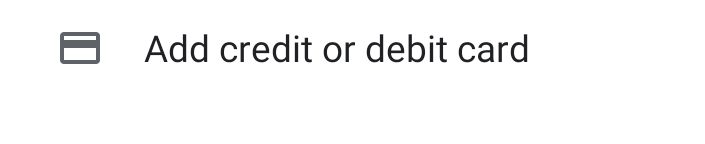
Using this method you can buy stars from reels page however you can also do the same thing from Livestream page. For this open a livestream on Facebook and tap on star icon >> select a package >> and enter purchase details.
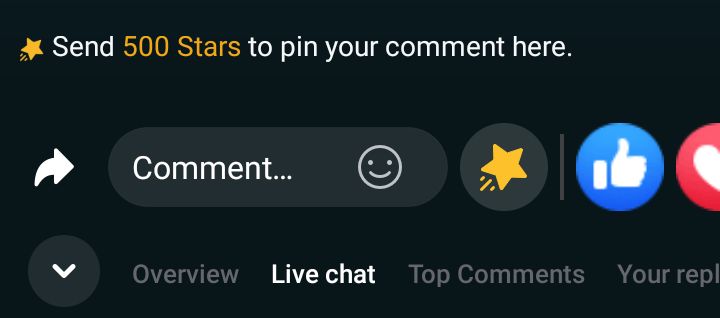
Link to the cheap Facebook stars
When you purchase Facebook stars directly from Facebook then you will have to pay some extra because of PlayStore secure in app purchases. But don’t worry! Meta has related stars purchase with outer sites so that you can save that extra charge and buy cheap stars. Work is going on this and soon you may be able to do this.
For details you can check it out: Cheap Facebook stars by Meta
How to send Facebook stars to a creator?
You can easily send stars on livestream or reels on Facebook. But you can only send these stars to the creators those have enabled stars monetization feature on their pages.
You will see a star icon on the reel or livestream >> tap on that icon >> select number of stars and send.
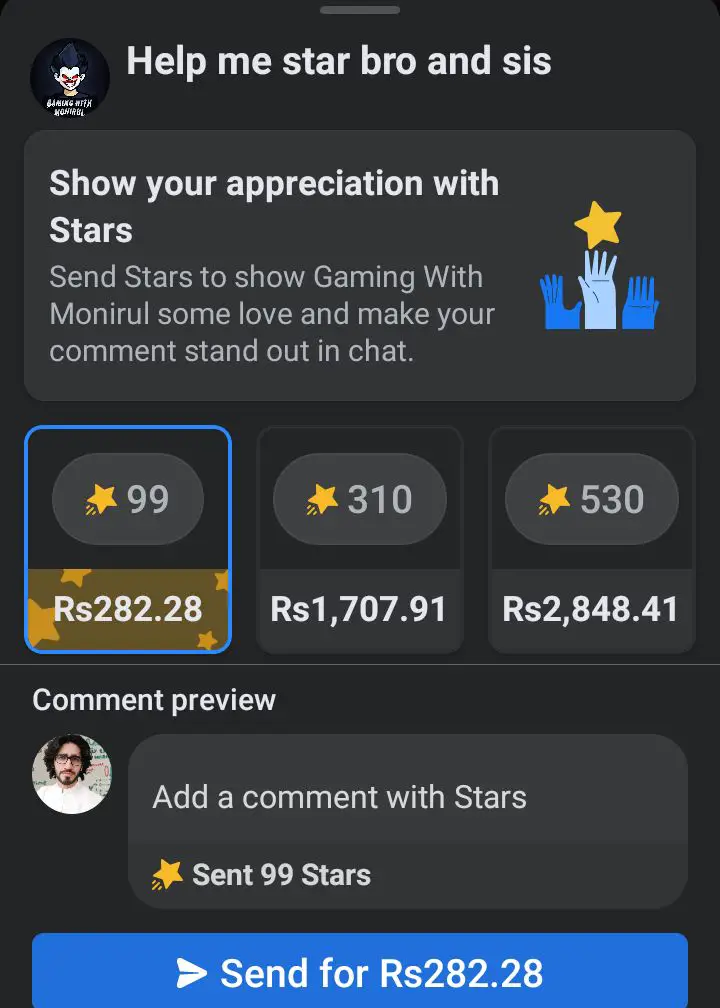
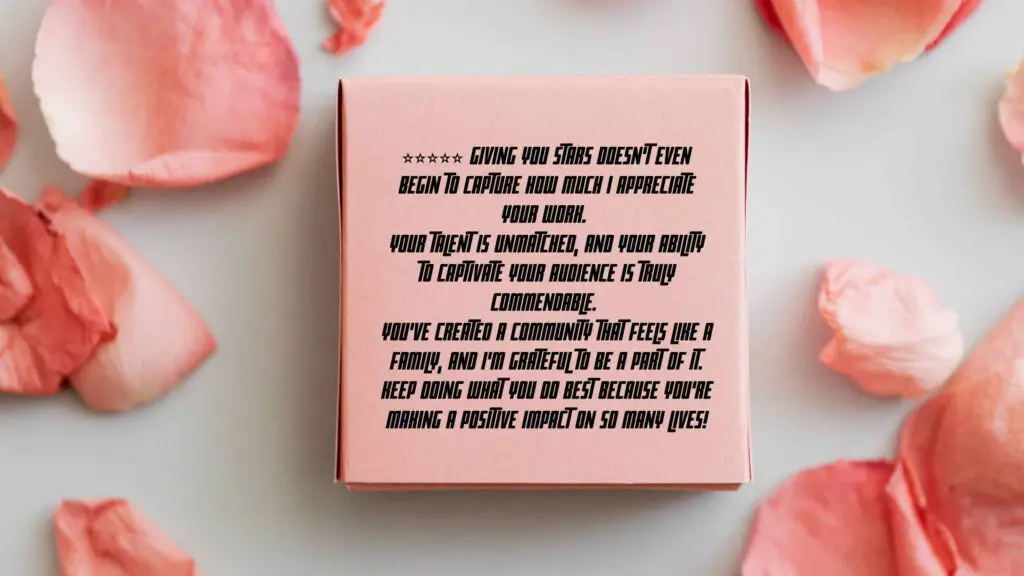
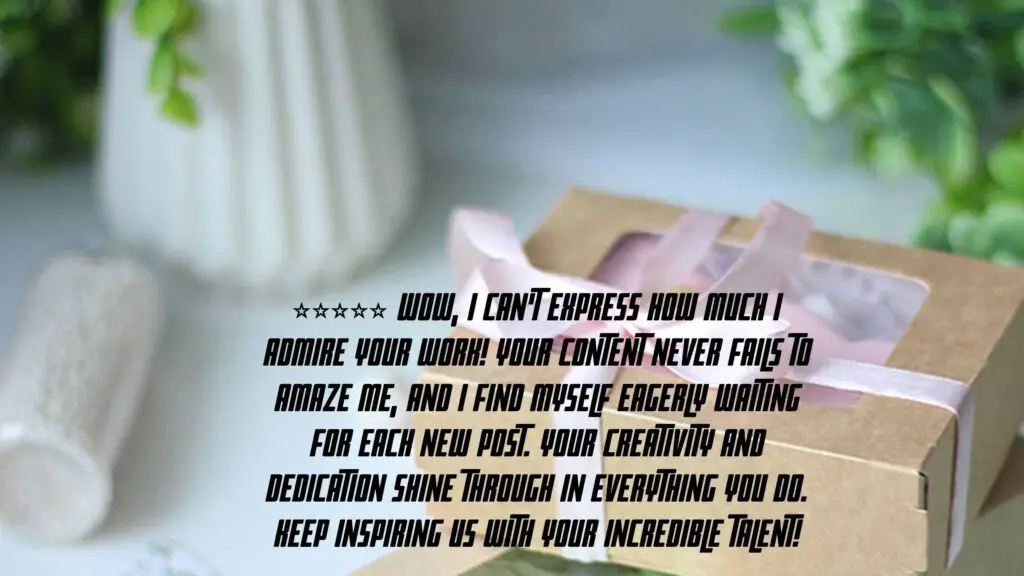
Can I send free stars on Facebook?
Facebook awarded free stars to the viewers in the beginning for enhancing this feature but now you can’t get free stars. You will have to pay for this because nothing comes in free.
Can I use Facebook stars to buy Instagram gifts?
No! you can’t. Because Instagram does not give you an option to buy Instagram gifts for sending to your favourite creators using Facebook stars. This feature is not available by now. However it may work in future.
Why I am not able to see stars on some of the Facebook reels?
Facebook stars are quite new feature for monetization. That is the reason stars are being expanded by region and may not be available for some reels creators.
On the other hand a reel creator needs to make some changes in his settings on Facebook and meet a specific criteria for getting stars on reels.
