Facebook Messenger is one out of those messaging apps which are being used by large number of people throughout the world.
The reason why Messenger is unique amongst other messaging apps is that it is attached with a certain social media Platform ( Facebook ). Interconnection of these two applications make it more interesting to use.
Even though most of the people prefer using messaging apps which make use of end-to-end encryption processes, there are many people who are confused on this. I wonder what is the reason for this but some of the reasons which may force them to opt to disable end-to-end encryption on Facebook Messenger are: Compatibility issue, Compliance with legal requirements, Performance or Convenience issues.
Without digging more we talk about the way to disable E2E encryption on Messenger. You just have to open the chat without opening it as a secret conversation. Here are the details:
By default if you open a chat on Messenger it will not be E2E encrypted. But if you have manually started an End 2 End encrypted chat then you will have to turn it off by turning off the lock button in the upper right corner.
There are two ways for you to turn off end 2 end encryption in Messenger chat.
- 1st: Delete previous encrypted conversation and start a new one as normal chat
- 2nd: Turn off secret conversation by tapping on the lock icon
End-to-End encryption on Facebook Messenger
To protect the conversation and to make their users believe in the privacy of their messages many online messengers make use of E2E encryption.
In this method information is encrypted on the sender’s device and then decrypted on the receiver’s device. The conversation is encrypted and decrypted using special algorithms which may change system to system.
The one and only out-party which can understand the encrypted messages is the owner and designer of that encryption software or algorithm.
Other than that even the service provider can not read the encrypted messages.
In the case of Facebook Messenger when you send a message from your device then it is encrypted in a form which can only be read by the receiver on the other side. Even though your service provider or eavesdroppers. If someone outside of the conversation gets your message he will not be able to understand by deciphering that message unless he knows the decryption keys of the algorithm.
Reasons for disabling end-to-end encryption on Messenger
Encryption is a good way to protect your conversation but there are some reasons which may tend you to put it off including:
Legal requirements:
In some cases if you want your service provider to allow you to read your messages then you can disable the encryption. In such a situation a third party will be able to read your conversation like if you are entangled in a legal problem and want to allow law enforcement organisations to read the conversation then you will have to disable E2E encryption.
Incompatibility or high load:
If your device is not compatible to support end-2-end encryption or you think it is taking more time to load the messages due to increased computation then you can turn it off.
Risks in disabling encryption
There are many risks in disabling the feature. Your message timestamps and sender’s and receiver’s identities may be traced due to Metadata leakage. Even though your conversation is secure.
If any of the devices on the end points is compromised then there is lot of chance for your conversation to be in-secure.
Risks in taking message backups on cloud storages, data revelation on request of law enforcements and risk of social engineering also remains.
How to disable end to end encryption on Facebook Messenger?
First of all I would like to tell you that there is a difference between end-to-end encrypted messages and general messages on Facebook messenger because general conversation is encrypted in transit using “Transport Layer Security” and end-to-end encrypted messenger messages are further encrypted in “Messenger secret conversation feature”.
Both of these types of conversations are encrypted but there is a difference in the level of encryption.
Along with it general conversation can also be read by servers as your messages are stored on Meta servers. On the other hand messages are protected by extra security layers if you use secret conversation feature on messenger.
To disable end-to-end encryption on messenger you have to follow these simple steps:
- Open your Facebook Messenger. Don’t use messenger lite because it gives you limited features and no option for enabling or disabling E2E encryption.
- Tap on the “Pencil” icon located in the upper right side to start a conversation
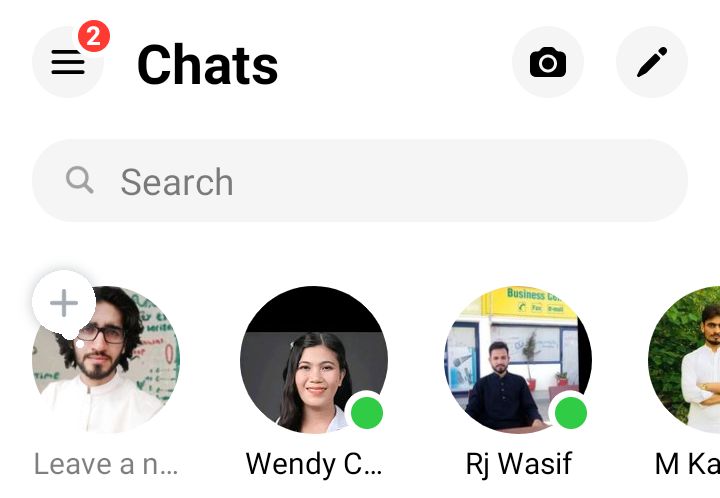
- Now you will see “New Message” page in front of you. There is a lock icon in the upper right corner. If you toggle this button on and start a chat then you will see that a message appears on the chat “End-to-End encrypted”. It means you have enabled it.
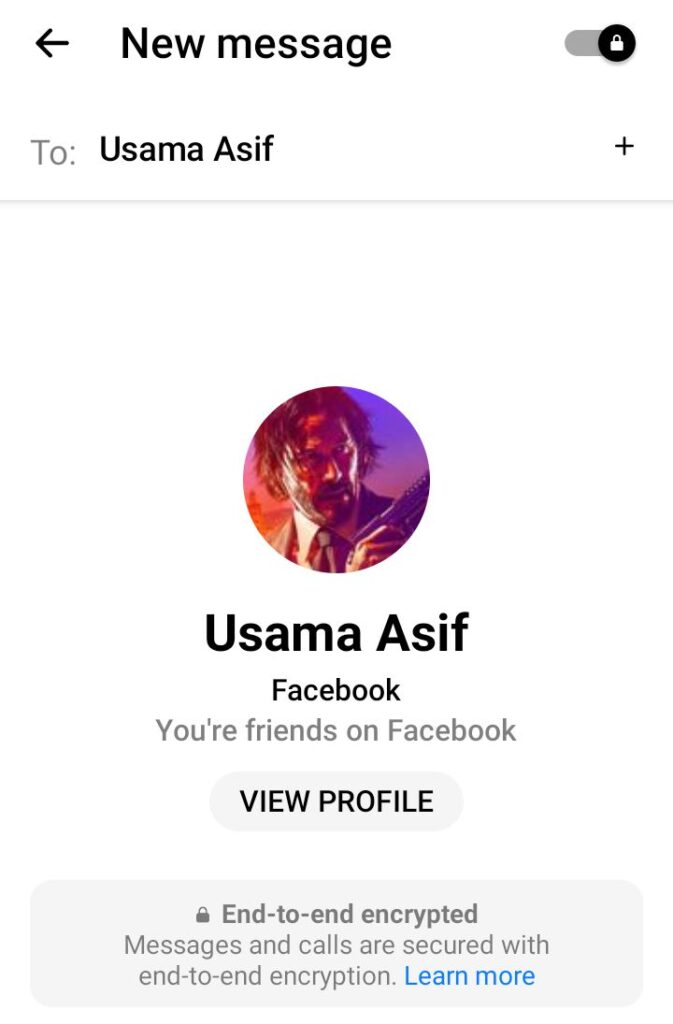
- Now if you want to disable it and start general messaging then go back and open a chat without tapping on the lock icon and don’t open a secret conversation.
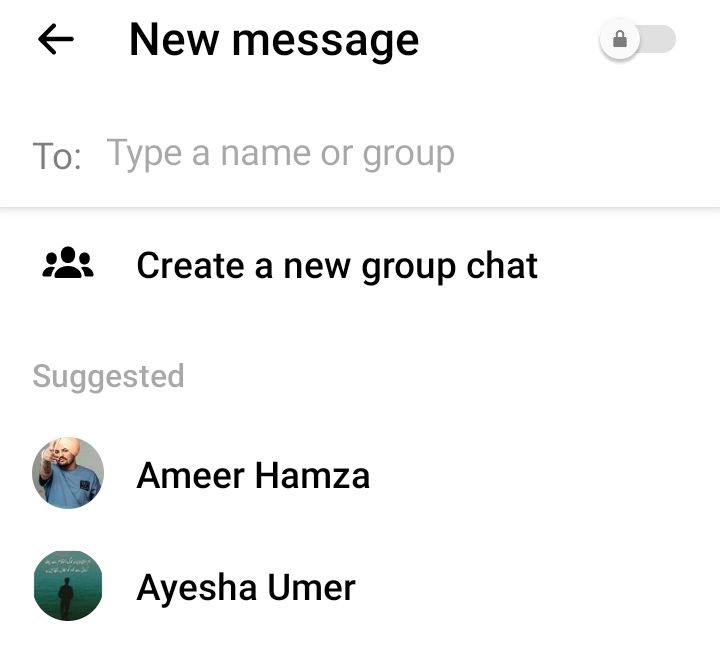
- You can also turn it off by again tapping on the lock if the feature is enabled already.
You will see that your secret conversation is still appearing in the chat with a lock icon. You can delete it by long pressing and then tapping on the delete option.
Can someone read my messages which are not encrypted in Messenger?
Even if you have not enabled end to end encryption on your messenger messages your messages are encrypted somehow to a small level.
But message timestamps and sender receiver data is available in this case.
What is the difference between secret conversation and normal conversation on Messenger?
In the case of secret conversation E2E encryption is applied on your general conversation to add extra layers of security which are not available in general chat.
Is there any alternative to disabling encryption on Messenger?
You can opt to use any other messaging app as an alternative if you don’t want to use this feature on Messenger or you can disable enhanced encryption.
