Many of the YouTubers are using shorts for getting more views on their YouTube channel as Shorts can really boost your views and can be helpful in increasing your subscribers count.
But it is also very common to have problems in the way of uploading these shorts. As you know there are updates of the app which come after a few weeks and these updates can come with a problem sometime.
It is rare but it is real. Some of the YouTubers who create YouTube shorts are facing a problem while uploading shorts. This problem is highlighted by the title: “Unable to Preview YouTube Short video”.
Related: Fix YouTube shorts low playback quality
If you are having the same problem then you can fix this problem by applying these simple steps and going through these tips:
After exporting the Short video from Davinci Resolve use a converter to make small changes in it or simply pass your short through it. If you are not using Davinci Resolve and still having the problem then try clearing the YouTube app data on Mobile. Try uploading the short on 1080p or less rather than uploading on 2k or more.
Last YouTube update brought this change which you can undo by canceling the update. I don’t think it will work but some users are solving their problem by this temporary fix.
The reason Why this problem is actually happening is the use of other’s content which is copyrighted. This is the permanent potential fix: You should create your own genuine content for uploading as YouTube shorts. It will help you stay long on YouTube.
There are some other fixes also. Let’s talk about these.
What is “Unable to preview” issue on YouTube shorts?
Most of the YouTube creators use YouTube shorts for getting more engagement on their YouTube channel. The process of uploading shorts is very simple.
When you upload a short video on YouTube then it will show you the preview of your short so that you can watch your short once before uploading on your YouTube channel and make any changes if you want.
I think it is very important to consider the preview of the video. But in some cases this preview may not appear due to some reasons.
You can upload your short even if you have this problem because it does not have to do anything with the process of uploading.
In that case you should properly checkout the video before uploading but it is a good idea to have preview of the shorts. You can say that it is a psychological backup for newbs.
In such a case you will see this Message while uploading your short on YouTube:
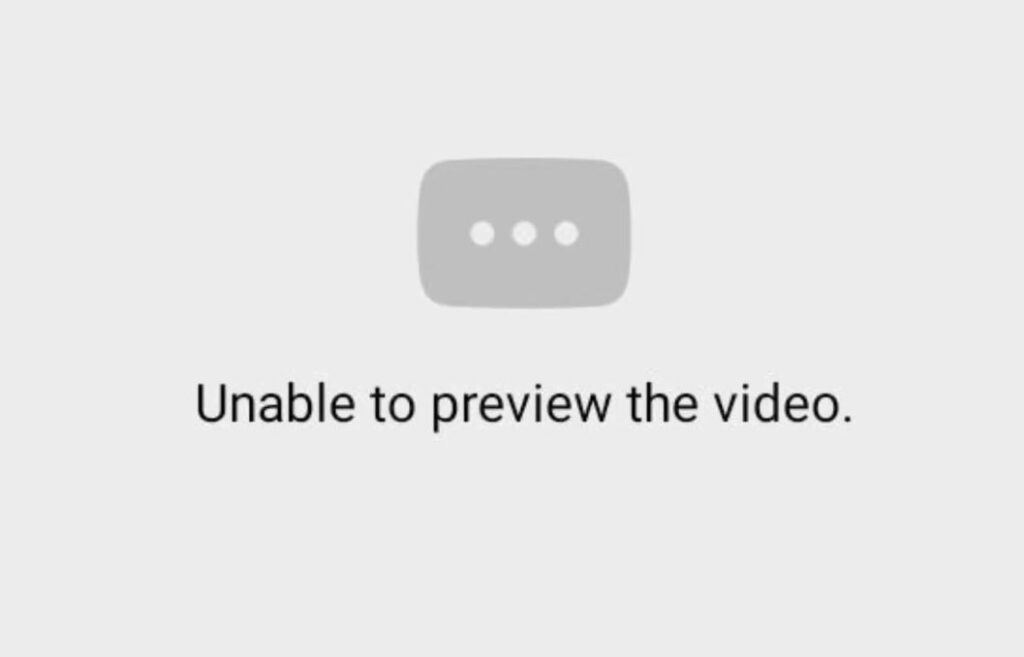
Ways to fix Unable to Preview YouTube Shorts
Before we get a solution to the problem we will have to know the exact reason why the problem is occurring.
There can be any of the multiple reasons responsible for the issue. Once you find out what the problem is then you can fix it also.
Try to use any other editor if you are using Davinci Resolve
Most of the YouTube shorts creators who are using Davinci Resolve or any other video editor which makes videos in high quality are having this issue.
The actual reason of the issue is not known because it can be possibly caused by unsupported export settings, bitrate and resolution or by old version of the software.
Use any other tool to export your shorts
If you have made your short in the Davinci then you should render it using any other editor.
You can use any of the editors out of the long list. You can even use parent editor of your phone and then you can easily upload the short on your YouTube channel with having proper Preview of it.
Make small changes in the short video using any other editing app
You should add some text, image or overlay using any other editing app. You can also try online editors like Canva for this purpose.
You can also cut some frames and this will also do your job.
Once you have passed your video through this editor then you can upload it.
Decrease quality of the short
Sometimes a video with high quality more than 2k p can cause short preview issue.
Some YouTubers face the issue with shorts having high quality. In that case it is recommended to downgrade the quality of your YouTube shorts.
Try uploading shorts using Desktop
This is the best solution in the case if this problem is occurring due to any glitch in the YouTube app.
You just have to open your YouTube channel on the desktop pc or laptop then you can easily upload your shorts without facing this problem.
Clear YouTube app cache and data in settings and update the app
Sometimes you may face the same problem again and again just because of old app cache.
But there is a very easy fix for it:
- First of all you will have to long press on your YouTube app icon. It will show you options:
- Tap on the “App info” option
| Note: Keep your password in mind so that you can easily login again. |
- If long pressing the icon does not show you options then you can open it manually by opening settings >> apps and notifications >> YouTube >> tap on “clear storage and cache”.
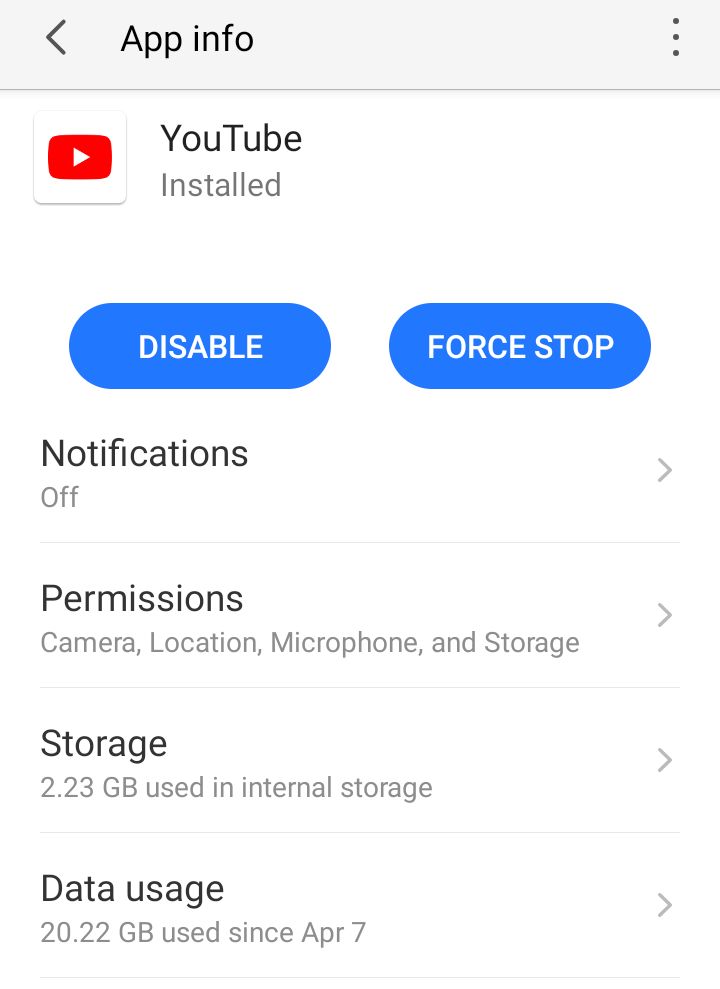
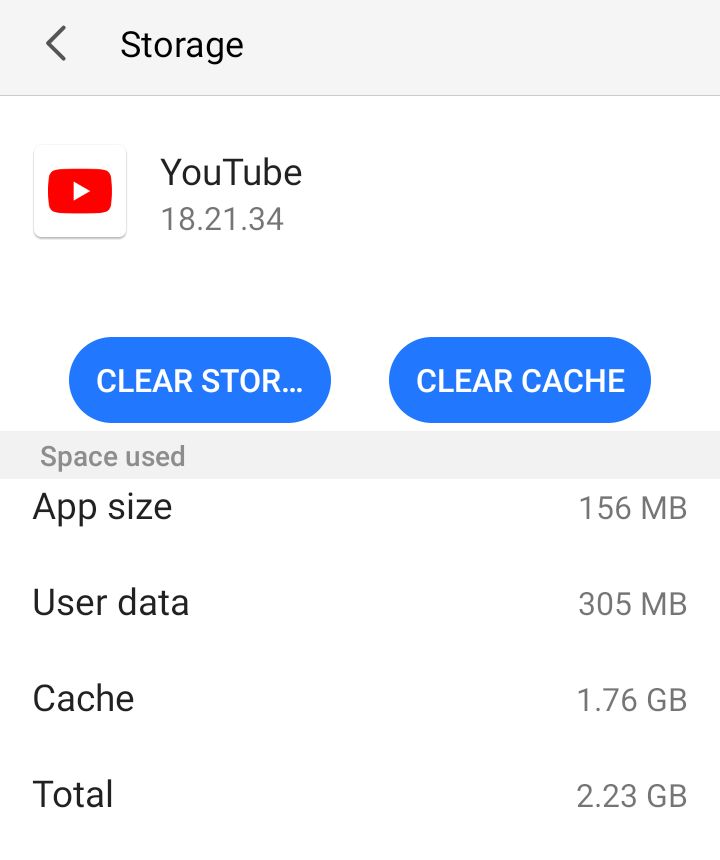
- After that you have to update your YouTube app to the latest version
- You can do this in the PlayStore or on the app store you use for your apps.
Use a stable internet connection for uploading the short properly
It is not the root cause but an unstable connection often creates a lot of problems while uploading videos.
If you think your internet connection is not stable then you should switch to fast WIFI connection.
Especially, you should try strong connection when you are uploading your content because many of the loading issues are the result of this problem.
Conclusion
I hope you will not have to go through all of these options if you render your video by using any video editor and then export it.
It will fix your issue and you will be able to see the preview of your Shorts before uploading.
