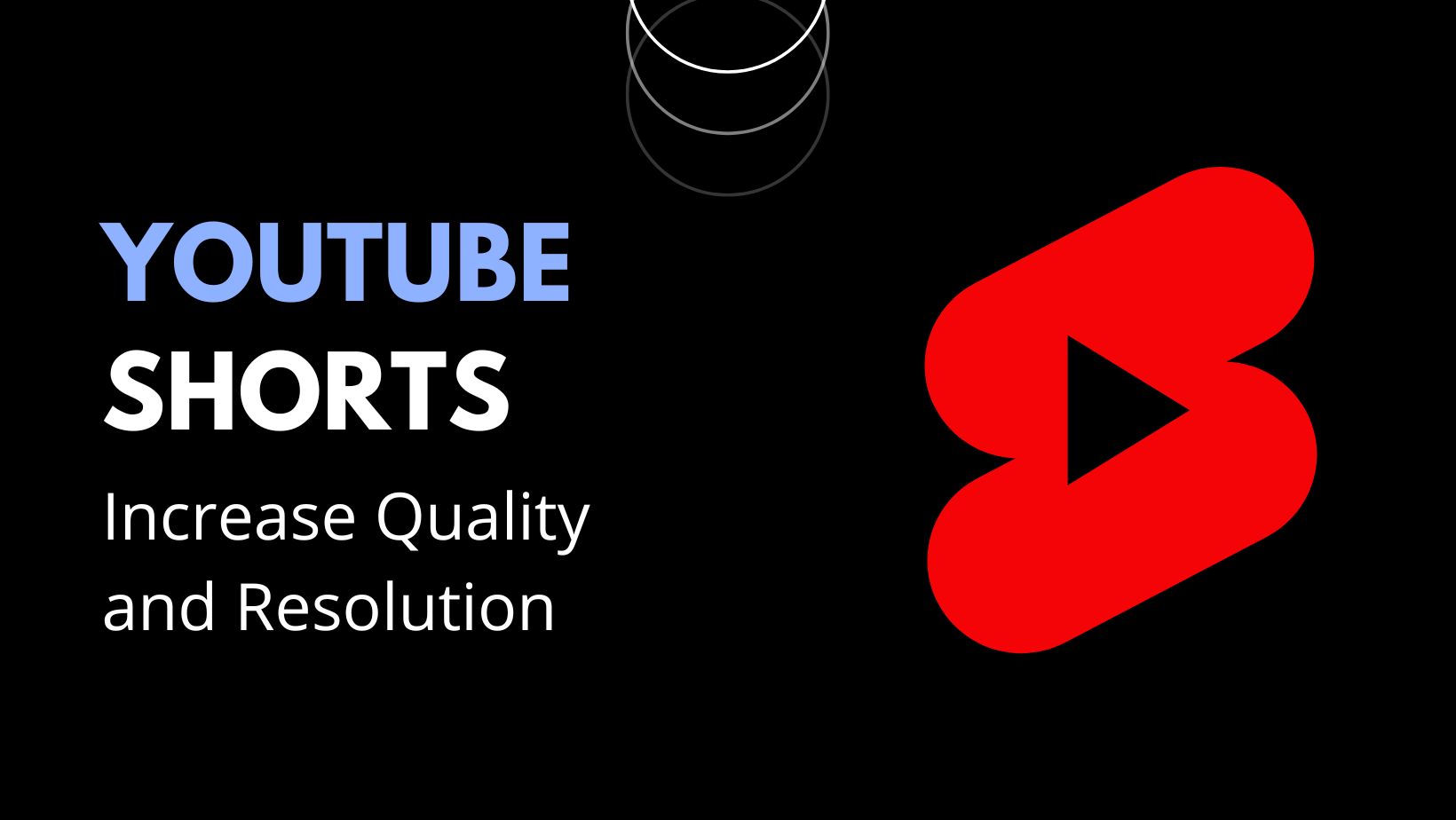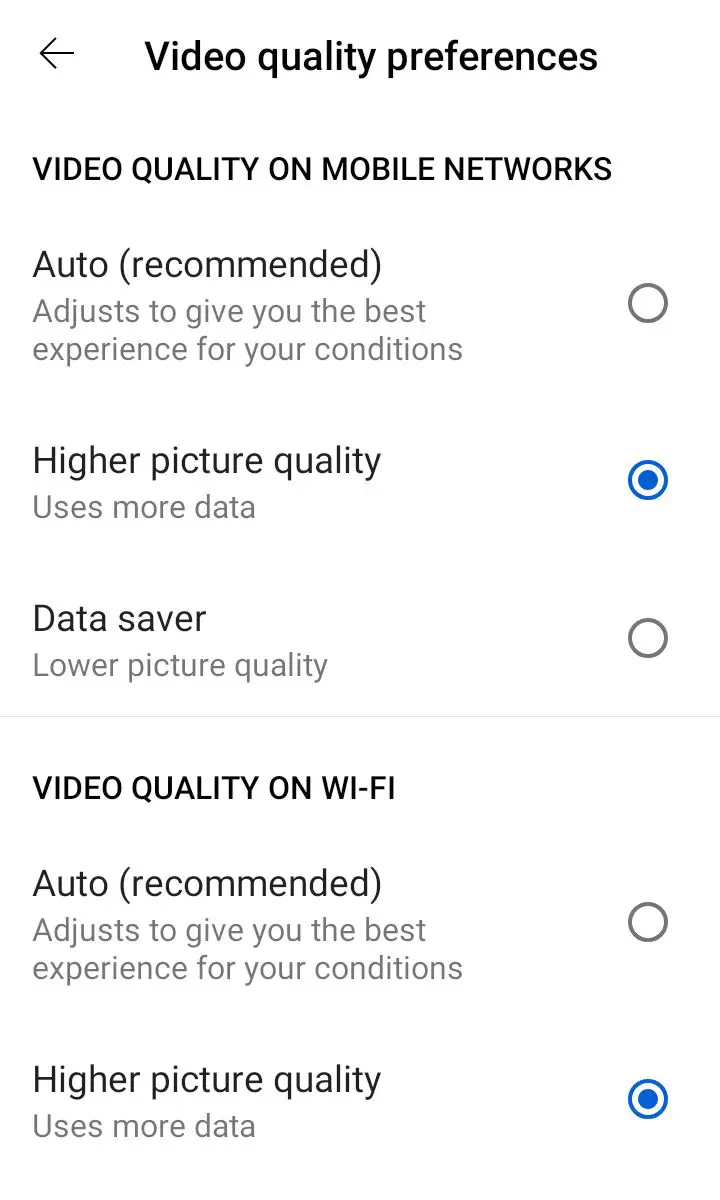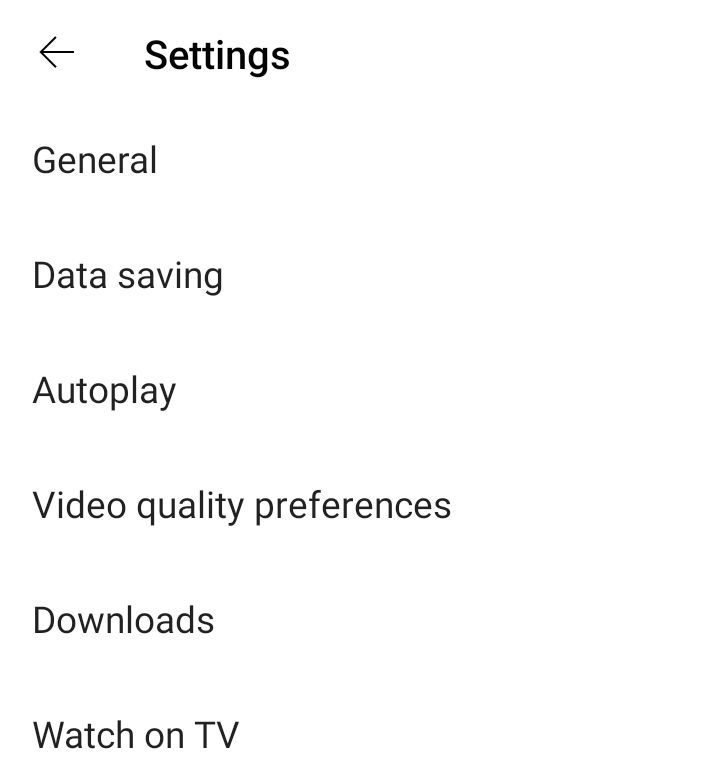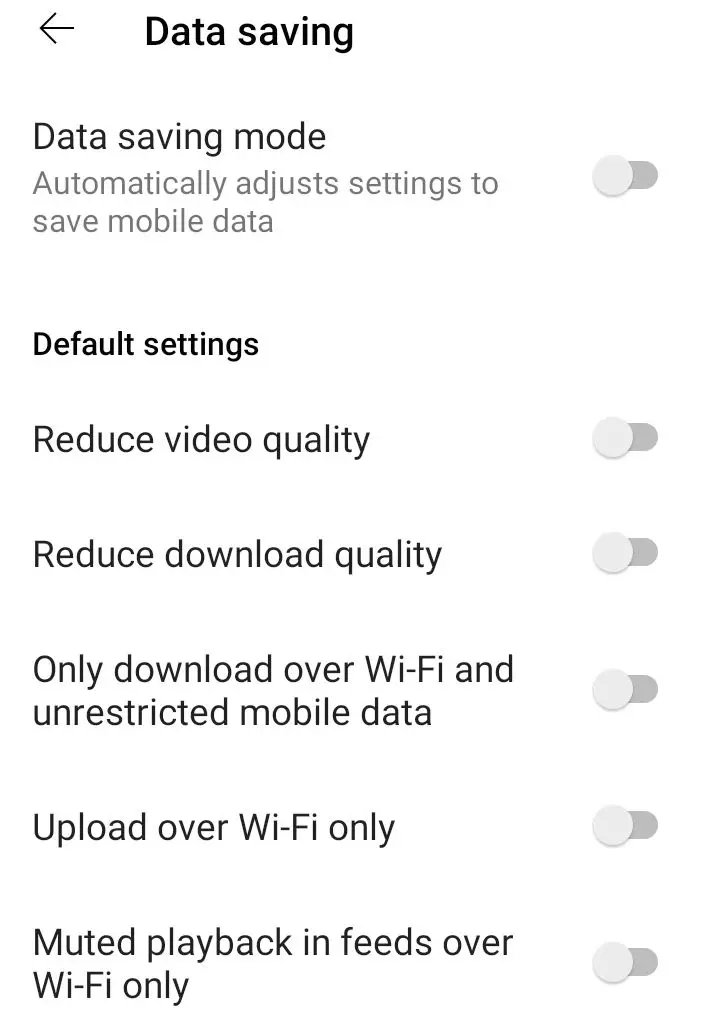YouTube shorts are amazing to scroll, view and to increase reach of your YouTube channel. Similar to tiktok videos YouTube shorts also have more probability of getting viral in days and that is the reason people like using YouTube shorts.
But you had faced the problem of low quality YouTube shorts while watching shorts and there is not an option to select a resolution rate as you do in the case of YouTube videos.
The simple way to increase YouTube shorts quality is to play shorts with a strong internet connection and Turn off data saver mode on YouTube and set Video Quality preferences to High Resolution.
Further we will discuss some optimized settings to play shorts in high resolution so be consistent up to the end!
Why is the quality of YouTube shorts bad?
It is a very bad experience when you are watching shorts with full concentration and then suddenly the resolution of shorts videos drops to lower, Oh shit! What the heck is this? And there is no option to set the resolution to 720p or 1080p on the screen.
Whenever this happens while watching a YouTube long video then we easily fix the resolution to a higher value as:
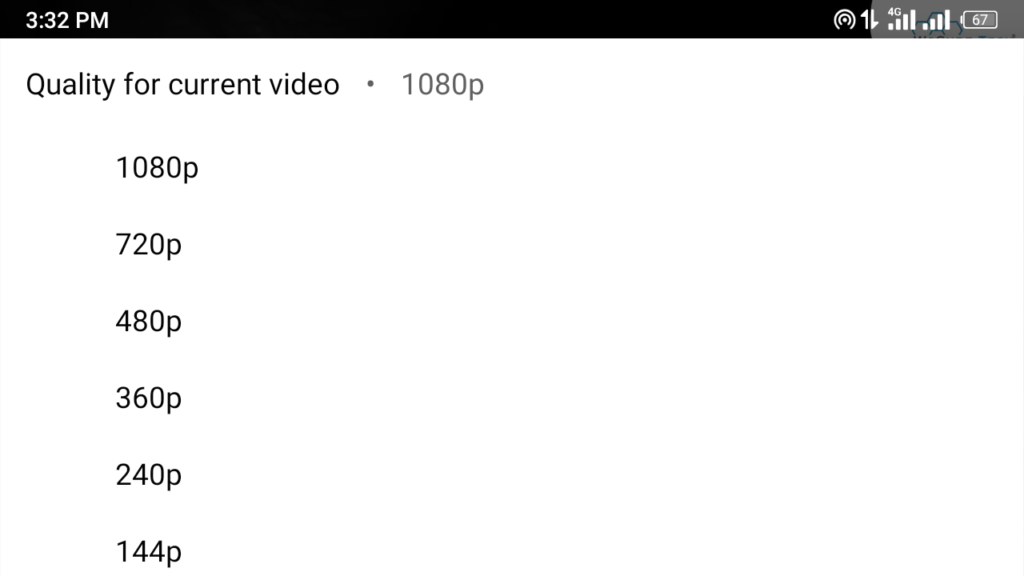
Reasons of low quality shorts
What I have found include:
- First and most common reason why your shorts are blurry, is your continuously varying bad internet connection. If your internet connection is not too good then it will cause shorts to be blurry.
- Second reason can be your video settings on YouTube that may be fixed at low resolution.
- Playing shorts just after it has been uploaded can also be the cause of low shorts resolution.
- An old version of YouTube can also be the reason.
Ways to increase YouTube shorts quality having low resolution
- First of all, try fixing your internet connection. There are more chances that if your internet connection is strong then you will not face such a problem. For fixing internet connection you can switch between other sim card connections or you can try a WIFI too.
- Then here comes settings for YouTube shorts:
- Open YouTube app
- Click on the profile icon in the upper right corner
- Tap on settings
- Tap on “Video Quality Preferences”
- Select “Higher Picture Quality” both for mobile data and WIFI
- Now go back in the settings and open “Data Saving” option
- Turn data saving mode to off state if it is on.
YouTube shorts best quality settings
Here I found a trick that worked for me:
- You need to play a video on YouTube rather than a short
- Play video in high quality
- To play video in high resolution: click on settings icon
- Then select quality
- Tap on advanced
- Select 1080p
- Now try playing YouTube shorts. It will display in high resolution.
If it does not work then:
- Go to settings >> Video Quality Preferences >> Select Higher Picture quality
- Go to settings >> Data Saving >> Turn all options off.
YouTube shorts available Resolution options
It depends upon the video itself but there can be options available:
- 144p
- 240p
- 360p
- 480p
- 720p
- 1080p
FAQs
Can a YouTube short be in 1080p?
Yes of course! You can upload shorts videos in 1080p but it may take a few hours for it to appear in 1080p after the completion of upload stream.
What is the best setting for increasing YouTube shorts resolution?
Turn off data saver mode on YouTube and set Video Quality preferences to High Resolution. It will increase the quality of youtube shorts videos.
How can I download Youtube shorts videos in high resolution?
It is quite easy to download shorts in high resolution. You can make use of VidMate and select a resolution size e.g 1080p and download it.