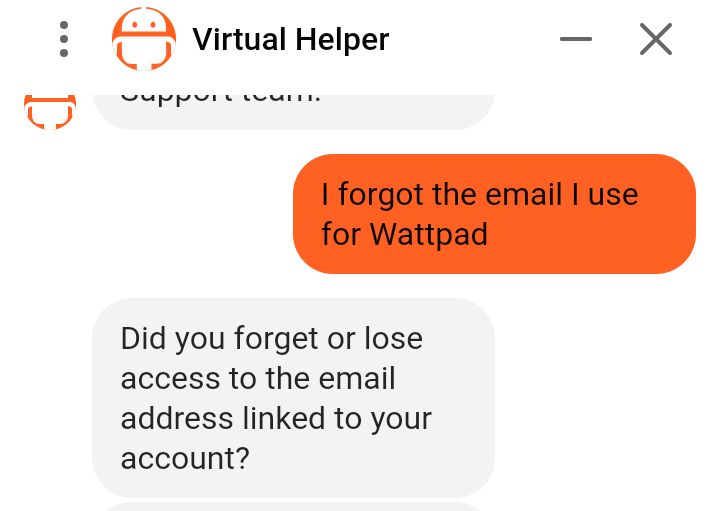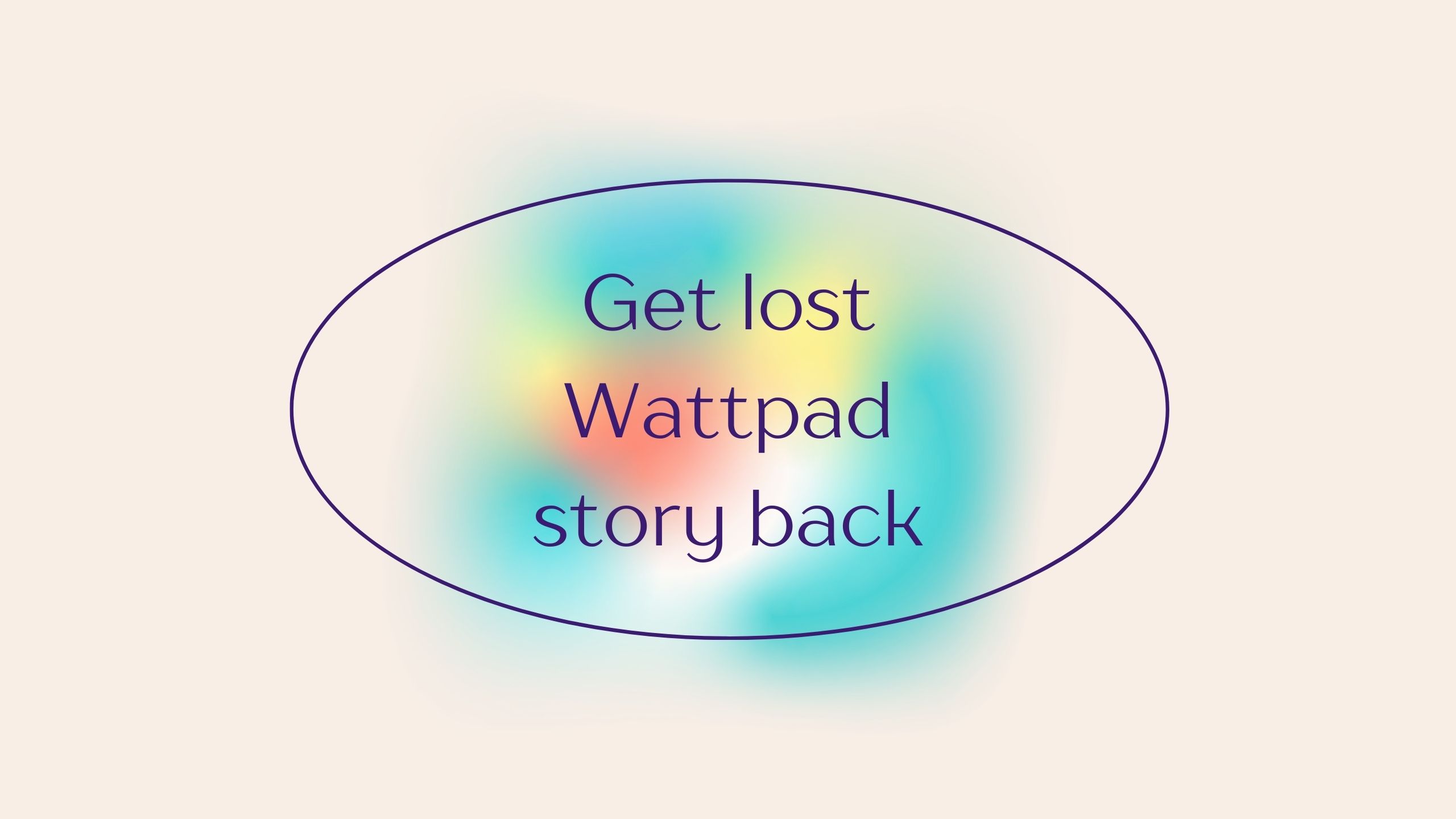Even many of us have left reading which is a good habit but many of the people still love reading. Trends are changing with time. You can see how people are going from books to videos for searching knowledge.
However, Wattpad is a proof which shows that people still like reading. Wattpad is not only the option. There are many reading and writing apps like this. You can estimate its popularity by its download count from the PlayStore which is more than 100 Millions and it stands on the second position in the category rank.
You can read stories on Wattpad and along with it you can also write stories on it. There is a huge variety of content which includes many categories. Along with these features, you can publish stories on Wattpad chapter by chapter, react on other’s stories,follow or like someone.
In short, it will not be wrong to say that Wattpad is a social read-write platform. But we are not going to discuss its attributes anymore. What we will talk about in this article is: how to find which stories we have read on Wattpad and Can we recover lost or deleted Wattpad stories. Some simple ways for this include: Search on Wattpad or on Google, check your Library or archive list, check reading history, check if the story was removed, get help from social media platforms or use Wattpad help center or other online communities. Let’s talk about all these ways in details.
Finding stories on Wattpad that you have read or currently reading
It is very easy to locate and find stories which we are reading on Wattpad. You can skip reading a Wattpad story and then you can start from where you left reading. When you will open the Wattpad app it will show you a pop-up showing that you can continue reading your last story. But it will only show you the last one where you left. If you were reading multiple stories then it will not show you all. You will have to find out those stories manually. Here is how you can:
- You need to open Wattpad app
- Then tap on the “Library” icon which is located on the center
- Here you will see options: Archive, Current reads, Reading lists
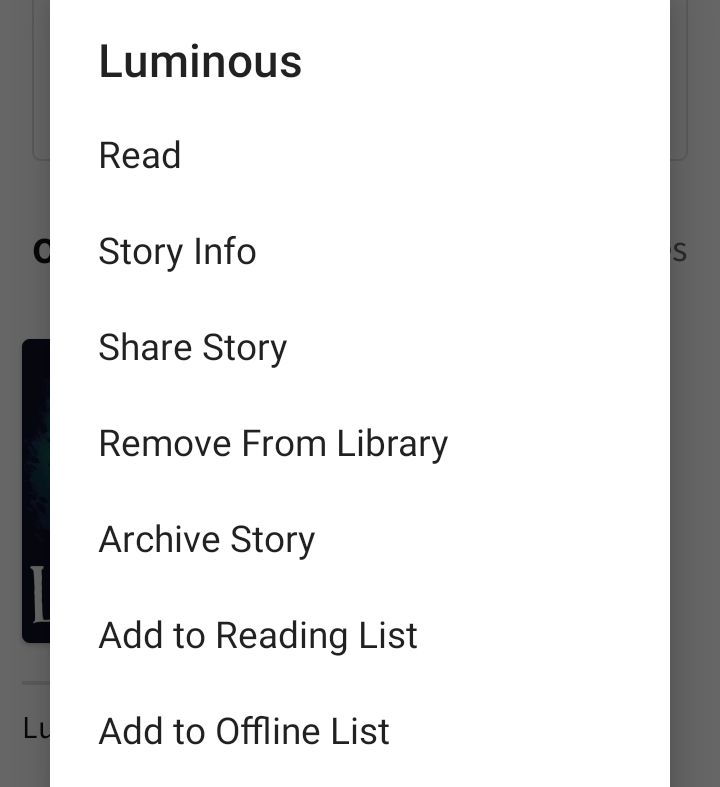
- In the “current reads” tab you will be able to start the stories where you left that you were reading recently. Similarly, your downloaded stories will also appear here in the offline mode.
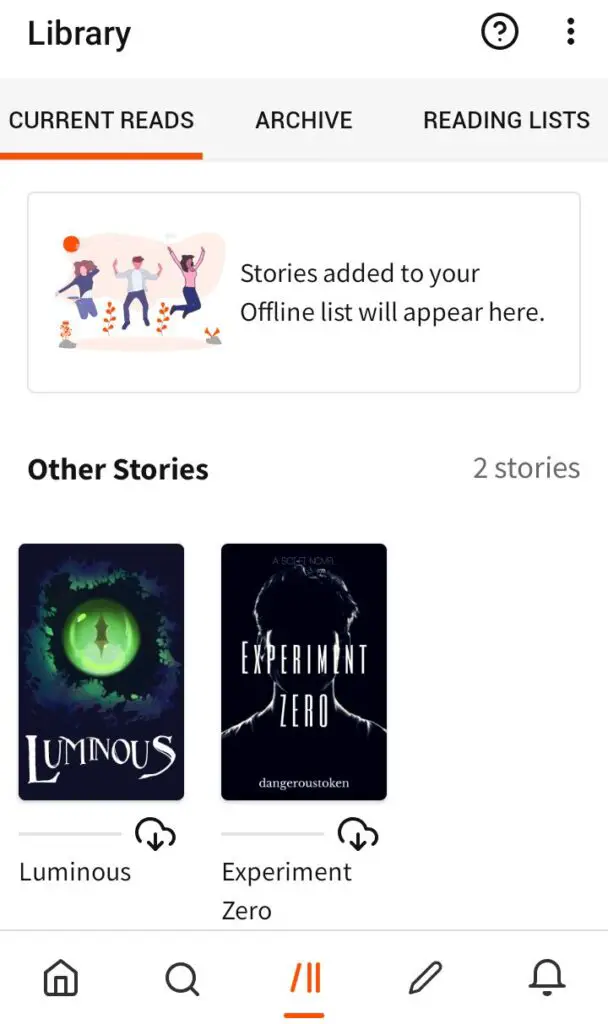
- In the “Reading lists” tab, you will also see the same stories.
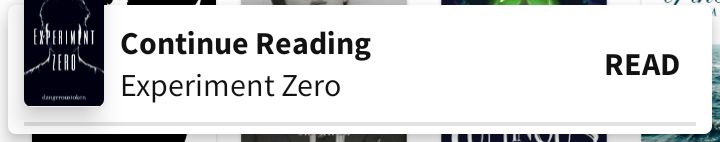
You can share, remove, archive or download stories from the options available.
Can I read deleted Wattpad stories?
For an experiment and to see whether it works or not, I deleted one of my Wattpad stories and now I will try out different ways to get it back.
Check Current reads, Archive and Reading lists
I deleted a story from the current reads and one from Reading lists. The story which I deleted from “Current Reads” is in the “Reading list”. On the other hand a story deleted from “Reading lists” can be found in the “Current reads”. Similarly, you can get that story in the archive list if you had archived that story.
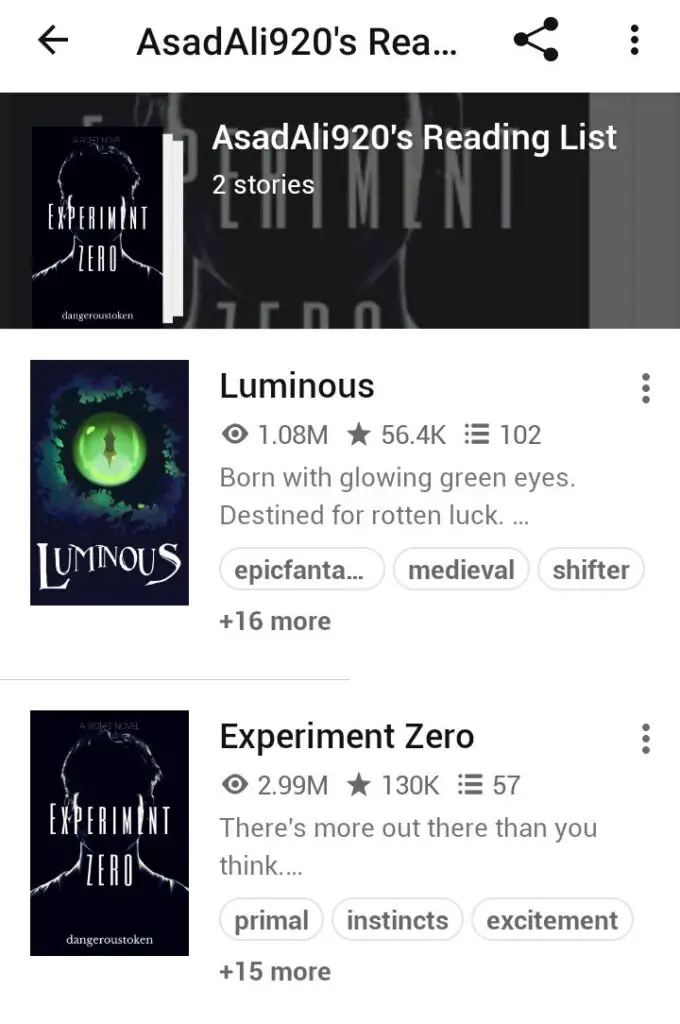
Finding lost Wattpad stories
Now let’s assume that you have lost that story and you can’t find the story in any of the list mentioned above then you can try out these possible ways to get that reading back.
Wattpad search function:
This is the best way to search and locate a Wattpad story. But this will work only if you remember the title of the story or name of the author. For this:
- After opening the Wattpad app tap on search icon
- In the search bar type the title of the story. For example “Luminous”. It will show you all the related results
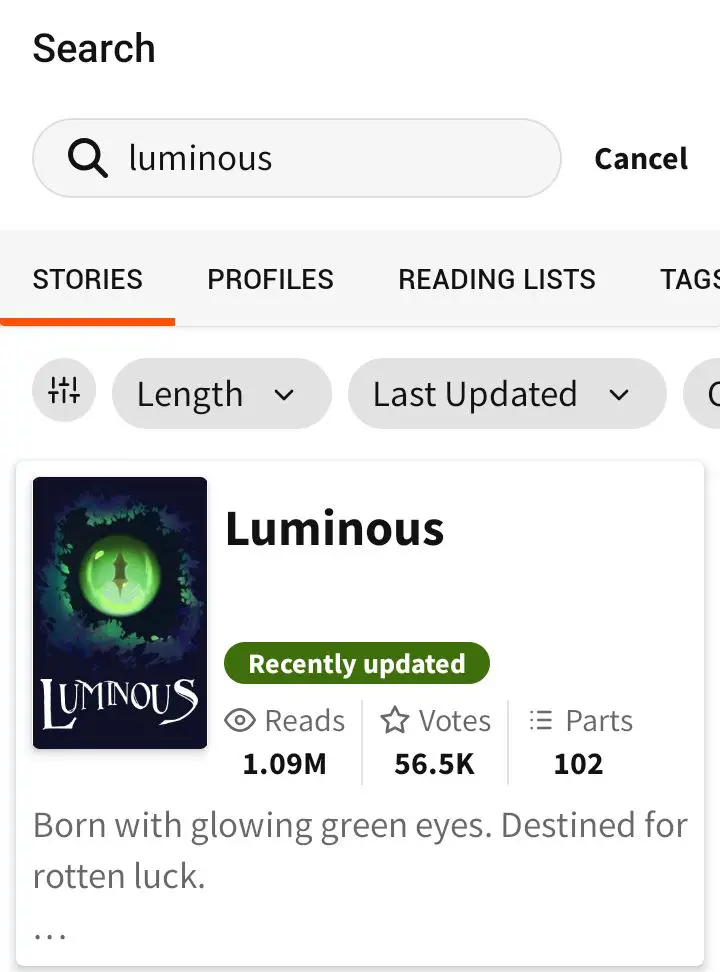
- Now if you are unable to recall the title then type Author name of the story e.g. “Coris Hadrian”. It will show all the stories by that author.
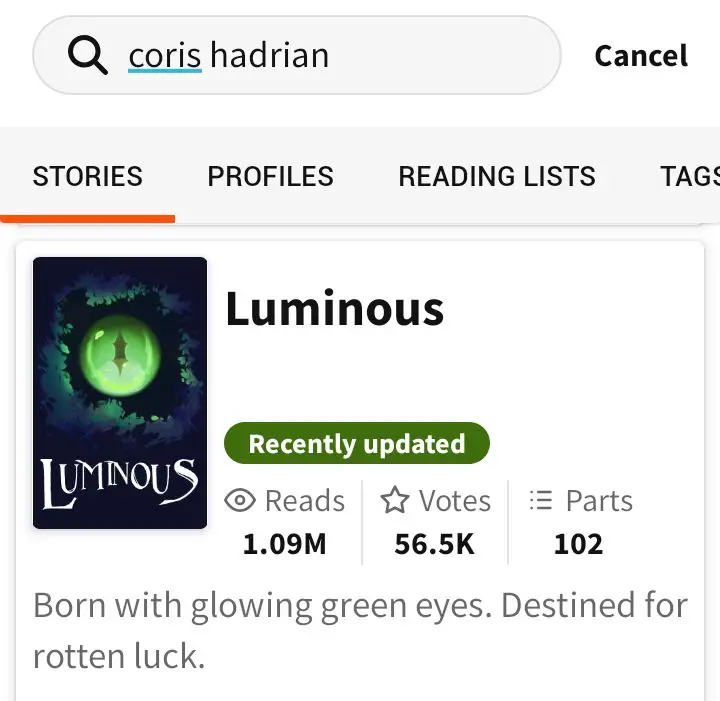
Search on the search engine
If you are unable to find the story by searching on the Wattpad search then you can find out the story from Google or YouTube. I remember when I found an interesting line in the short spotlight on Snapchat then I searched for that line and got the result in a pinch of seconds. That was the short clip of a movie and that clip was: “No more phone calls”. I entered the text on Google and got the name of that movie. In the same way if you remember any Quotation or line from the book then you can search it on the web as I did.
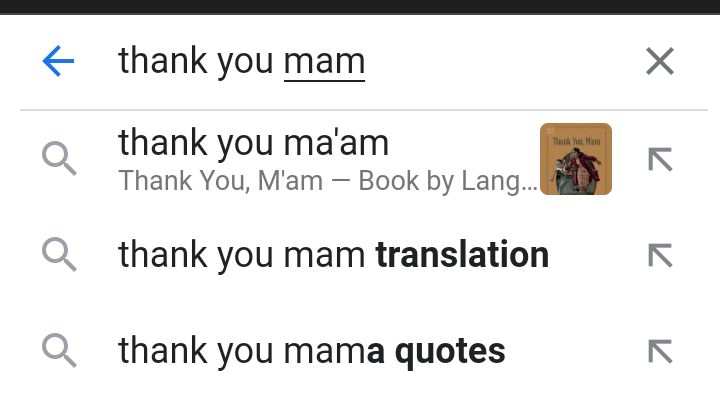
Social Media search:
As we know that many people use social media to promote their content. If that author has posted any information of the story like any post, thumbnail, reel or spotlight then you can get your lost Wattpad story back.
You can search on Reddit, Twitch, Quora, Facebook or on any other social media platform.
Wayback machine search:
Wayback machines takes regular backups of the data and keep that record. If that story was posted on the Internet then there is a lot of chance for you to find the lost Wattpad story.
Wattpad support:
As a last and final resort you can Contact Wattpad support and ask for support from the Wattpad support. You can open the support on Google >> once the page is opened then search for your issue >> if you don’t find any result there then tap on the “Live chat” option or “Virtual Helper” >> discuss your issue there. It will show you the solutions to your problem.