YouTube is a famous video sharing social media platform and now it has amazing features like short content. As the world is evolving, the shape of social media and the way people interact with it is changing.
People like to use short content so that they can save time. If you want to save time and want to clear your queries on Facebook in less time then YouTube shorts is the solution for this.
We will not talk about how YouTube shorts work rather we will discuss the way to find liked shorts on YouTube. Sometimes, we like a short on YouTube but we are having trouble in finding that short then we will simply use YouTube history for finding a liked short video. Let’s talk about it in detail.
Let’s find liked YouTube shorts
Watch history is not the only way to see which shorts you liked on YouTube, there are other options available also. I personally add good shorts in the “Watch Later” section and sometimes I save them in the list.
Check YouTube shorts history
First method for seeing what you like on YouTube is to check watch history. Here you will see all what you have watched, liked and reacted to. It is very simple:
- Open your YouTube app
- Tap on your profile icon in the upper right corner
- Now tap on “Your data in YouTube” option
- Scroll down and tap on “YouTube watch history”. It will show you all watch history.
- Now select “Interactions” option
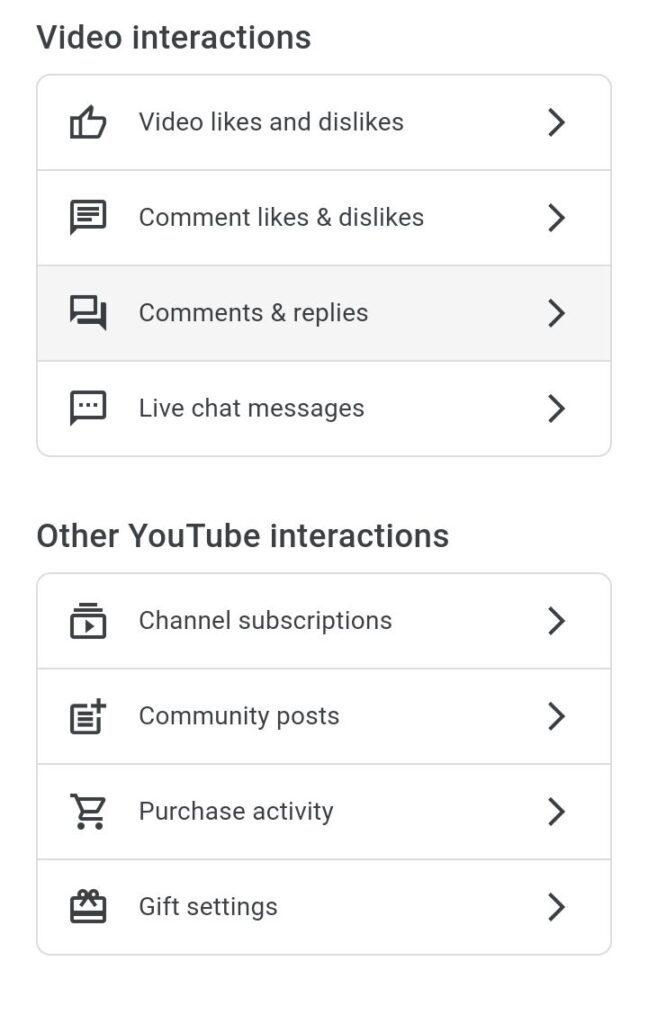
- In this “Video interaction” tab, tap on “Video likes and dislikes”
- Here you will see the YouTube shorts that you have liked on YouTube
You can also check further details like when you liked that short video by tapping on the “details” option.
You may have added it in the “Save list” or “Watch later”
Sometimes we like a short on YouTube and save it for watching later. If you have saved that short or added in the watch list then you can see it in the “save” tab or “Watch Later” tab. For this, tap on “Library” option which is located on the last of all the tabs >> scroll down and tap on “Watch later” option to see saved shorts.
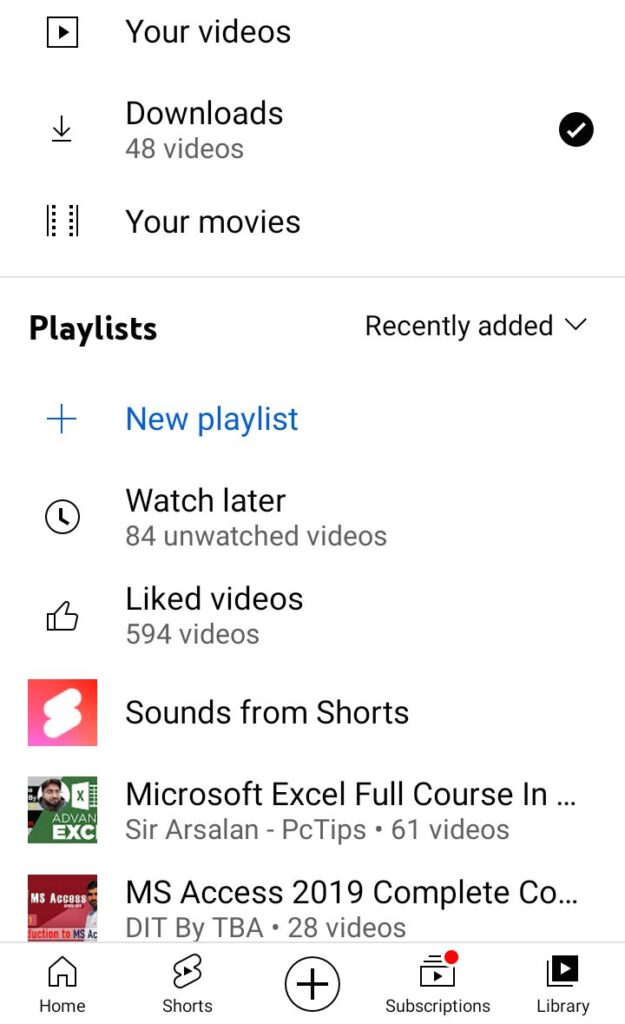
Don’t forget to see list of downloaded videos
In the “downloaded videos” option you will see all the videos you have downloaded on YouTube but there is a problem. That is you can’t download shorts to add in this list and that is why it will show you only long videos.
However when you will click on the “History” icon in the “Library” tab then it will show you all videos which you have watched and liked recently.
It will show recently watched shorts on the upper tab and videos on bottom.
How to find trending YouTube shorts sounds?
You can find trending YouTube shorts sounds by checking shorts trends, hashtags, and following different creators’ channels. For further details you can also check out: Finding trending shorts sounds on YouTube.
How can I save a YouTube short sound for later use?
You have to open a short for which you want to save the sound >> tap on the square sound icon which is located in the lower right corner >> then tap on “Save” to save this sound. Now you can use this sound whenever you want. To open saved shorts sound tap on “Library” option >> then tap on “Sounds from shorts”. Here you will see all sounds that you have saved from shorts.
Can I download YouTube shorts in YouTube app?
You can download shorts using third party applications as I personally use VidMate for this purpose. But there is no built in option to download a YouTube short in the YouTube app.
However, you can save a sound for a short video.
