It is important to keep an eye on the views count of your reels on Instagram to make a guess about the performance of your content if you are a creator.
If you are not a creator but want to see views count on anyone’s reels on Instagram then you can do it easily. But sometimes you may face a problem in getting the views count due to any possible reason.
It may happen if your Instagram app is not updated, if the creator of reels have hidden the views count on reels or if there is any other technical glitch in the app.
In this article we will talk about the fixes on Instagram reels count not showing or if your reels views count is stuck.
Where to see views on Instagram reels?
You may need to see the number of views on Instagram reels to check how it is performing or there can be any other reason for doing this. However, whatever your intent is.
If you want to see the number of views on anyone’s reel on Instagram then simply open that reel and tap on the bottom side of the heart button which is also called like button. It will show you the play count along with the number of likes on that reel.
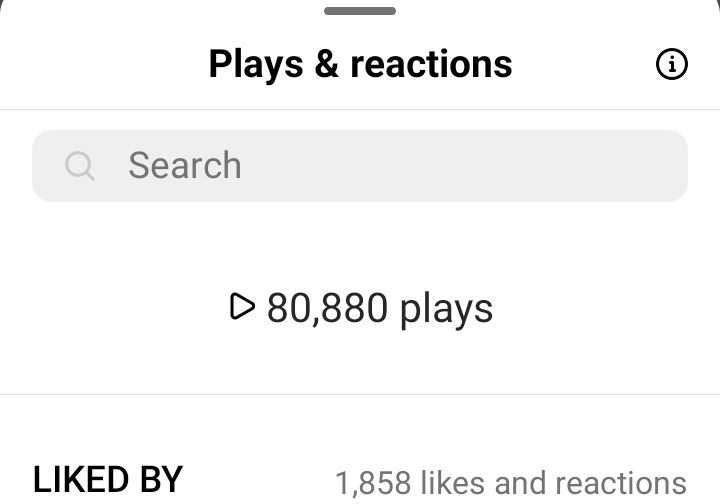
In some cases, creators hide the number of likes on their reels. If that is the case then you will see only views on reels.
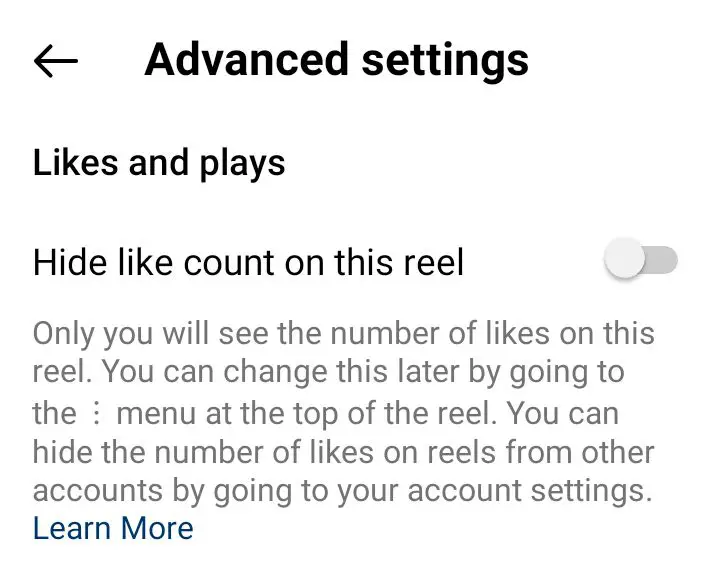
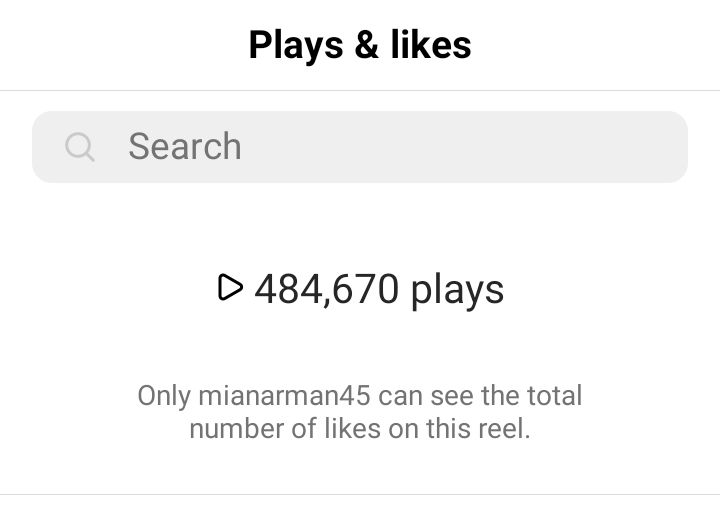
How to fix “Views count not showing on Instagram”?
There are 2 ways to be discussed because this same question can be asked by reels creator or a viewer.
If you are a reel creator and having trouble in checking view count on your reels then you should update your Instagram app >> tap on your profile icon >> tap on “Professional dashboard” >> click on insights and then tap on a reel for which you want to see views count.
Another way is to check views count directly from your shared content page. For this you will have to scroll down your profile page >> tap on reels icon >> open a reel.
Tap on “View Insights”. It will show you the view count along with the number of comments, likes and shares.

Now if you want to see view count on anyone’s reel but it is not showing then you can try out these fixes:
Make sure that Views count is not hidden by its creator
Sometimes a reel creator opt to hide views and likes on his reels. In such a situation when you click on the bottom side of the heart icon it does not show how many times that reel has been played or liked. You will not be able to see the number of plays on that reel.
However you can make a rough estimate by checking how many people have liked or commented on that reel and it is also possible only if the number of likes and comments are not hidden.
You should also check other reels to see if views count is properly loading or not. If you see the count on other reels then it is clear that it has nothing to do with the technical problem.
Now what if the views count is disabled for that reel? In that case you will not be able to see it. The only option which remains is to make estimates. Alas!
Fix unstable Internet connection
You can check whether this problem is caused by unstable internet connection or not. For this you just have to check views count on multiple reels if it is not showing on all reels then it can be due to unstable internet connection.
Unstable internet connection can prevent the page from loading completely. You can fix it by changing your data network or WIFI connection.
Update Instagram app
If both of the above tricks don’t work then you should update your Instagram app because it is important to have the latest version of the app to avoid technical glitches.
Just open PlayStore and update your Instagram app.
Can I turn off views on Instagram reels?

Yes! You can hide views count on Instagram reels and on other Instagram posts. Similarly Instagram also allows you to hide likes on your reels and and other posts.
You can turn off views count on Instagram reels under the privacy tab by toggling off the switch in front of “Hide Views and likes”.
