I am writing about Roblox because it is not only a gaming platform, rather it connects people like a social media platform.
Like a social media platform you can use it to chat with other gamers. Along with it you can play games on it and connect with other people also.
It is not all because you can use it for other purposes also. For example you can make your own games using Roblox studio and sell games to other users which will make you able to earn Robux which is a type of virtual currency that can be used to buy a wide variety of products, accessories and games on Roblox or on any other platform.
You can play games out of its big library which is full of interesting games. While playing games on Roblox you can connect with your friends and use its built-in chat feature to chat. Similarly you can join public chat groups to explore more on it.
If you are a Roblox user and trying to find your Roblox profile link then don’t worry here is how you can do it.
You can get your Roblox profile link on mobile or PC easily by logging into your Roblox profile >> open your profile page >> click on Share button and copy your Roblox profile link.
how to copy your Roblox profile link on mobile phone or iPad
A Roblox profile link is a specified link which is unique for every profile. This unique link can be used to share with others so that they can see your profile to check your accomplishments. Along with it you can use this link to invite your friends to play with you on Roblox.
If you have a group on Roblox then you can share its profile link to invite more people to that group.
Whatever your purpose is you need a way to get your Roblox profile link so that you can share it with others.
Open Roblox profile on a web browser
In the very first step we will open our Roblox profile on a web browser like chrome. It is because there is no direct option to copy the Roblox profile link from the app. So you have to open chrome on your mobile or iPad.
Search for Roblox.com and open your Profile on it by entering your username and password. It will ask you to open your profile on the Roblox app or on the browser. You have to click on “Continue on browser” option.
Copy your Roblox profile link using these steps
Once you are logged in you will have to tap on the three horizontal lines icon located in the upper left corner.
Now tap on the “Profile” option
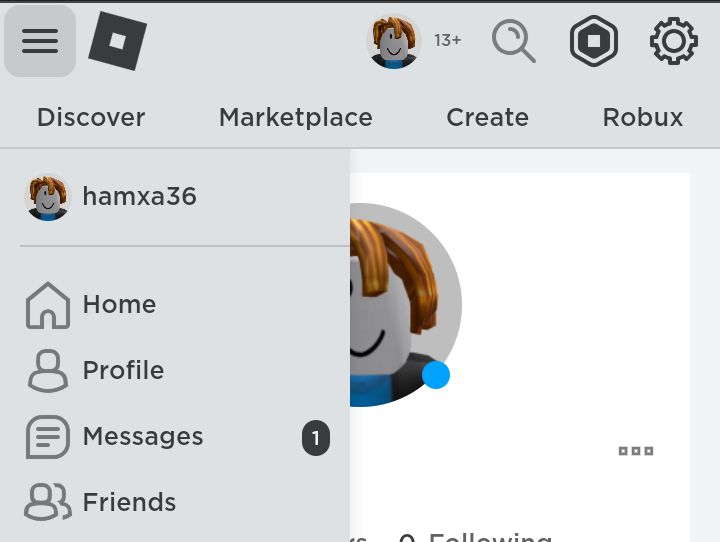
After this, tap on the URL address bar which is located on the top and then copy that URL to the clipboard
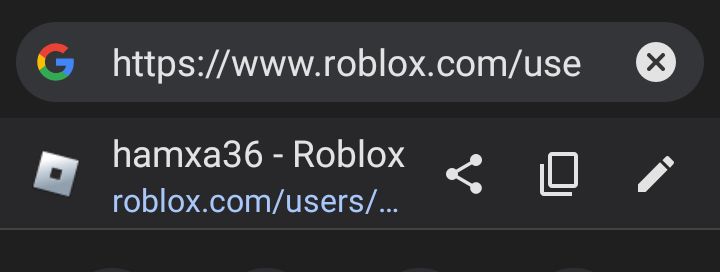
Share copied link to others
Now your Roblox profile link is copied and you can share it with others. You save this link in a txt file so that you can directly copy and paste this link whenever you need it.
Another way to directly share this link is to tap on the address bar while your Roblox profile is opened then tap on the Share icon. It will show you all apps where you can share that link.
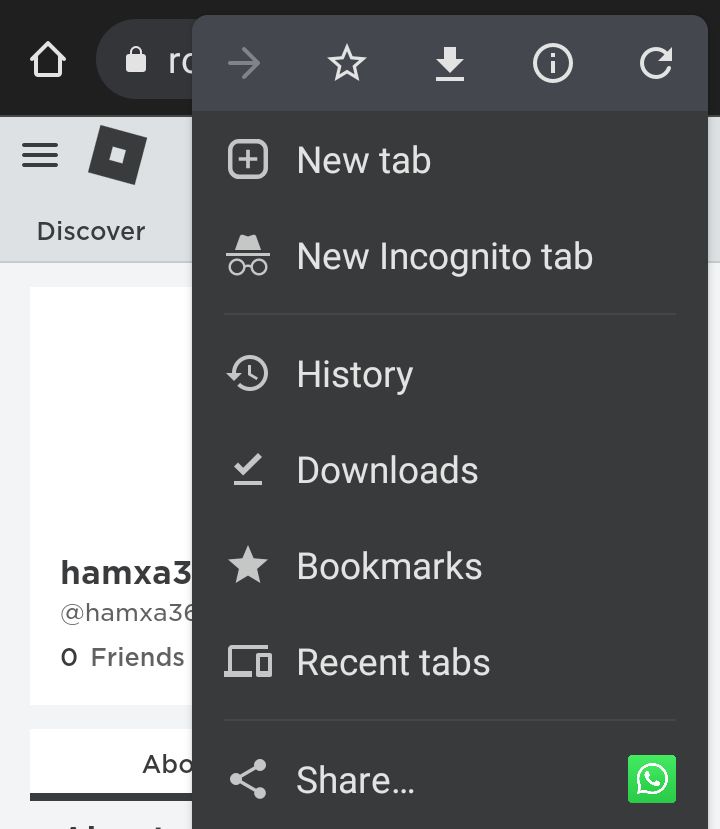
Getting Roblox profile link from Roblox app rather than using a browser
If you don’t want to go through the long procedure then you can also get your Roblox profile link from the app.
For this, open your Roblox app and click on your username >> click on “Share QR Code” option.
You can take a screenshot of that QR code and send it to your friends or you can convert this QR code into a profile link by using online QR readers.
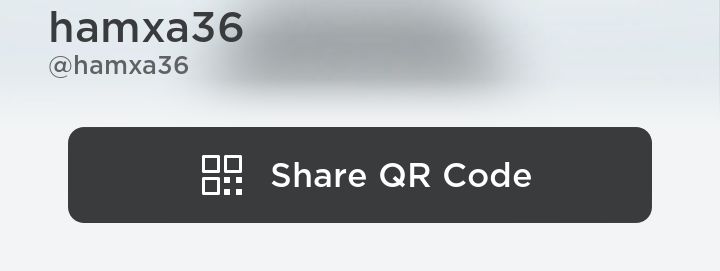
This QR code has the information about your Roblox profile and works in the same sense as a link does.
How to get Roblox profile link on PC
As compared to the process of copying the Roblox profile link from mobile it is easier to copy it from PC. The process is similar for this.
You have to search for the Roblox on your browser and open the main website
Click on the “Login” button and enter your username and password to login
Click on hamburger icon in the upper right corner and tap on “profile” option
Now tap on the address bar of your browser and copy the URL.
That is all.
How can I link my Roblox profile with Discord?

You can link your Roblox to your discord. Here is how to do this:
Open your Roblox app and leave it running in the background
Now open your Discord account
Click on Settings to open discord user settings
Tap on “activity status”
Tap on “Add it” option if your Roblox game is not showing
Here you will see “Roblox”. You just have to click on it to add.
How to add a link to your Roblox Profile to connect any other account?
If you want to add your social links to your Roblox profile then you can do it easily by following these simple steps:
Open settings on your Roblox app >> tap on “Account info” option >> scroll down on this page. You will see the Social networks tab. Here you can put links of your social media profiles.
