Not a long ago when ChatGPT came into existence everyone was thinking that it is a new thing in the IT sector and a piece of art in the Artificial Intelligence industry. But that was just a start of new journey.
Right after the launch of ChatGPT many industries tried to get bond with OpenAI so that they can link their platforms with this mind blowing technology.
For example, Wolfram, Microsoft and Meta powered their apps using this technology.
But we will not discuss about the other apps which are running OpenAI’s ChatGPT to give power to their platforms rather we will talk about MY AI on Snapchat which is also powered by ChatGPT’s technology.
ChatGPT is an artificial intelligence based Chatbot which was built by OpenAI using the open source transformers algorithm technique of Google.
Even this technique was built by Google but OpenAI used it first to make an AI based chatbot. That is the beauty of its work.
In this blog post we will talk about the way to get “My AI on Snapchat” back after you have deleted it. Let’s start.
How to get MY AI on SnapChat for the first time?
If you want to get touchy with AI chatbot on Snapchat then you will have to update your Snapchat app to the latest version because “My AI” option will only be shown after you get the latest version of Snapchat.
If you are trying to get in old Snapchat version then you will find nothing.
Update SnapChat app
You just have to open PlayStore or other app store on your phone.
Type “Snapchat” and search for the app.
Tap on the “Update” button and wait for the update to complete.
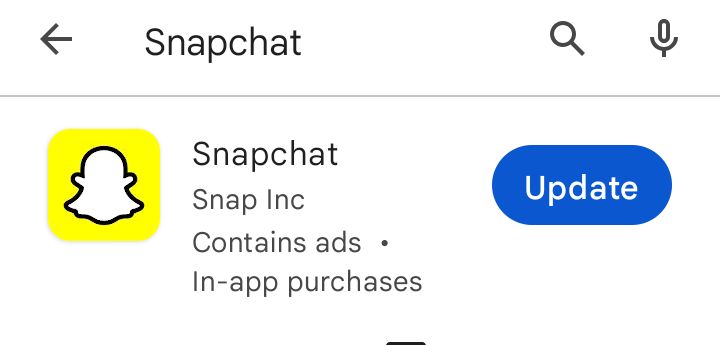
Open Snapchat app and start chat
Now you can chat with My AI on Snapchat
You have to login to your Snapchat account and open updated app
Now tap on the Chat icon in the bottom line. It will open your chats.
After this you will see “MY AI” on the top of chat list
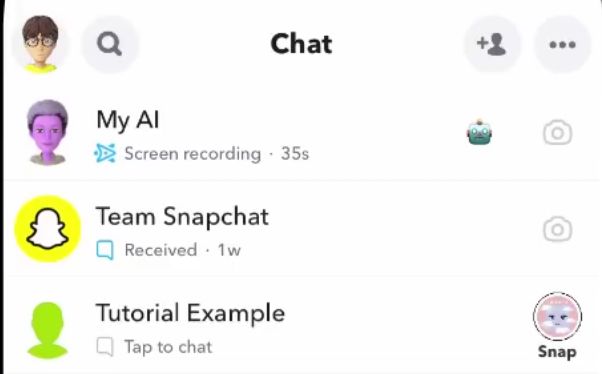
Click on it and start a chat
What to do if “MY AI” on Snapchat is not showing?
You need to remember that there are 2 basic reasons if you are unable to get AI on Snapchat.
- Your app is not updated or
- Snapchat has not rolled out the feature to you yet
First point is clear but the second point can be difficult for you to understand. It means that Snapchat is still rolling out the feature and it will be available to you in coming times.
If that is the case, you can contact Snapchat support for help.
how to get my AI on snapchat after deleting it
Now what if you have deleted MY AI on Snapchat accidentally or deliberately. You look for a way to get it back and the answer is you can get MY AI on Snapchat back to your chat feed by trying these ways.
First of all you have to rewind in your mind what you have done with the feature.
- You may have downgraded the Snapchat app
- You may have cleared the chat with “MY AI”
- You may have changed the name of “My AI”
- You may have deleted “MY AI” on SnapChat+. This option is only available for snapchat plus users.
Now after you have understood the real problem then you can get a solution.
Upgrade Snapchat app
If you had downgraded your Snapchat app then it can let you lose the features which are available in the upgraded version of the Snapchat app.
In this case you can fix it by simply upgrading the Snapchat app.
Find and re-change the Name of AI on Snapchat to “MY AI”
This option will only work for those users who had changed the name of their AI on Snapchat.
Actually, you can not delete MY AI on the simple Snapchat app. However it is possible on the Snapchat plus app.
In some cases users change the name of MY AI to show that they are chatting with someone other on Snapchat.
In this case, you have to long press on the chat with your AI. It will open some options out of which you have to click on “Manage friendship” >> click on “Edit name” >> rechange the name to “MY AI”.
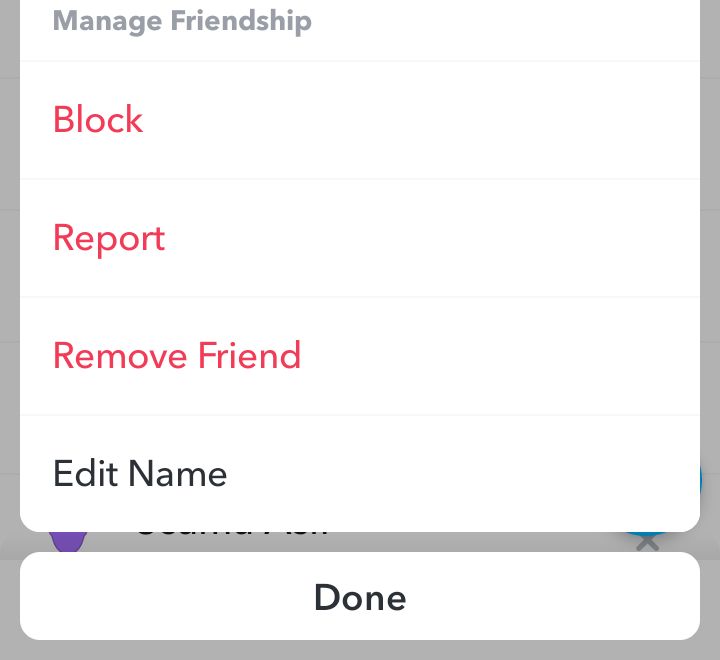
Get Snapchat+
The only option to get “MY AI” fast on snapchat is to use Snapchat+. You can delete MY AI feature on Snapchat plus and you can also get it back on it.
For this you will have to search for the MY AI on snapchat under the chat section and re-add MY AI.
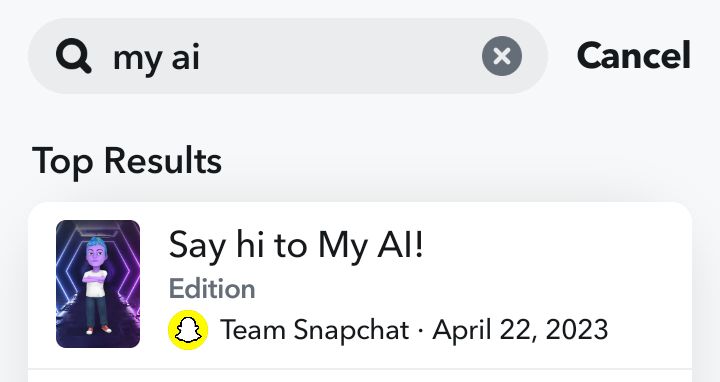
According to Snapchat you can restart chat with My AI by searching it in chat only if you have snapchat plus.
Unblock MY AI if you had blocked it
If you have blocked MY AI on Snapchat then you will have to unblock it to start chatting again.
Open Snapchat app >> tap on Profile icon >> tap on gear icon to open settings >> scroll down and tap on “Blocked” >> tap on cross icon to unblock it.
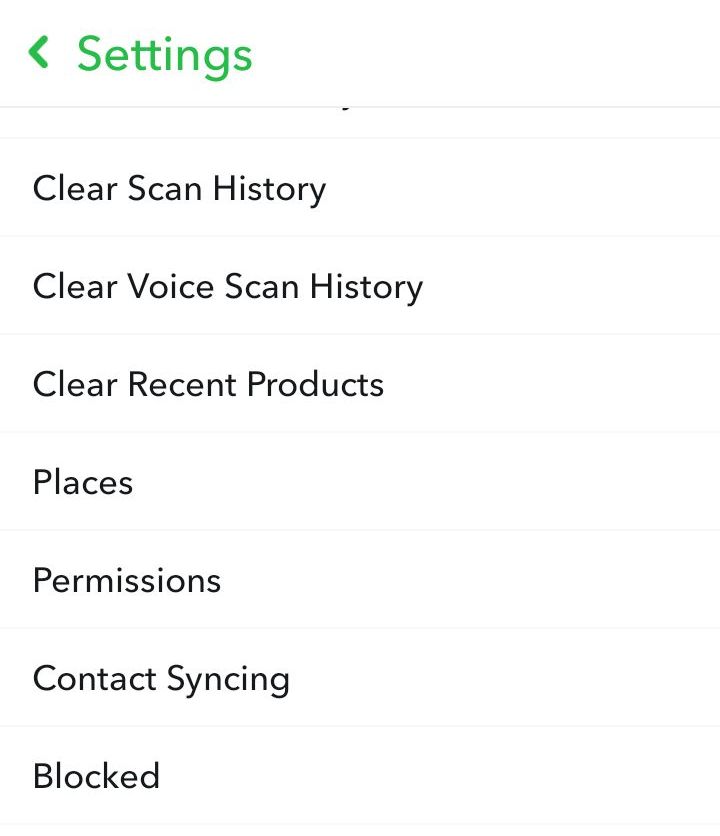
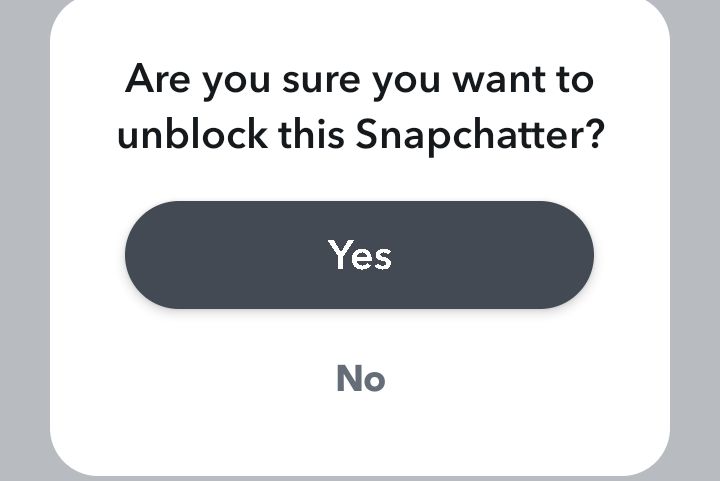
Snapchat support can be helpful
The last option is to get help from the SnapChat team and you can do this by getting help from SnapChat support.
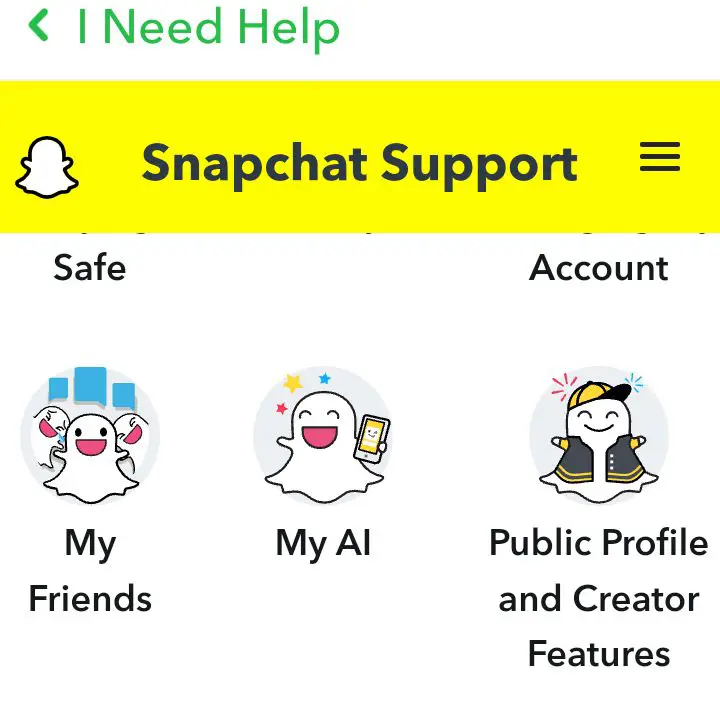
Open settings on SnapChat
Tap on “I have spotted a bug” under feedback option
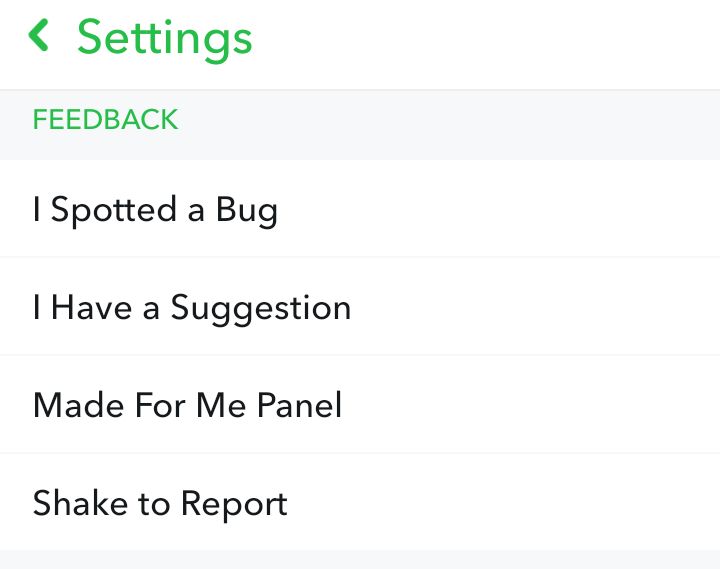
and tap on profile
Enter the request and attach the screenshot or any other attachment >> click on submit request.

Can I use SnapChat MY AI without Snapchat plus?
Yes! You can also use “My AI” on Snapchat without having Snapchat plus. The reason why you are having trouble in getting the feature is that this feature is available on hands for Snapchat+ users but the users having simple Snapchat app have to wait for the feature to roll out on their apps.
