I can understand, it is difficult to counter many of the opposing comments because not everyone will compromise on what you share with them. Where there are your followers for giving you good comments, likes and feedback on reels, there are many people who want to dislike it or want to leave a negative comment. In such a situation you look for a way to hide comments and likes on Facebook reels.
Sometimes, we may need to hide likes for privacy concerns or we want to show only views instead of likes on reels. That is what we will talk about in this blog post.
You can hide comments or likes on reels by making changes in your Facebook settings. You can do this in the privacy tab but it can be difficult to locate the settings in the new version of Facebook. Under the privacy tab you will see “Reels likes and comments” and turn off or on likes and comments there. Let’s see how we can do it.
How to Hide Comments and likes on Facebook Reels
In general when someone likes a reel on Facebook, anyone can see who has liked that reel. It is very simple to see who has liked a reel. For this, you will have to click on the bottom side of the “like button” and it will show you the list of all people who liked it.
Similarly, for seeing comments you can tap on the bottom of the comment icon. It means that it is very easy to see who likes or comments on a reel on Facebook.
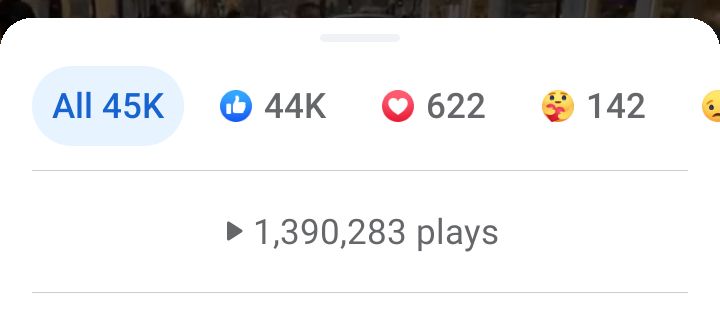
Not all of us want to compromise on the privacy of our audience and that is why we are looking for a way to hide comments and likes on reels. For doing this:
Open privacy tab
First of all you will have to open the privacy tab for accessing the right settings. As Meta keeps on changing its settings that is why it becomes difficult to locate some of the options. I will mention settings for latest version of it.
- For this tap on profile picture located in the top right corner and it will open the Main Menu page.
- After this click on “Profile Settings” option under the “Profile” tab
- When you will click on it, it will take you to the “Privacy” page
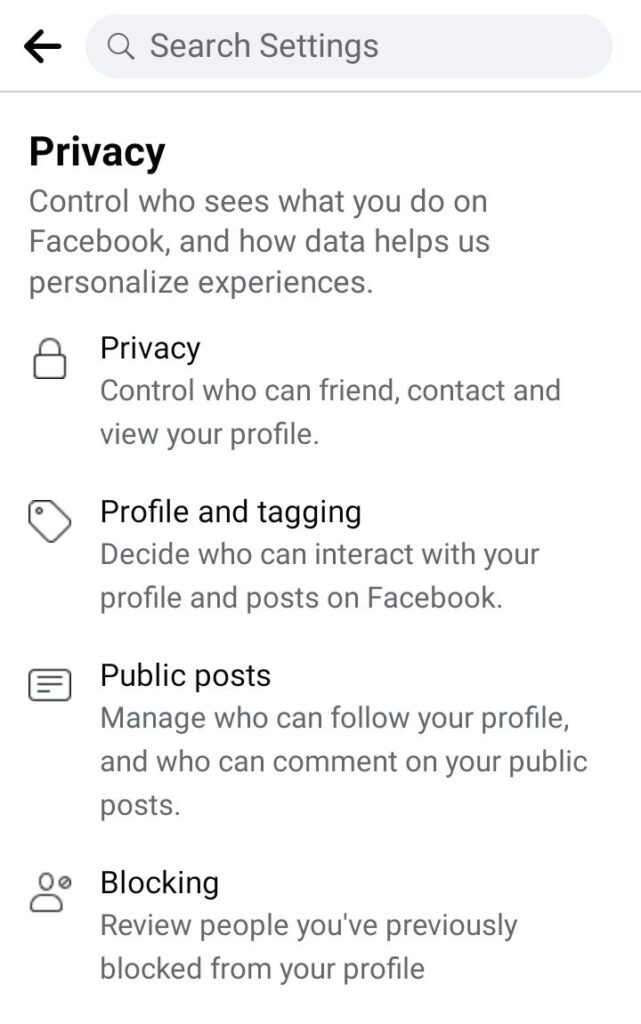
Change reels privacy
Once you have opened the Privacy page then you will have to change privacy settings for reels.
- Now tap on “Privacy” option and it will open the “Privacy settings” page
- Scroll down and tap on “Reels” option
- Here you can set the public settings for your reels
- Now go back and open “Public Posts” option
- In the “Public Post Comments” option you can choose who can comment on your reels
- Now scroll down and locate the “Feed Settings” tab. Under this tab you will see “Reaction Preferences” option
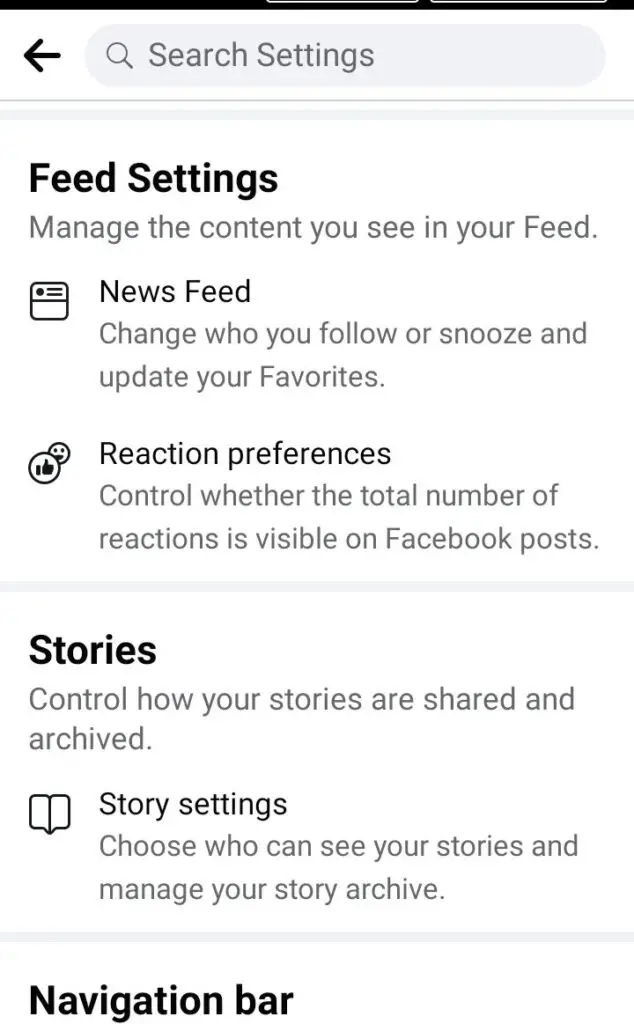
- When you will toggle tick “On your posts” option, then other people will not be able to see likes, comments and other reactions on your reels
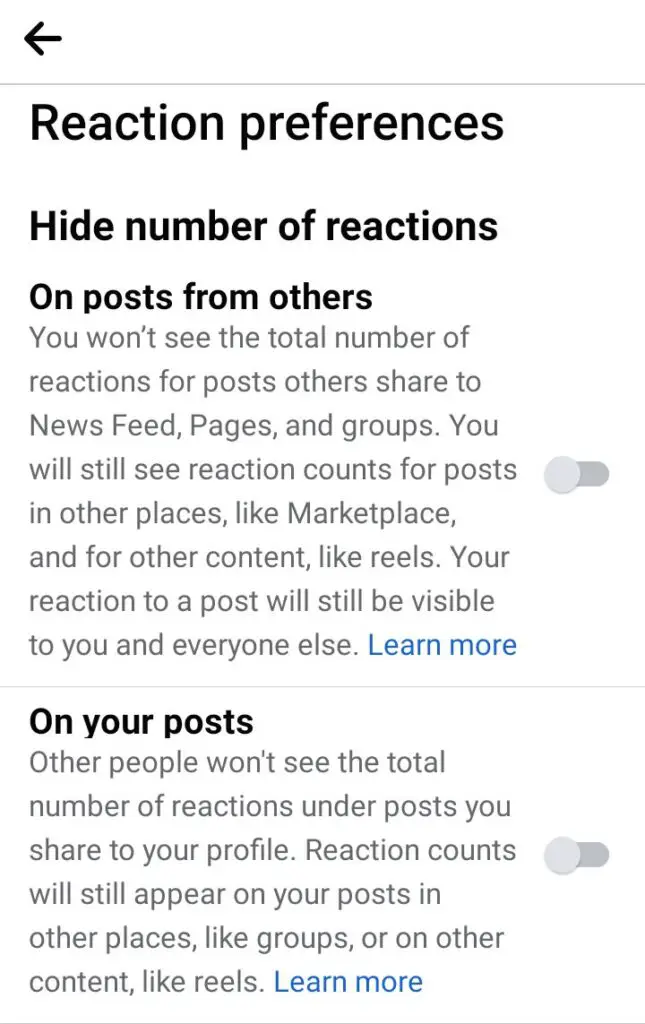
How to Show Views Instead of Likes on Facebook Reels
I have checked it myself and what I see : Views don’t appear on reels even though number of likes, comments and shares appear on reels. It means that if you want to show views instead of likes then you can’t do so.
You can hide likes but you can’t show view count as this option is not available.
Hiding Individual Likes on Facebook Reels
There is no option to hide individual likes on Facebook reels. However, you can set some restrictions and apply settings to achieve this action.
You can change privacy settings to limit who can see your reels or who can react on your reels.
You can block or mute that person so that he can’t see your reels and comment or like on it.
Conclusion
To conclude, you can hide comments, likes and reactions on your reels from others by making small changes in the privacy settings for reels. However, you can’t show the number of views only on reels. I hope it will help you to solve your problem.
