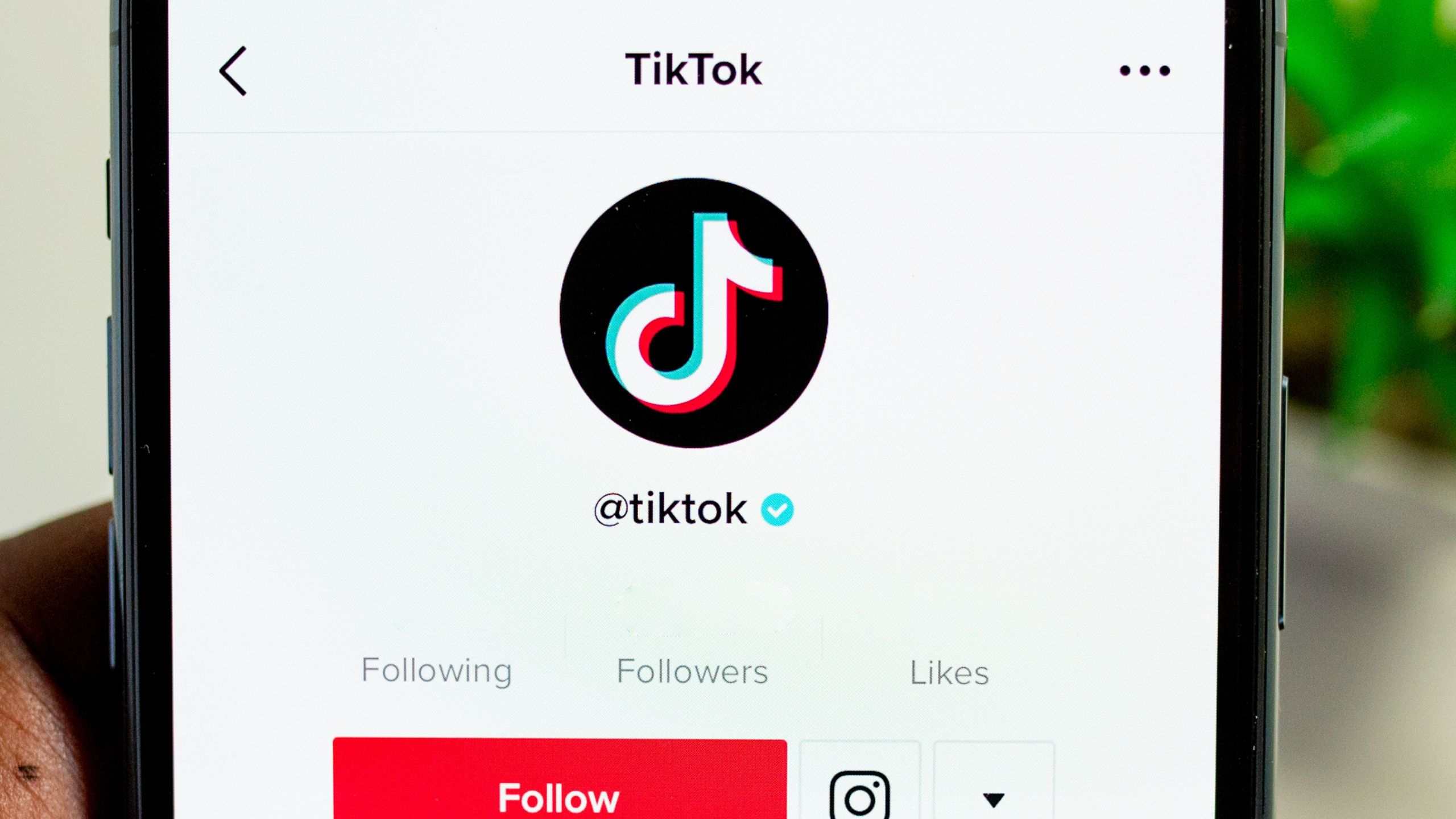Templates are a very important factor which can help you a lot in getting good interaction of viewers. If you have already spent most of your time in editing videos for your tiktok and still got nothing then this article will help you in getting good results.
We will talk about how we can use CapCut templates from tiktok. Capcut templates are easy in use, easy to customize, easily editable and come in various varieties.
As Capcut templates come in large variations it can also be helpful for you in getting new ideas and trying out new things which you have not tried out before.
What we will cover in this article includes Using different templates for tiktok, editing those templates and we will try out those templates for checking what result they give.
Related: how to use Capcut for editing your tiktok videos?
How to use tiktok templates on CapCut?
Tiktok gives you opportunity to use pre-built templates which you can import to CapCut and use as tiktok videos after editing. It is very simple to use:
installing CapCut on your device
First of all we will Install CapCut app so that we can import our template in CapCut for making a new video. You can easily download CapCut app from PlayStore.
Just open PlayStore >> Type for “Capcut” >> install and setup the app on your phone or you can use it on PC.
browsing and finding Capcut templates on tiktok
In this step we will browse for the trending CapCut templates on tiktok. You have to tap on the “Search icon” located in the upper right corner. Type “Trending Capcut templates” and enter, it will show you trending templates. We can also refine search by applying filters.
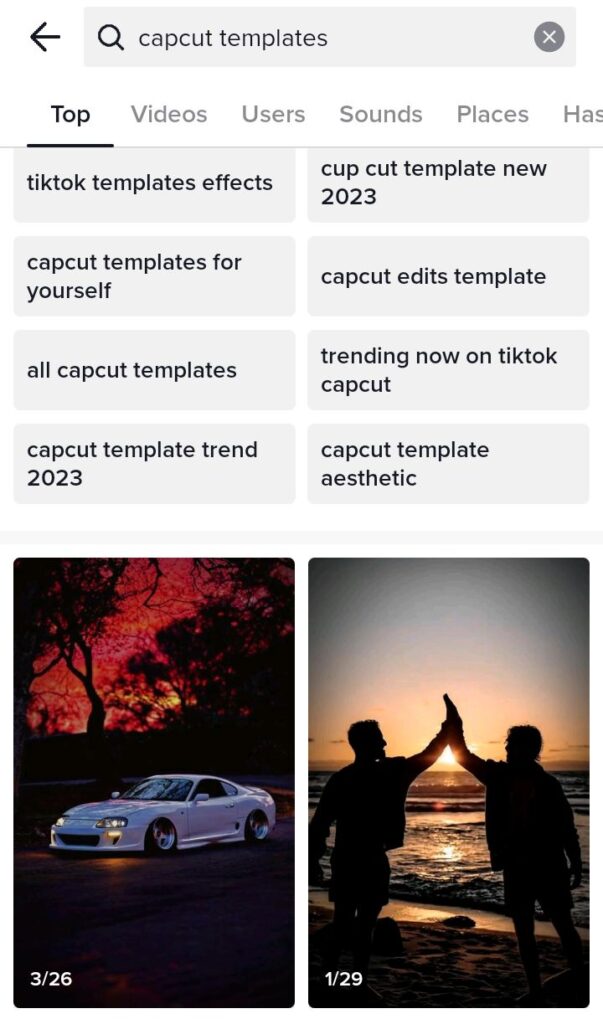
When you will open that template, you will see an icon on the screen of that template named as “CapCut: Try template”. You have to tap on it.
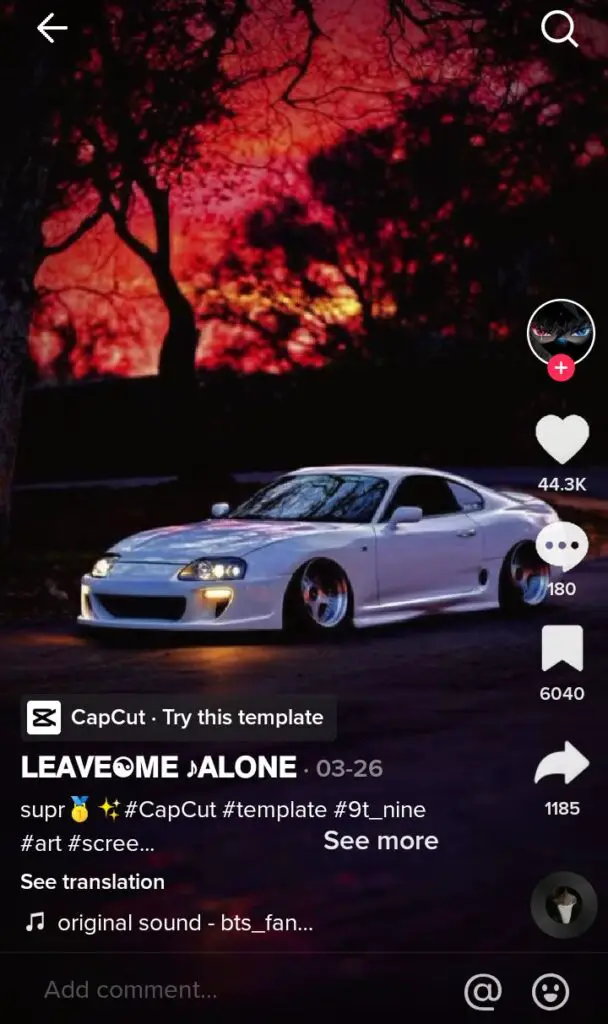
It will open a new page where you have to click on “Use Template in Capcut”, now click on “use template” and it will open in CapCut.

Here you can choose photos and videos to add in your video. After that you can adjust it accordingly and edit.
Exporting the template for further
After you have edited your video you can export it to tiktok if your Capcut and tiktok accounts are interconnected.
You just have to click on “Export” option located in the upper right corner and then you can either export it without capcut watermark or with the watermark.
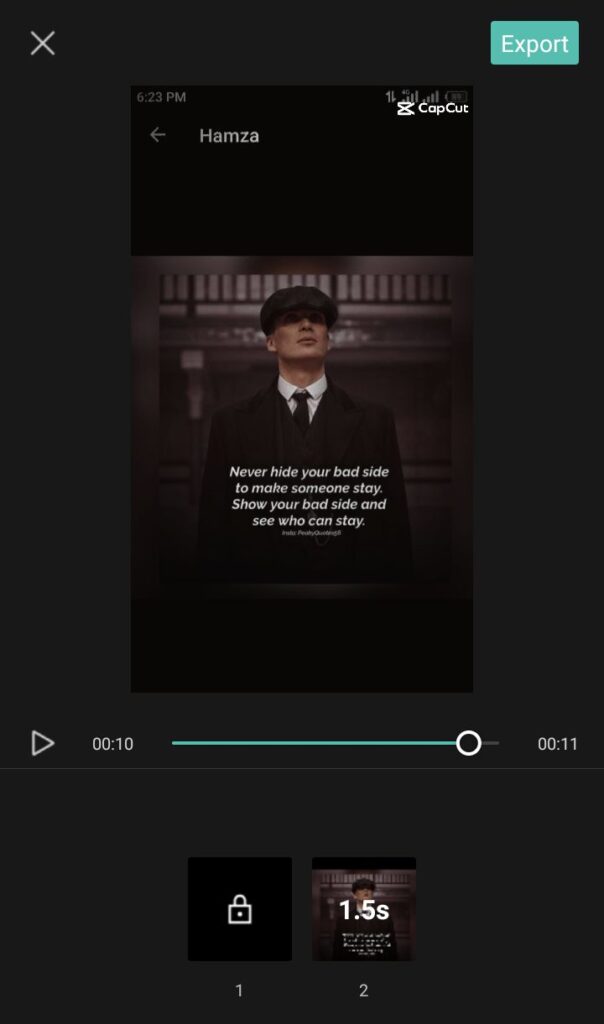
You can post your video on tiktok or you can save it in the draft.
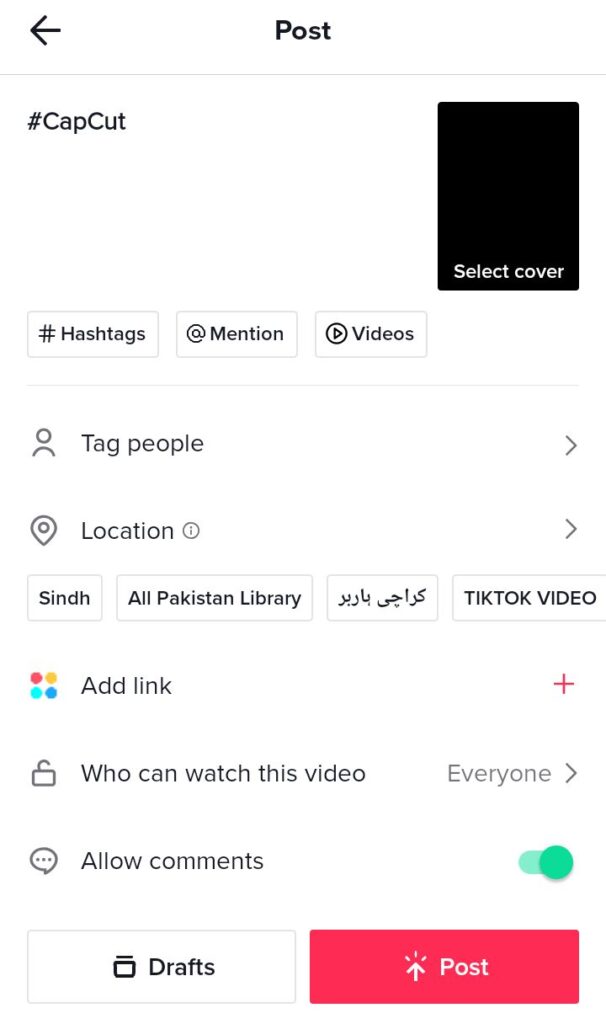
Finding templates on Capcut for use on tiktok
That was the way you can find and use templates from tiktok but you can find amazing templates from Capcut.
I prefer to use from capcut because it is more convenient to edit there. For this:
- Open Capcut app and then click on templates tab
- It will show you large variety of templates. You can also search for templates in the searchbar and I think it is more convenient method to find templates. You can search templates using hashtags, users or search queries.
- After you have found a template, click on it and import media like photos and video clips to add in your template.
- Edit the video and export it to tiktok or download to your gallery.
How can you find trending CapCut templates?
I think there are three convenient ways to find out trending CapCut templates:
You can find templates on tiktok app.
Capcut also allows you to use a large variety of tiktok templates.
Or you can download templates from websites or third party apps and use after editing.
Why does not tiktok allows you to use Capcut template?
If you are not able to use capcut templates on tiktok then it means that there is any problem which is causing this issue:
Uncompatible version of the Capcut or tiktok app
Slow internet connection causing templates not to be loaded properly
Capcut app not installed or setup with tiktok
You should check these checkpoints one by one. I hope it will fix the issue.
CapCut templates not showing on tiktok: Here is how to fix it?
This problem can be either due to cache problem or due to old app update. You can fix it by:
Try after using a VPN
If problem is not solved then clear app cache in the settings of the phone
Try after updating the app.
How to save tiktok templates on CapCut?
You can save these templates either from CapCut or from tiktok itself.
You will have to open capcut app >> tap on “templates” >> find a template and tap on it >> tap on three dots and then click on “Save”. Or you can download that template in your phone also.
the other way is to find templates from tiktok. for this, open tiktok app >> tap on “Search icon” and type “Trending capcut templates” >> then select a template that you want to save >> then click on capcut icon and it will open that template in Capcut where you can save that template as I have mentioned above.