Most of us are used to Whatsapp groups and don’t try to shift to any other chat application. There is no doubt that Whatsapp groups are easy to manage and our conversation is encrypted on it, but there are many alternatives to it.
One out of those alternatives is Facebook messenger group chat feature. Even though this feature is very old but many of us are still unaware of it.
The reason why it did not became as famous as Whatsapp groups feature, is that it has some limitations. Well, we are not here to discuss its flaws, rather we will answer a frequently asked question: How we can ignore group chat on Messenger?
We can do this by muting notifications, hiding chats or by leaving the chat on Messenger.
Ignoring or restricting a messenger group chat
Sometimes we get tired of multiple chat groups on Messenger and decide to get rid of these groups either by ignoring or restricting these groups so that we can keep the groups without receiving annoying notifications. You start finding ways for it but don’t get a single one. But don’t worry if you are not using Messenger lite then you can easily do it.
Using Facebook Lite for ignoring group chat on Messenger
First of all we will do this using Facebook lite. I found tis option in this app. Here is what you have to do:
- You need to open Facebook lite app
- Then tap on the “Messenger” icon on the top bar

- Open the group for which you want to ignore chat
- Tap on the “settings” icon in the upper right corner
- Now click on “Report” option >> click on “Other” >> then on “Spam”
- Now tap on “Ignore Conversation” option and again tap on it to confirm. Now you will not receive notifications from that group on Messenger.
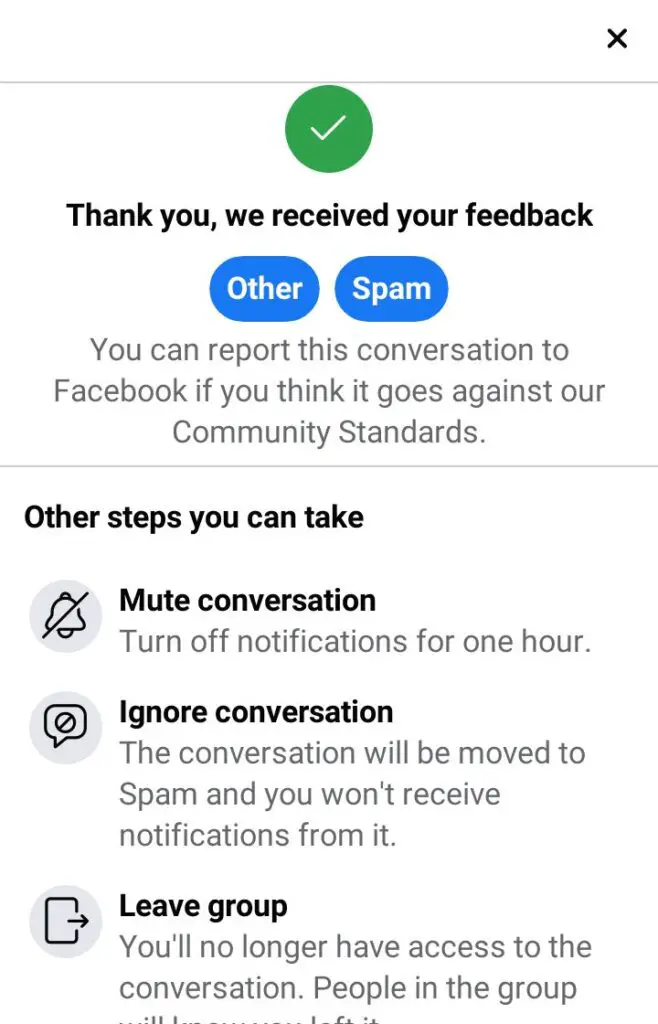
Using Messenger app
You can report using this option on Messenger. However, ignore feature can only be accessed on Facebook lite.
- Open that group on Messenger app
- Tap on the “i” button >> scroll down and click on “Something went wrong”
- Select member of the group you want to ignore or restrict >> tap on “Other” option >> tap on “Spam”
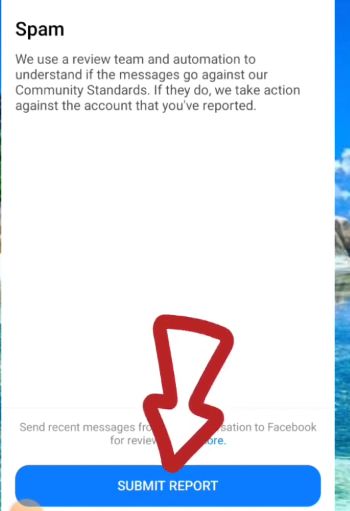
- And in the end click on “Submit report” option.
Muting notifications of the group
If you don’t want to ignore the conversation of the group chat on Messenger then you can mute it for some time. When you will mute the conversation for it, then you will not receive notification from that group. However, you will be able to see messages in the messenger. For muting a group chat:
- Open the group on Messenger app or open it from Facebook
- Tap on the “i” button and then click on “Mute” option
- Here you can set the time limit for muting group conversation.
Block a member of that group
If you don’t like a person in that group and want to remove him from the group then you can block him rather than ignoring whole group:
- For this, open group chat and tap on “i” icon
- Then tap on “See group members” option under the group info
- Tap on “three dots” icon in front of that person’s name and then click on “Remove from group”. Now, that person will no longer be in the group and you can enjoy chat with your friends without having any frustration. But you can only do this if you are admin.
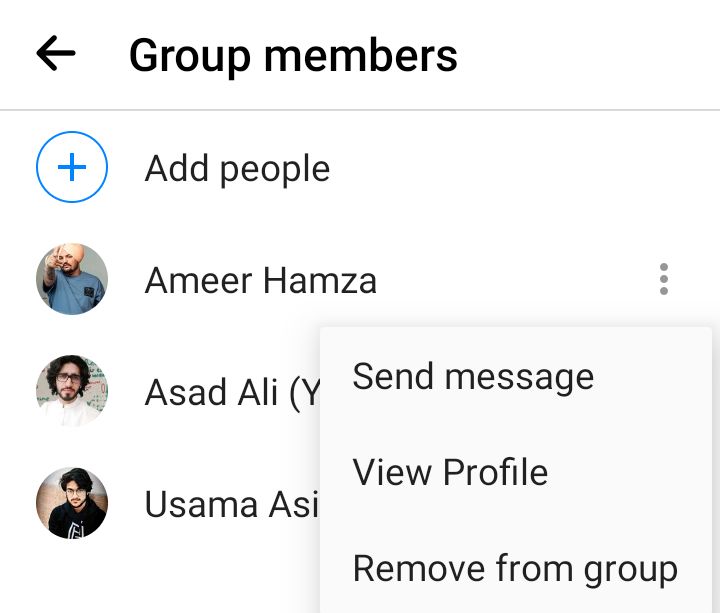
You can leave that group
If you are thinking about leaving that group then it is the most easy thing what you can do. Ust click on “i” button >> scroll down and tap on “Leave Chat” >> then confirm leaving the group.
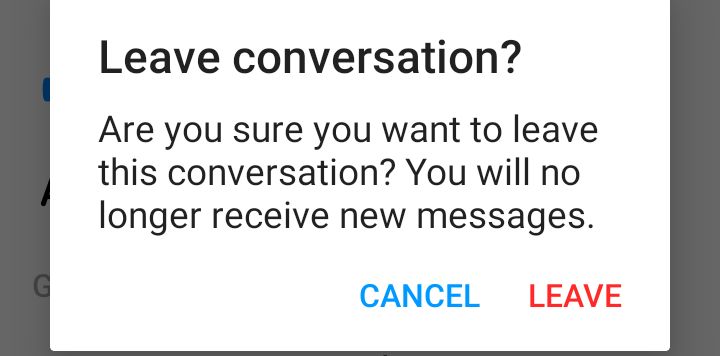
What is the difference between “ignore conversation” and “Mute” on Messenger group?
Both of these options are different. Wen you mute a group on messenger it means that you will not get notifications on your phone from that group. On the other hand, if you ignore conversation, it means that you are part of the group but you will not get new coming messages in the group.
Can a person message me if I have ignored him?
Yes! He can send you messages but these messages will not notify you nor you will be able to see notifications in the inbox. You can see those messages in the filtered messages on Messenger.
Can I “unignore” group chat on messenger?
Yes you can do this! For this you will have to do the same steps that you did for ignoring that group chat. In the end you will have to tap on “Unignore conversation” option which will be displayed in the place where you found “Ignore conversation” option. We have already mentioned it above. You can check it out.
Why am I unable to find “Ignore conversation” option on Messenger lite?
I myself tested for this but found nothing. I think Messenger lite lacks many of the features and options which are available in Messenger app. That is why you will have to do all these steps using Messenger app. However, you can also use Facebook lite for this.
