I had posted a reel on Instagram in which I had to tag my best friend but I forgot to tag him. I checked out that reel to make it sure whether I can tag him in the reel which I have posted. What I found: I can do it. So you can do it also.
In this blog post we will make our mistake right and tag those friends we have forgotten to tag in.
In simple, it is very easy. You just have to open the reel video on Instagram app and open the editing tab to make changes. There you will see “tag” option. That is what you need. Just tap on this option and add your friends in the tagging list. It is almost done. Now you can post that reel again. We have already discussed on how to tag after posting reels on Facebook. You can also check that.
Tagging people on Instagram reels
Tagging someone in Instagram reels can help in getting high user engagement as when you will tag a person on Instagram reel it will show your reels to the followers of that person also. Similarly, this feature can be used for collaboration, mentioning and giving credit to others.
For example, if you tag a famous Instagram celeb in your reel then:
- The username of that person will be highlighted as a clickable link which will redirect to his profile.
- And that person and his followers will be able to see that tagged reel.
If you are in a doubt whether to accept random tagging or not then you can change settings on Instagram to prevent random people from tagging you.
How to tag someone in an Instagram reel which you already have posted
First of all we will tag one person in our reel and post that reel on. After posting it we will tag further people in that reel. Here is how to do it:
- Open Instagram on mobile app or on your desktop
- Tap on “New post” icon which looks like a “+” icon and it is located in the center of the bottom line
- Scroll all options to the right and tap on “Reel” option to make a new reel
- Now tap on “Gallery” icon located in the bottom left of the page to import a video for uploading
- After editing that video, tap on “Add” and then click on “Next”
- After writing caption and description scroll down the page and tap on “Tag people”
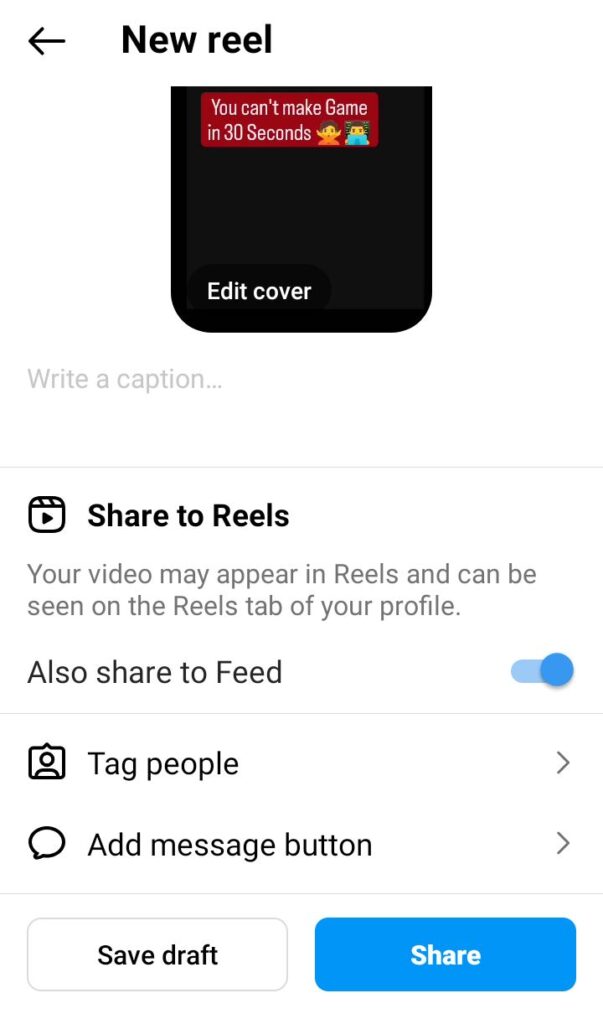
- Click on “Add tag” option and then type the username of that person and click on it. You have tagged that person and now you can post the reel
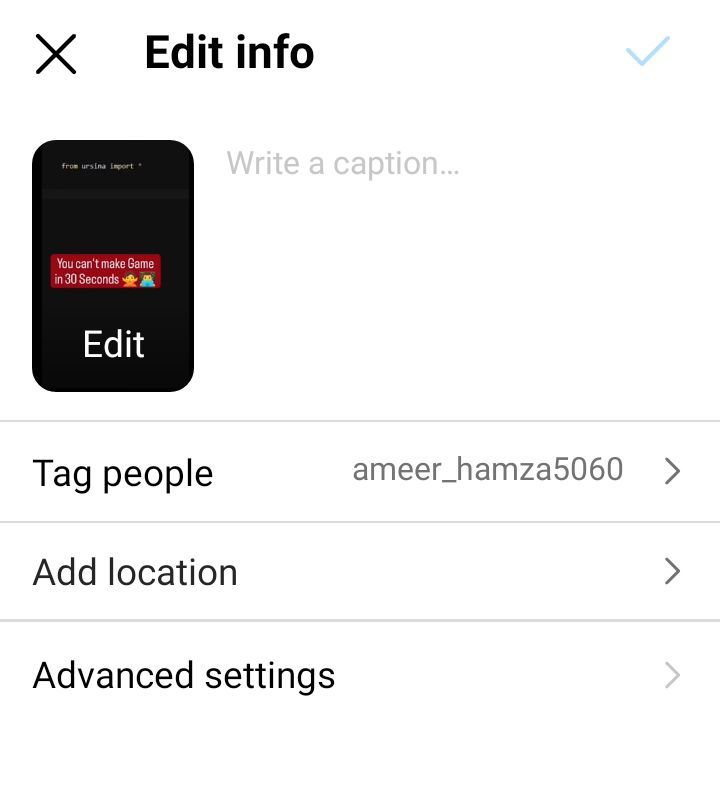
But we have posted the video and now we want to tag more people in that reel then:
Open that reel on Instagram
In the first step we will navigate to the reel that we want to edit. For this open Instagram app and then tap on your profile icon located in the right bottom >> then tap on reels icon >> open the reel you want to edit.
Now tag your friend you want to…
- Now you have to tap on “Manage” tab
- then click on “Edit” option
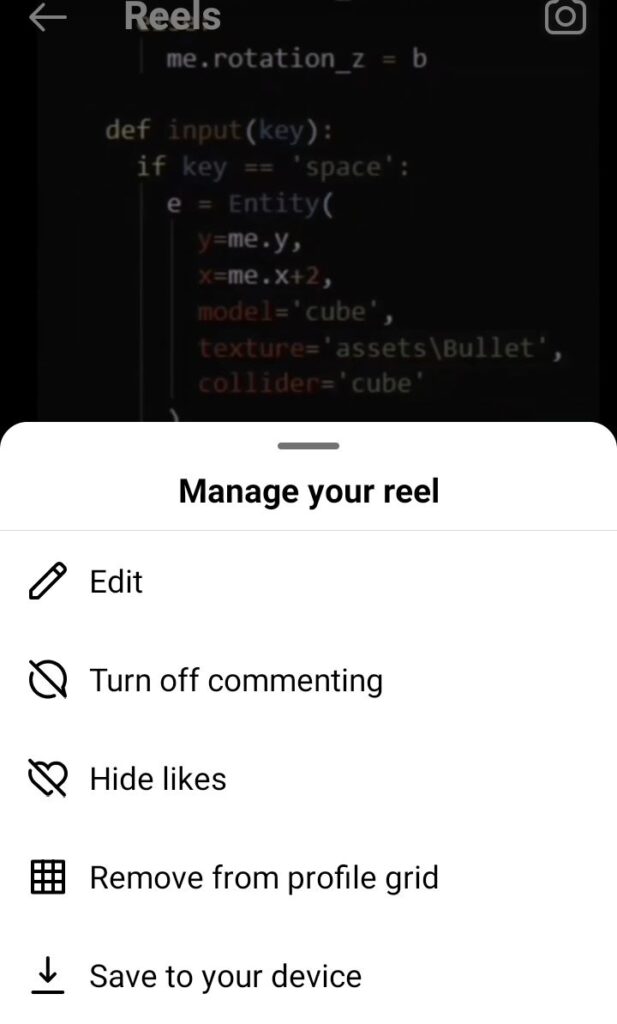
- click on “Tag people” and then “Tap to tag people”
- Type the username of the person in the searchbar and confirm tagging.
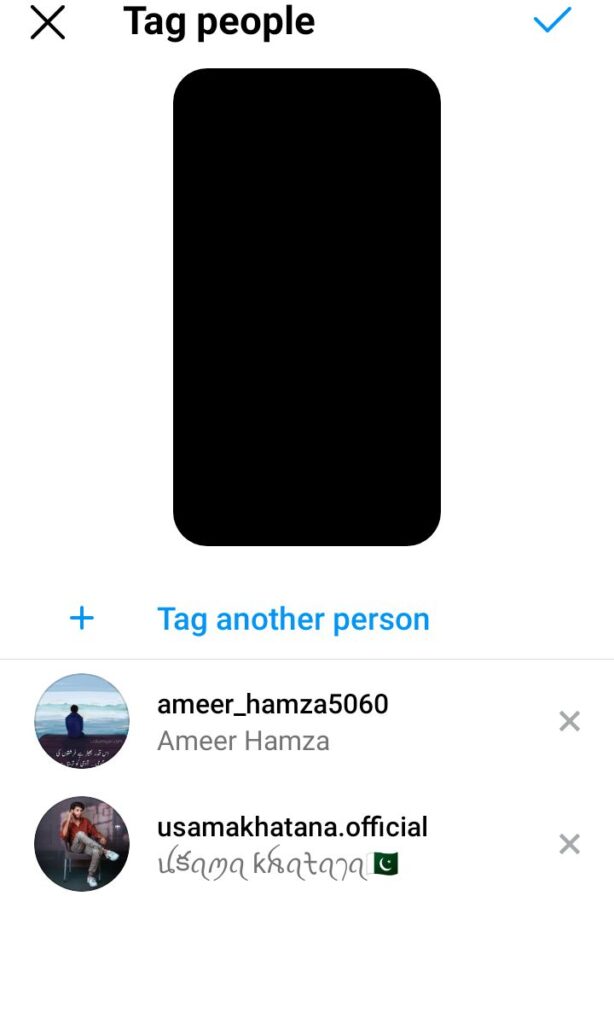
Make changes and post it
You can make further changings in this reel even after posting it. Some of the changings you can make are:
- Turn on/off commenting
- Hide or unhide likes
- Tag more people
- Add your location
- Show or hide cations
- Change description or title of the reels
- Remixing with another video
- And in the last you can also delete it.
These are the common changings that you can make for making your reels better. That is what I have found. I think these are all.
Can I tag my friend on Instagram story after posting?
Yes! You can. The process is same for this. Just tap on your profile picture >> tap on your story >> click on three dots >> tap on “edit” >> tap on “tag people” option >> add your friends usernames to tag them.
