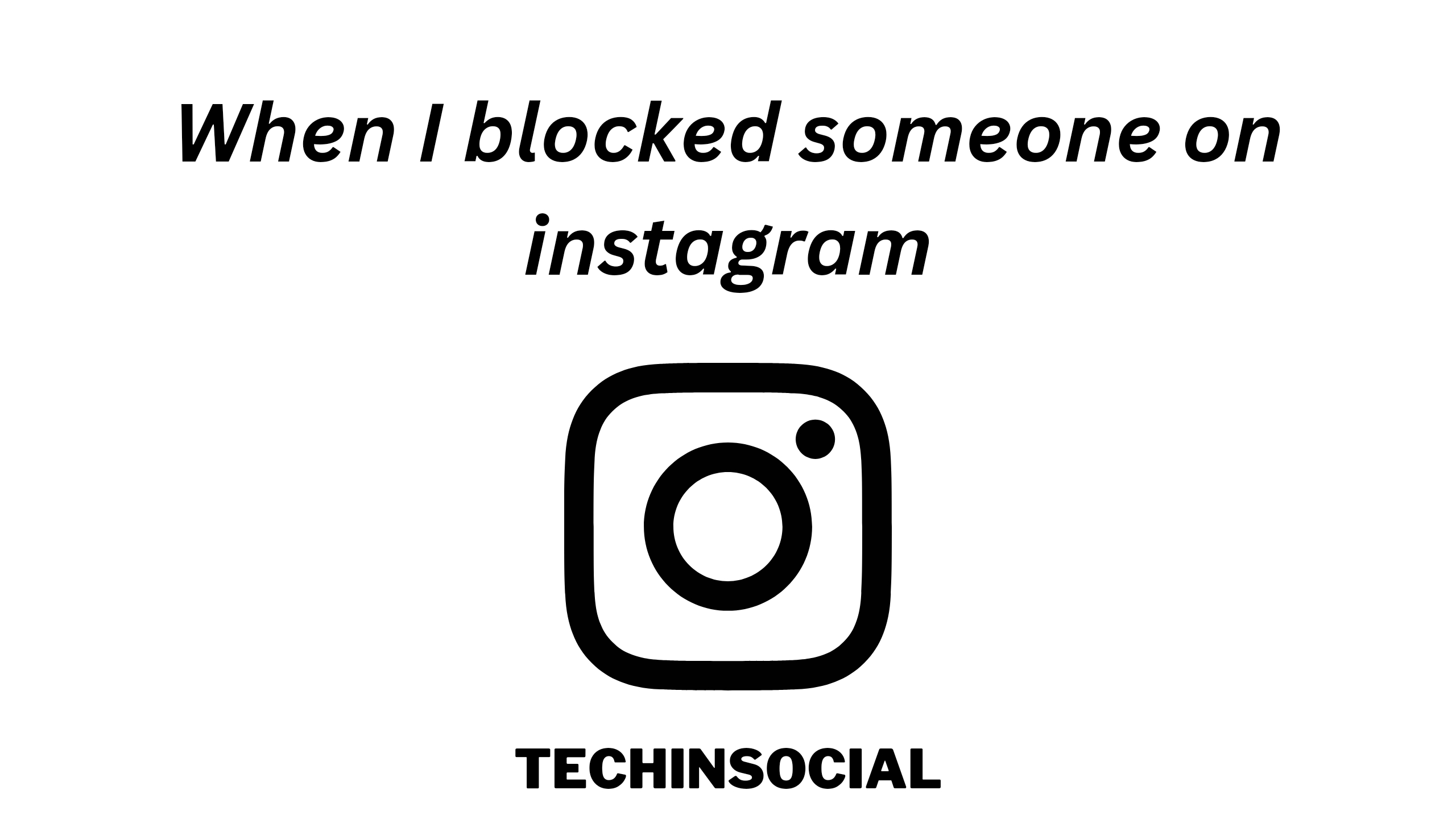Instagram is a very popular social sharing platform and it has grabbed attention of many people in a few years. Many people use different techniques to get more followers, likes and engagement on their Instagram account.
As it is important to keep eye on our followers and audience, Instagram also allows its users to see who is following them and viewing the content they share on Insta.
Blocking feature on Instagram helps a lot in managing followers and following list. You can hide your Insta profile from the people you want and get rid of them by blocking or reporting their accounts.
What we have to know is that: can we see when we blocked an account on Instagram. As many people ask this question to make it sure when they blocked someone on Instagram. The answer to this question is: Yes! You can check it and view the date when you blocked someone.
There are a few ways we can do this: Using Instagram and by making an estimate or by using third party applications. In Instagram you can go to the privacy section which is located in the settings and after that you can find out the list of accounts you have blocked on Instagram. Let’s check it in depth.
Related: When I blocked someone on Facebook?
Instagram blocking feature: Why is it important?
Well! Simple answer is, it helps us to stay away from bad people. I didn’t mean that they are bad but there can be any reason that we don’t like to stay with them and that is why we want to get away from them by blocking them.
You can easily block someone by following these steps:
- Open Instagram and go to your settings
- In the search bar type “Follow” and tap on “Accounts you Follow”. It will open the list of people who follow you and whom you are following.
- Now tap on an account you want to block
- Click on three dots icon located in the upper right corner and then tap on block
- If you want to block all accounts of that person then tap on the first option otherwise on the second option and confirm this action.
Now we have blocked some accounts and our next move will be to see blocking list.
When I blocked someone on Instagram?
As we have already mentioned there is not a single way we can do this and that is why we will try different methods:
Using Instagram blocking list
Instagram blocking list will be helpful for you in managing the accounts you’ve blocked. Here is how it can be helpful:
- First of all sign in to your Instagram account on Instagram app. The feature of blocking list will not work if you are using Instagram on desktop. I had tried it for the desktop but it did not work.
- Click on your profile icon and then tap on the three lines icon which is located in the upper right corner.
- Click on “Settings” option.
- Click on “Privacy” option and then scroll down to tap on “Blocked Accounts”. If you are having trouble in finding this option then you can also locate it by typing “Blocked Accounts” in the search bar.
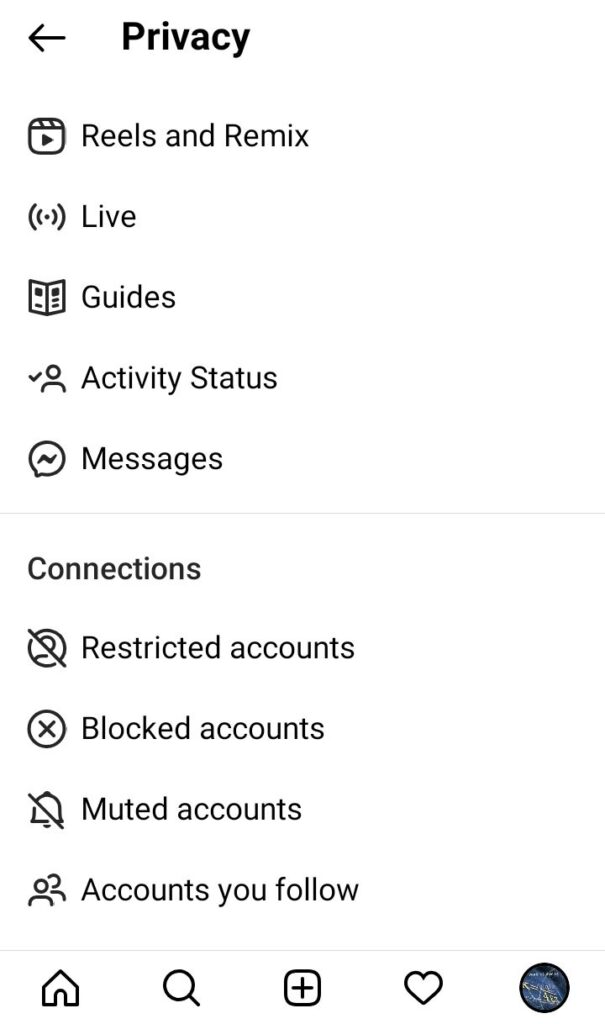
- Here is the list of the accounts you have blocked. But in the latest version of Instagram date is not showing. This list is in a chronological order.
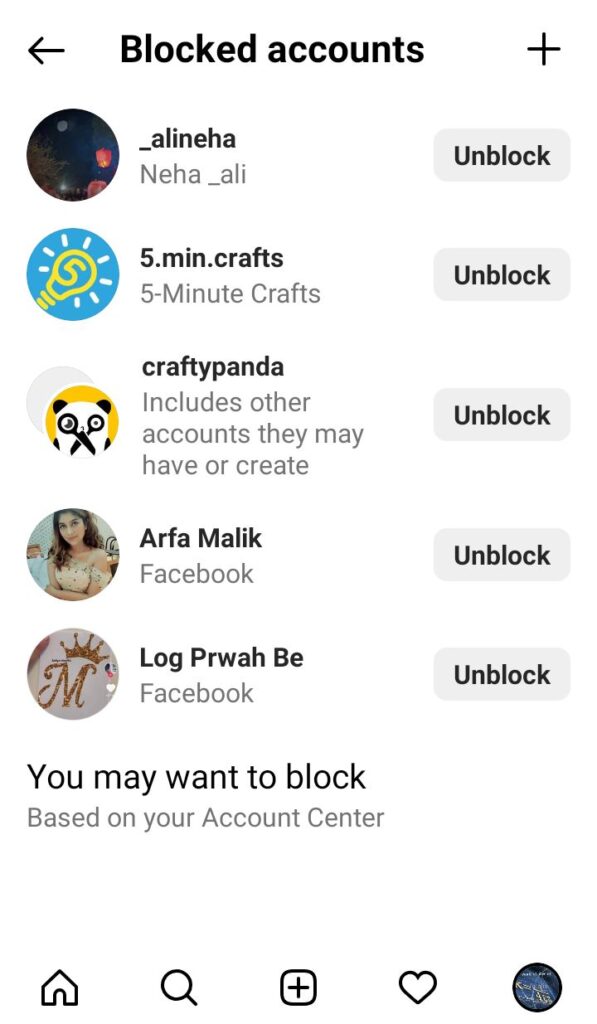
It means that newly blocked accounts are on the top of the list. You can estimate the blocking date with the help of this order.
Find out final conversation or interaction for making a guess
You can go to the messaging and find out last conversation with that person along with the date when you chat with him.
For this go to the homepage of Instagram and then tap on the messaging icon which is located in the upper right corner. Type the account name in the search bar and open it. It will show you the time when your last conversation was held.
You should also check your activity to see the last interactions with that person. For this: tap on your profile icon >> tap on three lines >> click on “Your Activity” >> see all interactions and apply filters to get more relevant results.
Use third party app to know when you blocked/ unfollowed someone on Instagram
There are many third party apps available on the PlayStore which save stats for different activities you perform on social media platforms. Further these applications help in managing social accounts.
I found followers and unfollowers a good third party tool for managing the history of followers on Instagram. It also showed me the time when I unfollowed someone or when I removed a follower. Once you have installed this application then you can connect your account and see your past activity. But it will show you the activities that were performed after its installation, not before installation.
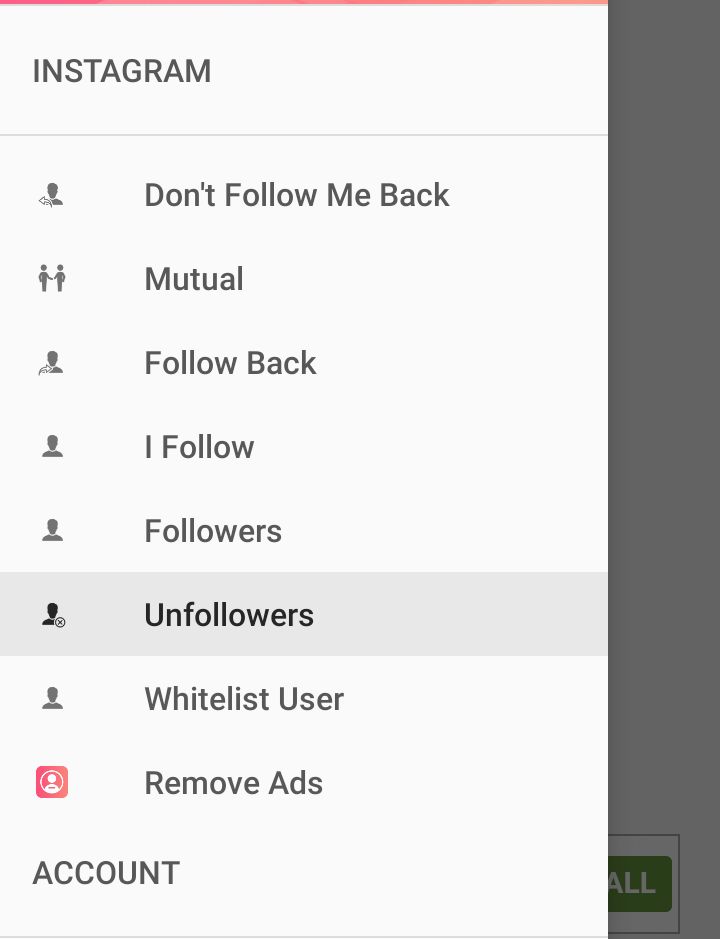
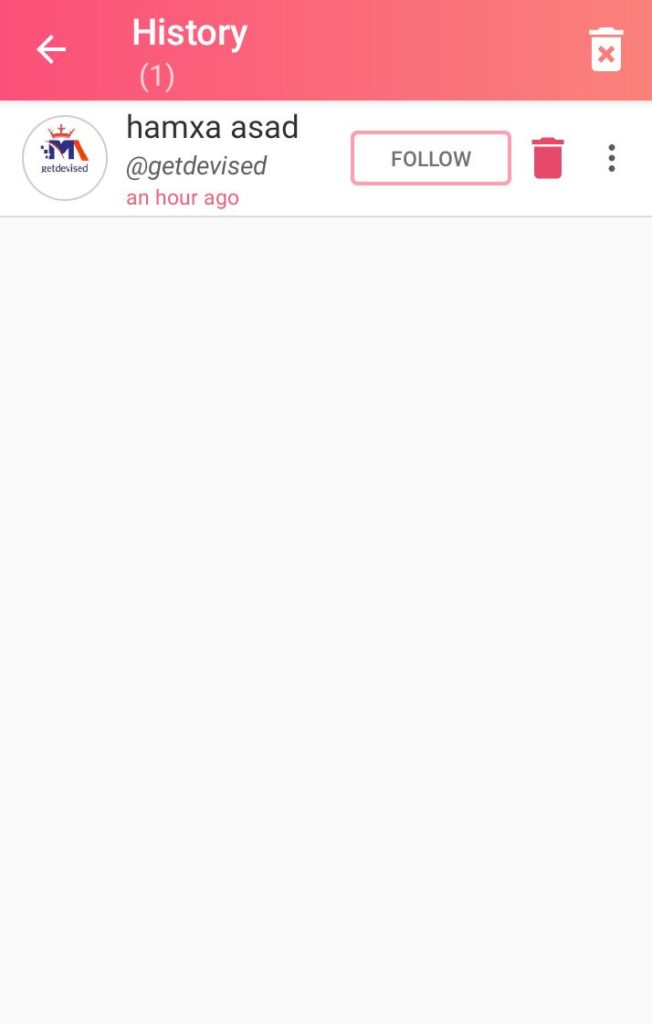
How can I see the accounts that I have restricted on Instagram?
To see the list of Restricted accounts on Instagram you have to : go to Privacy section in the Settings tab >> Search for “Restricted Accounts” option >> tap on this. It will show you the list of all accounts you have restricted.
Can I see when I was blocked by someone?
Instagram does not notify a user when he is blocked by someone and that is why there is not a direct option that you can use to check when you was blocked.
If you can’t see your chats with the person then it means that the person have blocked you.
You can try different techniques like you can see past interactions with that person in the activity log on your account for guessing the time when you was blocked by him.