Sometimes you may need to share your posts on the Facebook news feed so that the post may reach more and more viewers.
Facebook feed which was formerly known as Facebook news feed shows you videos, images and other types of posts and it shows you what is meaningful for you.
Sharing relationship status on Facebook news feed is easy. To share relationship status on news feed follow these steps:
Open main menu on Facebook app >> go to Events >> click on “add” button >> name event as “Relationship status” and make it public on news feed.
This is the simple way of adding relationship status. Let’s see it in detail.
What is relationship status on Facebook and how to post it on Facebook?
Relationship status on Facebook tells people about your relationship state. It can be single, engaged, married or in-love. Relationship status ordinarily appears on the Facebook profile about info but you can share it on your story or Facebook news feed.
You can also hide it or choose the public for which you want to show your relationship status. To post relationship status on Facebook:
- First of all open Facebook
- Open your Facebook profile and then on “three dots” icon
- Click on “Edit profile”
- Tap on “Relationship status”
- Click on “Edit” button here
- Choose the privacy of your relationship and then save it.
Posting relationship status on Facebook news feed
There is not a direct way for posting relationship status on Facebook on feed but we have found a way to share it on news feed. Here is how you can:
- First of all open your Facebook profile
- Open up main “MENU” and then scroll down to find “EVENTS” option
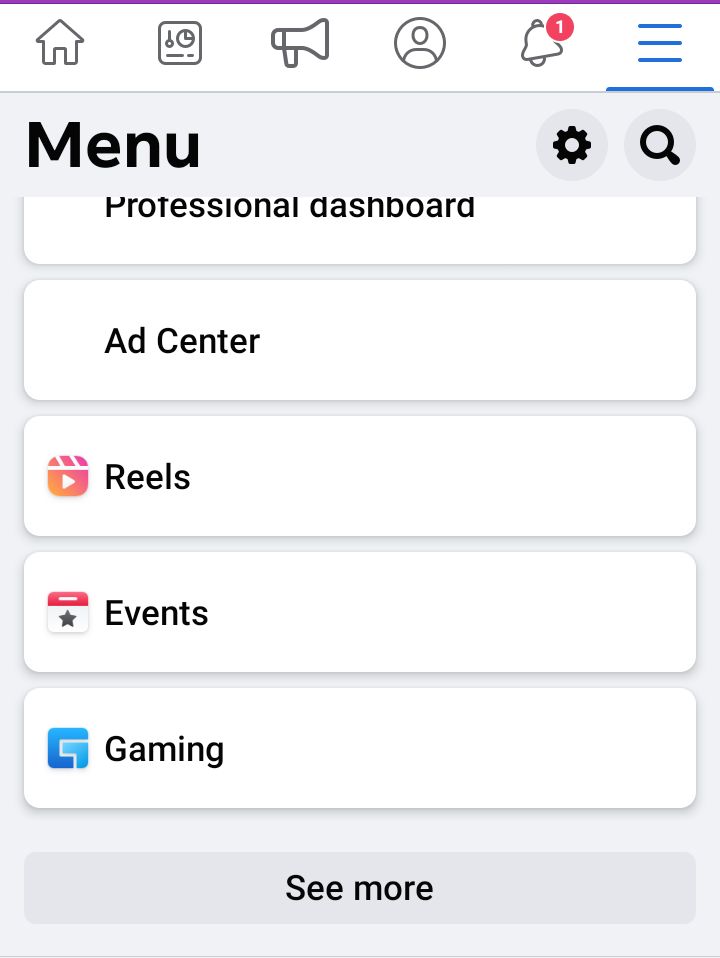
- Click on “Events” and then tap on “add” button located in the upper right corner
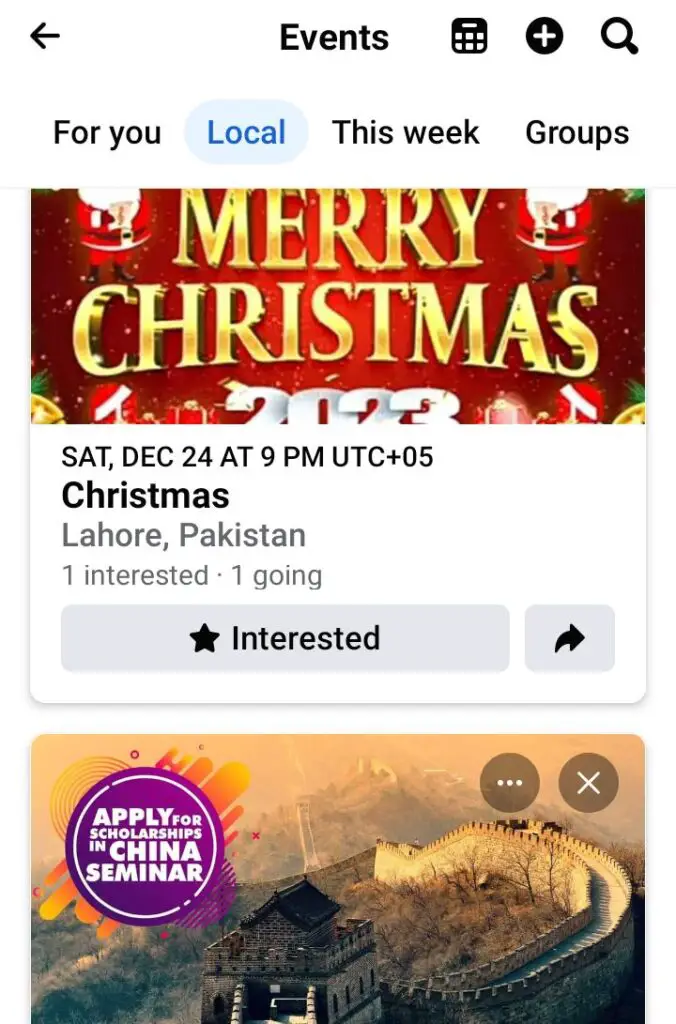
- Add a photo of the Relationship Status or your partner. You can also skip this step as it is optional
- Name the event as “Relationship Status”
- Choose start and end date
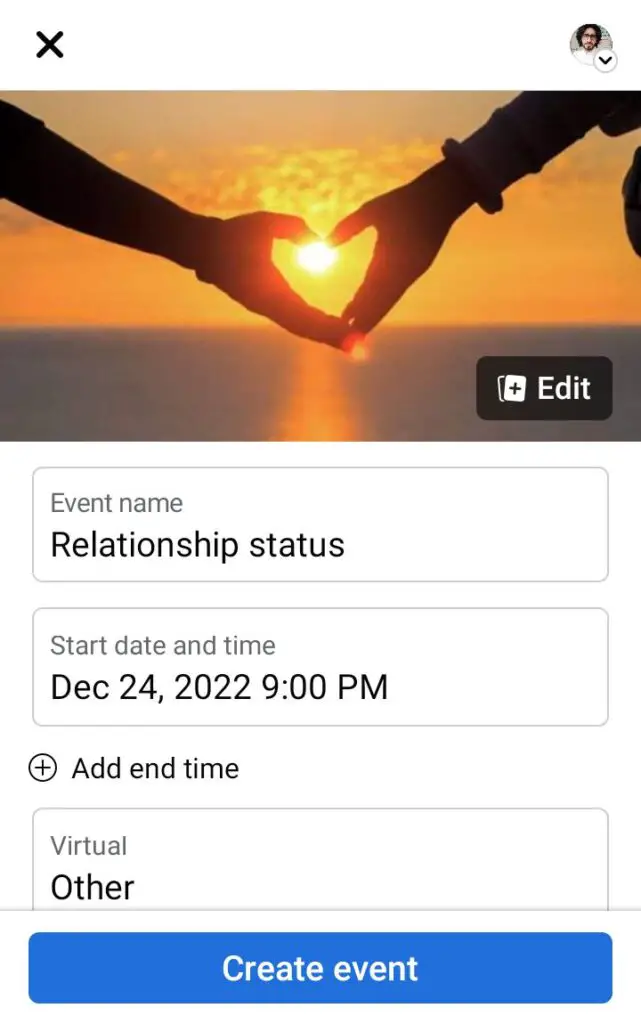
- Choose who can view this status on Facebook: Public, Friends or noone
- Enter details and click on “create event”
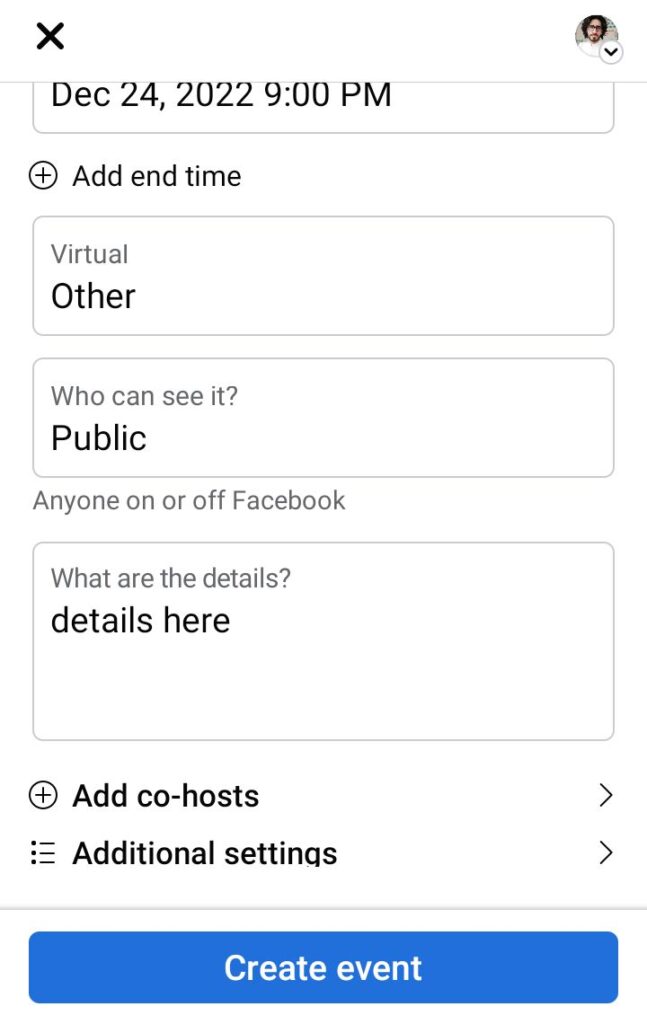
- Once your event is live it will show your relationship status on Facebook news feed publicly or as you chose it. It will appear on the feed and on the top of the calendars in the events section as a virtual event.
How to Post relationship status on Facebook without appearing in the news feed?
Changing your relationship status on your profile description will not show it on Facebook feed but if you want to post your relationship status without posting it on news feed then you can hide it from the feed.
Why is my relationship status not showing on Facebook news feed?
First of all make it sure that you have not removed relationship status or made it private.
So set your profile to public and you can repeat the steps explained above to share relationship status.
How to share relationship status on Facebook timeline?
For sharing your relationship status on Facebook Timeline:
Open your Facebook profile
Click on “Edit Profile” option
Select “Relationship Status”
Click on “Add Relationship Status” and set it to Public
Save these settings.
How to see when someone changed relationship status on Facebook?
You can see the Facebook relationship status update date of someone only if he/she has posted it on Facebook publicly. Otherwise if the relationship status was private then its date will not be shown to you. Further its date will be public only if it was posted on feed.
