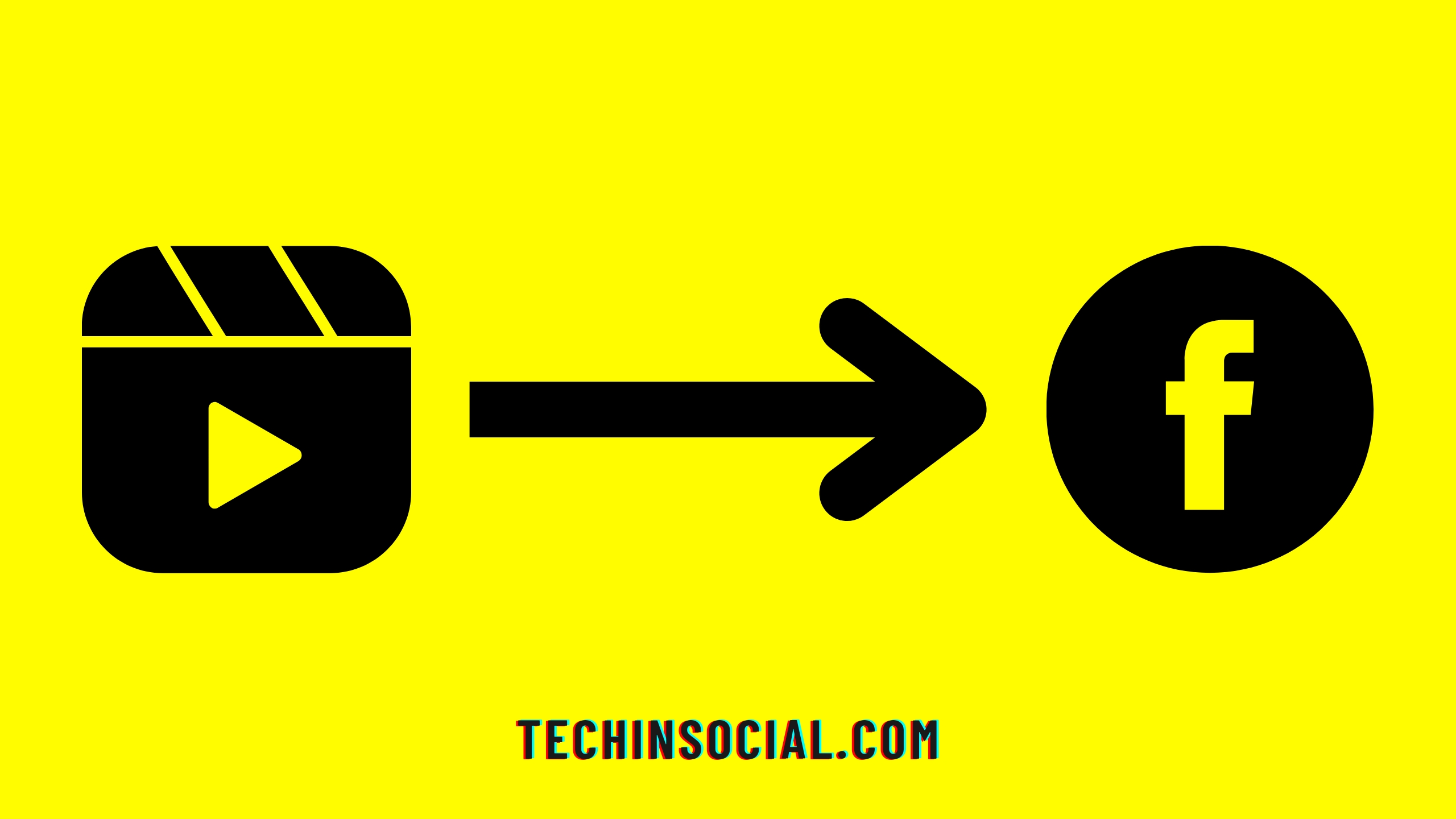In the war of short content Instagram reels was launched in August of 2020 and got much popularity and public attention. Similar to tiktok videos, Instagram reels are short videos which are scrolled by a lot of audience on Instagram.
Compared to tiktok videos which have video length between 10 seconds and 10 minutes, Instagram reels have maximum length up to 90 seconds.
Not only Instagram reels are getting popular on social media but Facebook reels are also in the competition ground. You can share Instagram reels on Facebook and similarly Facebook reels on Instagram.
This cross sharing feature, which is added by Meta, helps to get more reach on reels. Similarly, as you can cross share Instagram and Facebook reels, you can recommend Instagram reels on Facebook also. Let’s see how to recommend Instagram reels on Facebook in some easy steps.
Instagram reels recommendations
Reels recommendations are determined by different factors like user’s interaction, engagement and connectivity along with interest and history.
Coming towards recommendation of Instagram reels on Facebook, it depends upon which type of reels a person is watching, liking and having interest in. Further it is determined by the profile connection and linking as there are more chances that the reels uploaded and shared by your friend will be recommended on your timeline in reels.
How to recommend Instagram reels on Facebook?
You can recommend Insta reels easily as there is a built-in option available in Instagram which helps you to connect recommendations with Facebook. To recommend Instagram reels on Facebook:
- First of all open Instagram and login to your Instagram account for which you want to show recommendations on Facebook
- Now click on the profile icon found in the right bottom

- Then tap on “three horizontal lines” icon
- Select “settings”
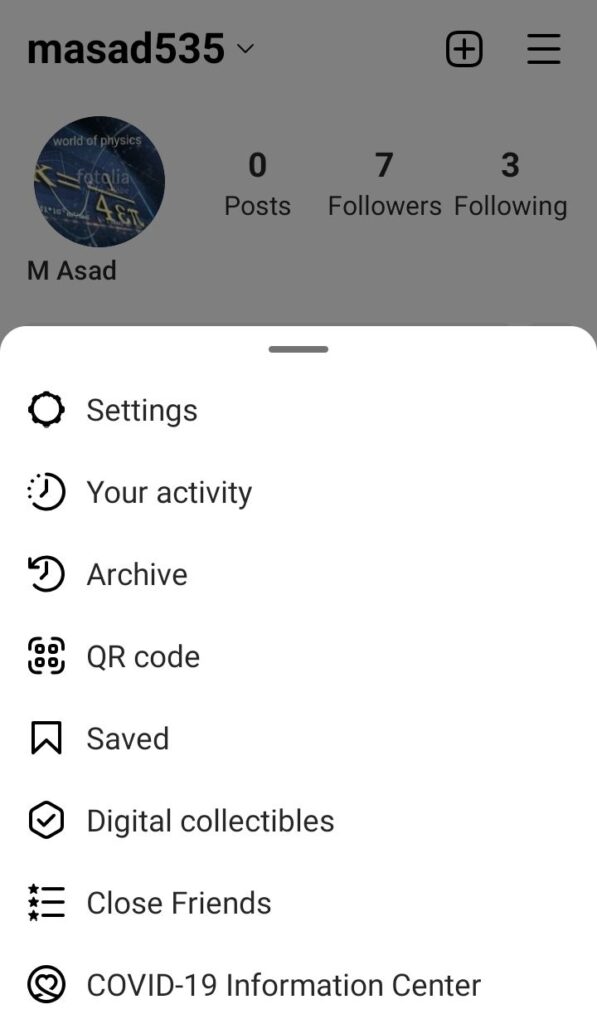
- Tap on “Privacy” option
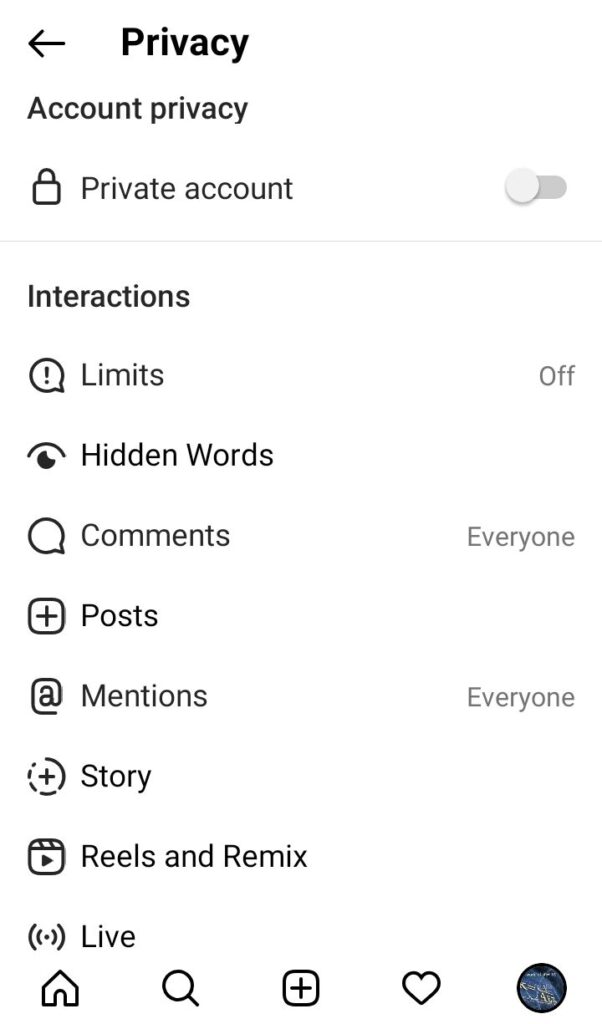
- Select “Reels and Remix” option
- In the “Facebook” option click on “Recommend on Facebook”
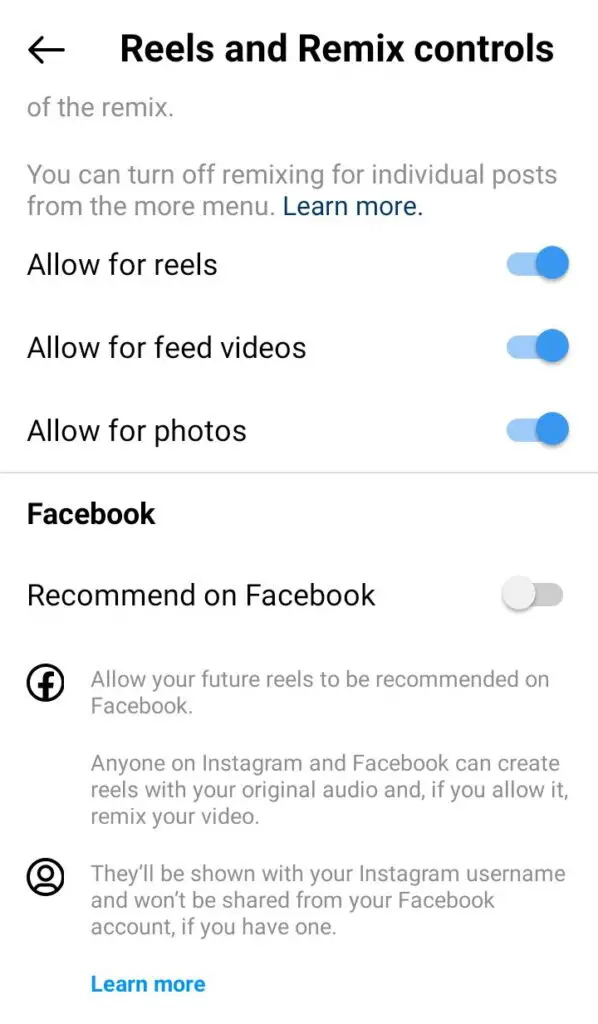
Now your reels will be recommended on Facebook. The recommended reels, which will show in the Facebook reels section, will have a small Instagram icon showing that the reel is recommended.

How to change Instagram reels recommendations on Facebook?
To turn off Instagram reels recommended on Facebook:
Open your insta account and click on profile icon
Go to settings and then select privacy
Click on “Reels and Remix”
Uncheck the option “Recommend on Facebook”.
How to fix Instagram reels recommendations not working?
If you are having trouble while recommending reels on Facebook then you should:
Make sure that your Instagram app is up to date if you are using legacy version then you should update it
The other reason can be Instagram lite app. If you are using Instagram lite then you will not get the option “Reels and Remix” as shown below:
Make sure that your account is private
Make it sure to turn on reels recommendations on Facebook in settings.
Can I recommend Facebook reels on Instagram?
By now, Facebook has no option to recommend fb reels on instagram as you can do on instagram. You can share Facebook reels on Instagram but you can’t recommend fb reels on Insta. The feature may be available in coming times.