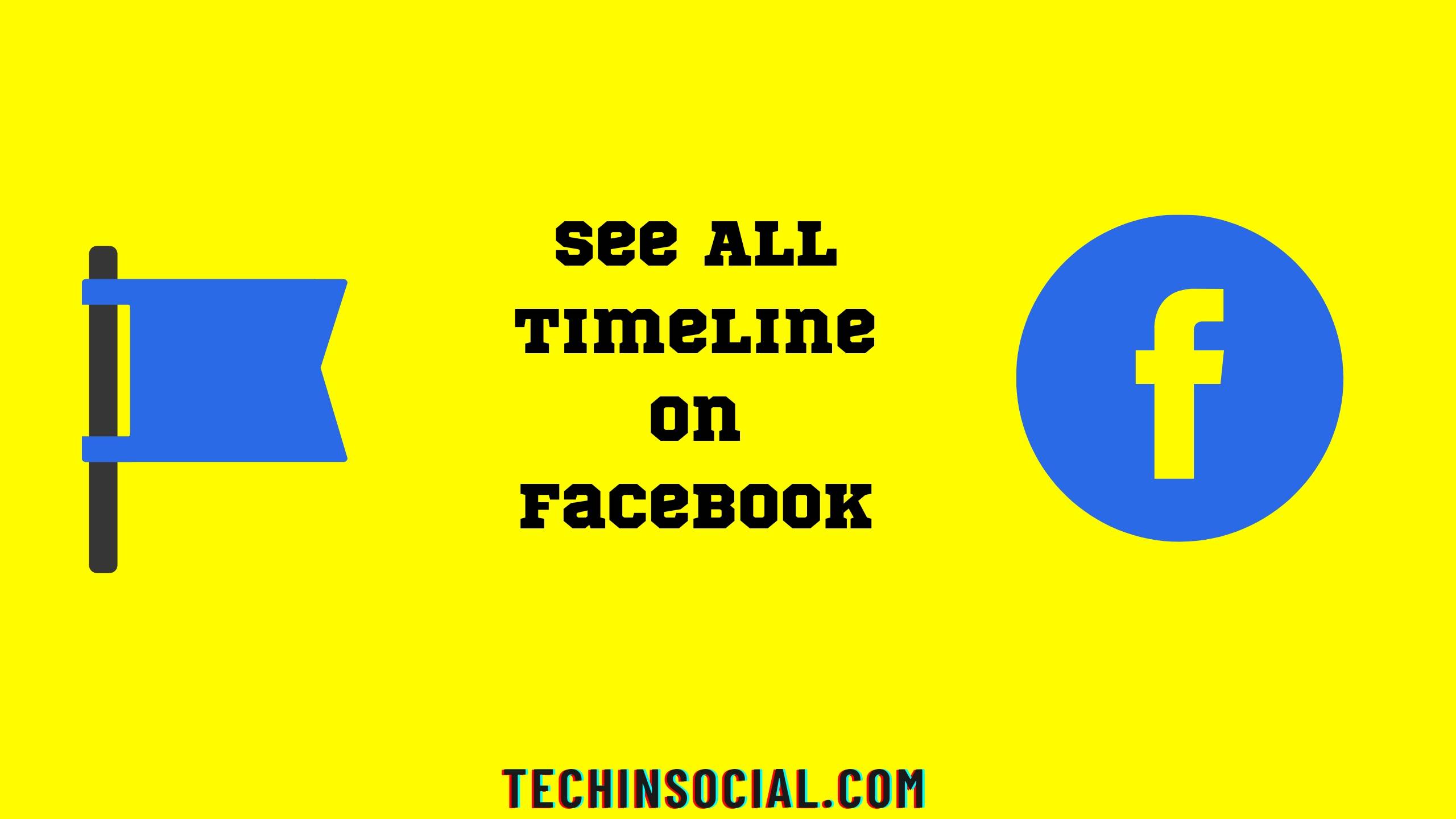By now, many people are using Facebook. Approximately, more than 2.5 Billion people interact with Facebook in a single month. Many of the users on Facebook hear a common term on it but many of them are unaware what that term means.
Yeah! I am talking about Facebook timeline. It shows the posts which you have posted on Facebook and the posts in which you have been tagged by someone.
Facebook timeline can be accessed in an easy way and you can see all the posts in your timeline. Let’s see how we can do it.
Related: How to check when you blocked someone on Facebook?
What is Facebook timeline and how can I view my timeline?
So if you are unaware of the word “Timeline” then don’t need to worry. The word “timeline” means “Graphical representation of chronological sequences of events”. Timeline on Facebook shows all posts, events and content in an chronological order.
As you will scroll more on your timeline, it will show you more old posts that you posted on Facebook.
To view your timeline on Facebook you need to login to your Facebook account and then click on your profile icon. Scroll down on this page and this page will show you all posts. This is the timeline of your Facebook account.
How to see all timeline posts on Facebook?
Timeline, which is a combination of Facebook profile and Facebook wall posts, will show you all posts that you have posted on Facebook and special events along with the posts in which you have been tagged by someone.
Let’s see all the posts on our timeline.
- In the first step you have to login to your Facebook account
- Open your account on Facebook app
- Click on your profile icon
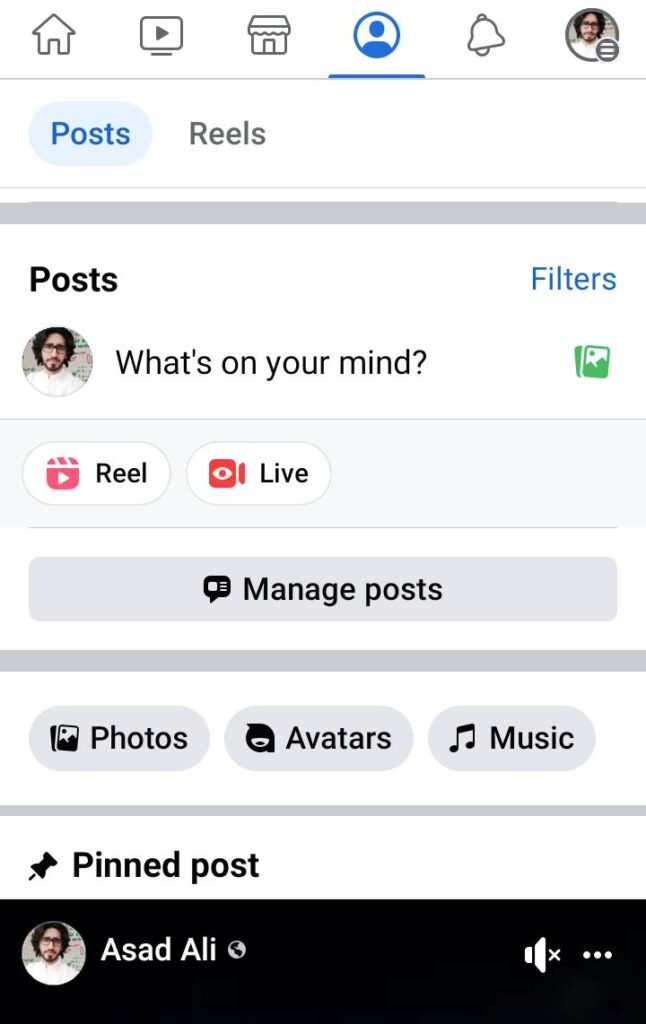
- Scroll down to your profile picture
- Here you will see all posts that you have uploaded and all events and schedules in an chronological order
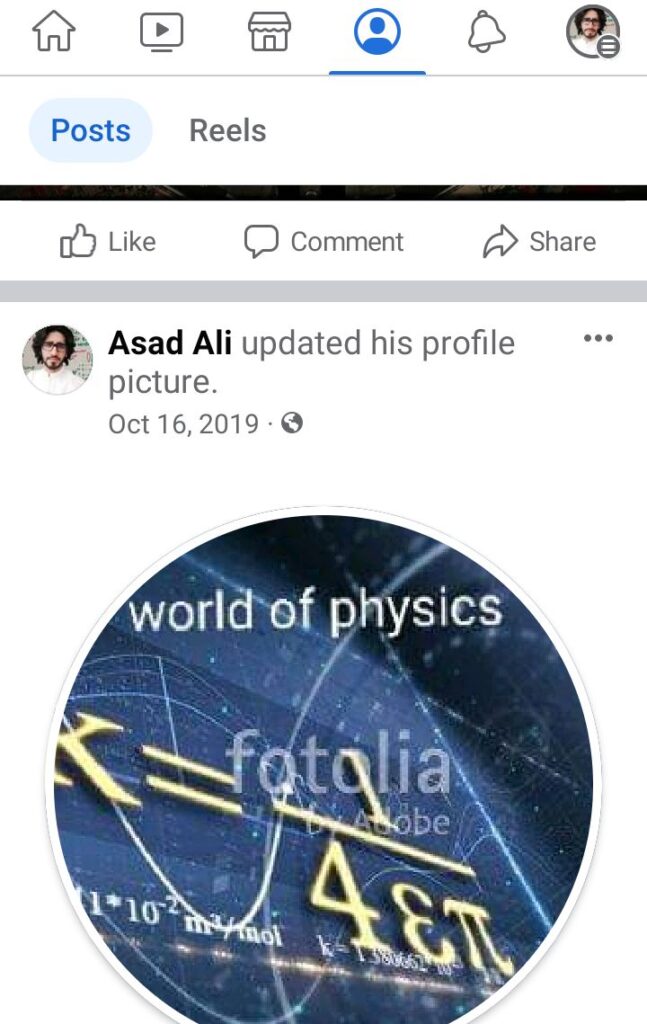
- As you move down and down you will reach your first post that you had published a long before.
Searching my Facebook timeline
As your timeline is filled with multiple posts and that is why it is difficult to search a specific post on it by scrolling down on timeline. It may help you to search a post shared by someone on your timeline:
- Go to your timeline page
- Click on “three dots” icon which is located beside “Edit Profile” option
- Scroll down and then tap on “Search” option
- To limit number of posts type the name of the person who posted that post
- You will see all posts in which you were tagged in by someone on your timeline. Now you can find the post out of these limited results.
How to see others’ timeline on Facebook?
You can also see the Timeline of other persons on Facebook if they have not hidden their profiles:
Open your Facebook app
Click on the “search” icon located in the upper right corner
Type the name of the person’s profile you want to see timeline
Scroll down and see all the posts here.
Why can’t I see my Facebook timeline?
Sometimes you open your Facebook profile and find your timeline but it is not showing posts. If you are having situation like this then:
First of all make it sure that your Facebook app is updated
If the problem does not fix then open up settings on your mobile phone and go to “Manage Apps” option
Open Facebook app here by clicking on it
Click on “Force Stop” and then “Clear data”
After clearing data go to “app permission” for this app and checkall boxes to on
If the problem still remains then you will have to uninstall the app and then Reinstall it. Doing this will fix your timeline issues.
Facebook timeline settings
To change Facebook timeline settings:
Go to main menu on Facebook
Tap on “Settings and Privacy” and then “Settings”
Select “Timeline and Tagging”
Here you can change your timeline settings.
Is Facebook timeline private?
Facebook timeline is not private by default but you can hide your timeline from others on Facebook. To make your Timeline private:
Open Main menu >> Settings and Privacy >> Settings >> Timeline and Tagging >> to make it private change all timeline settings to “Only Me”.
How to remove a post from Facebook timeline?
There are two types of posts on your timeline:
The posts posted by you
The posts in which you are tagged
If you want to remove a post from your timeline and it was posted by you or someone other then:
Go to your Facebook Timeline
Find “Posts” option here and then tap on “Manage posts”
Here you can apply filters to find out a specific post
If the post was published by you then you can remove it by selecting “Hide from Timeline” or you can delete it also
If a post was published by any other person then click on the “Cross” icon and then tap on “Hide from timeline” option.
How to stop someone from posting on my timeline?
If someone’s post is appearing on your timeline and you want to get rid of it then:
Click on the “three dots” icon
Click on “Remove tag” to get rid of that post
Or click on “Hide from Profile” to remove it from your profile.