Facebook has many features packed in a single application and Facebook story is one of the most important features which is also on the top of the list of Facebook features.
Story on Facebook seems to be similar to the Whatsapp status and Instagram story. It disappears after 24 hours.
Stories shared by different people appear on the top of your Homepage. You can easily add a story by tapping on “Create Story”.
You can also set privacy for your story to make it visible to the audience you want.
To see recently viewed stories on Facebook you have to go to the activity log located in the privacy shortcuts option and then Tap on archive >> Story archive.
Let’s discuss in details how to see recently viewed stories on Facebook.
Related: time when you followed someone on Facebook
Facebook stories history – how to see recently viewed stories on Facebook?
You can see all of your old stories in your story archive but if you want to see other’s stories after 24 hours then you will have to go through a few steps. First of all we checkout our story archive to see our stories on Facebook even after 24 hours or more.
- First of all open your Facebook account on Facebook app
- Tap on your profile icon and then tap on “Privacy Shortcuts” under the “Settings and Privacy” tab
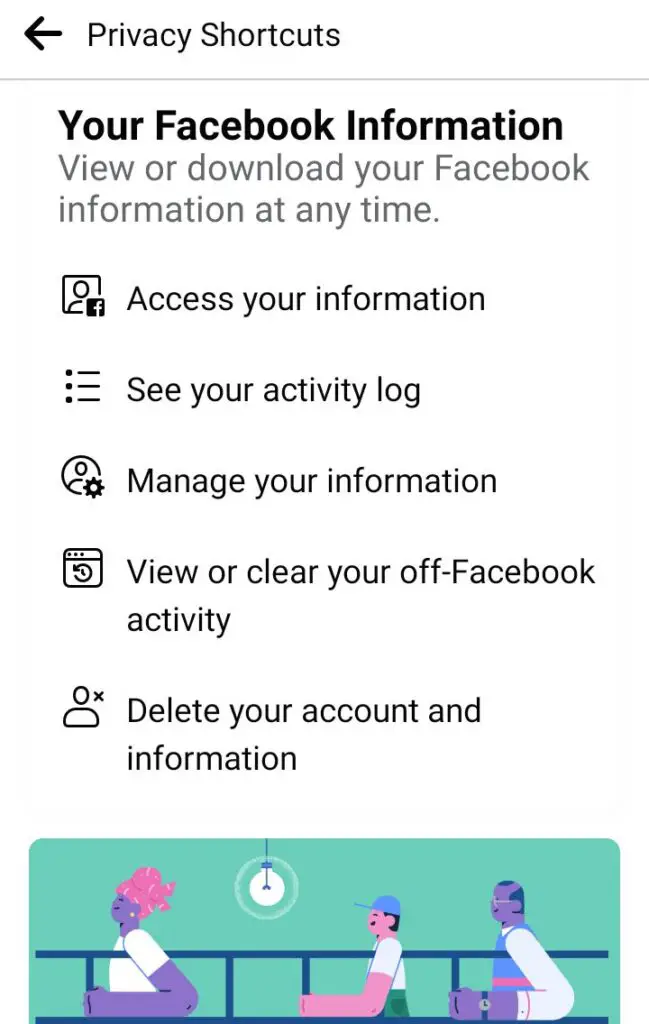
- Scroll down and tap on “See your activity log” option
- In the “Activity log” tab, click on “Archive” option located in the upper right corner
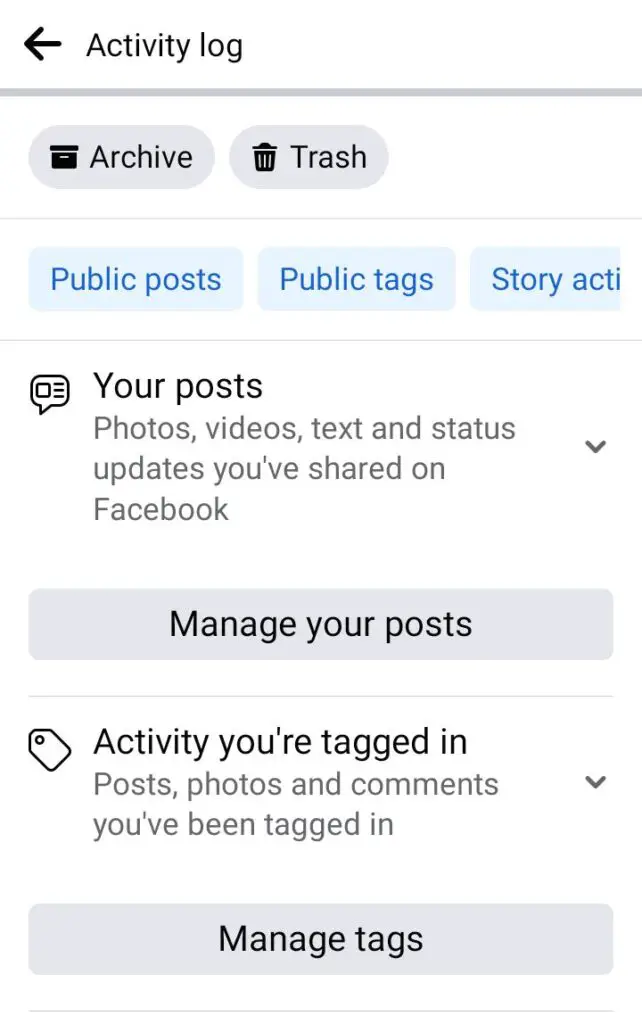
- Tap on “story archive” to see all of your recent stories which you uploaded on Facebook
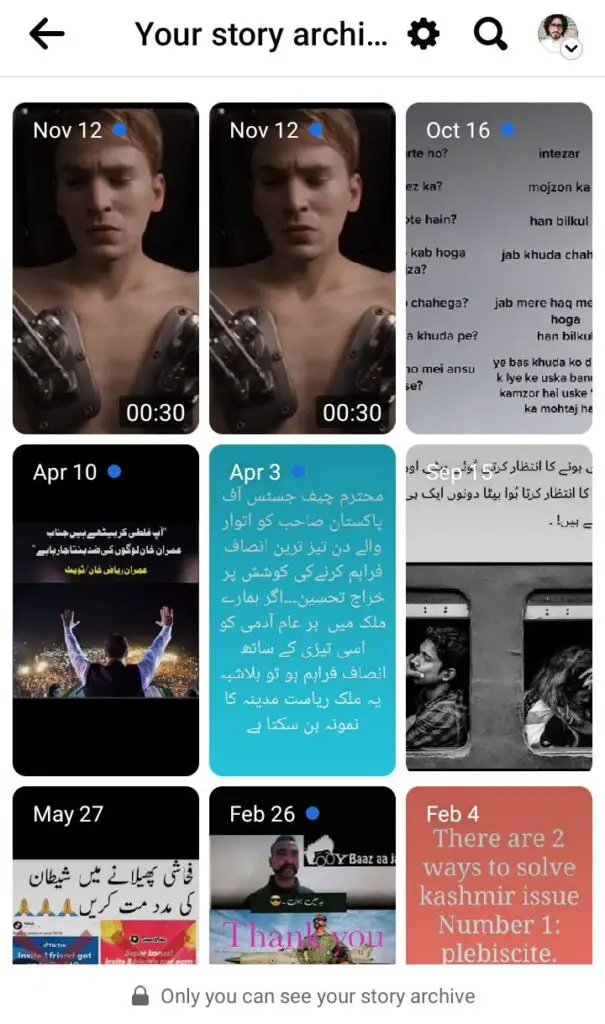
That is how you can view your old stories on Facebook.
Can I see other’s stories on Facebook after 24 hours?
Now what if you want to see other’s old stories on Facebook. As we know, Facebook stories remain in the feed for 24 hours and disappears after a day. It means that we can’t see other’s stories after one day unless:
- We saved their stories on our device: you can save others stories on Facebook using third party applications. You can use Facebook story saver for saving anyone’s story so that you can see it again whenever you want. But if you don’t want to use any third party application then you can try other trick.
- We uploaded their stories as our story on our Facebook account: If you use anyone’s story and upload it to your Facebook account as a story then it will be saved in the story archive by default. You can access your story archive and see that story whenever you like.
Difference between Facebook story history and Facebook story archive
Facebook history includes all your watch history, interactions, connections and your log activity. Whereas Facebook story archive have all the stories saved that you published on Facebook. What you uploaded as your story will remain in the story archive even after long.
Can I see my friend’s story archive on Facebook?
Story archive is only accessible by the person who has access to that account. No one other than that person can see archived posts or stories.
It means that you can’t see your friend’s archived posts and stories.
Your friend’s story will be visible to you for 24 hours after its upload. After that time it will disappear and you will not be able to see it again.
