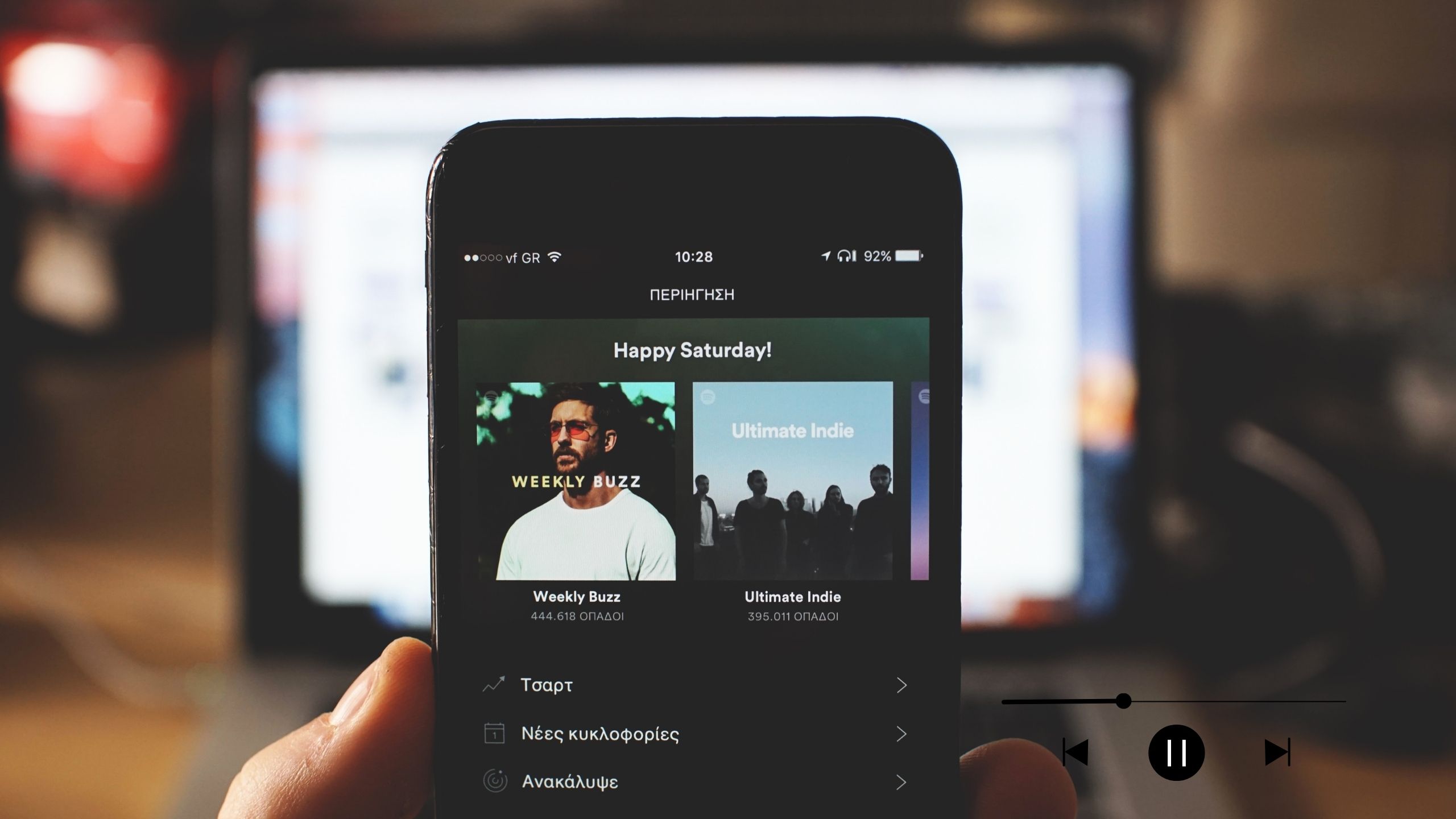This fact is doubt free that there is no platform which can beat Spotify in the music and podcasts niche. Spotify has taken place on many of the phones, laptops and computers. Its user rate is increasing day after day.
You may also be a Spotify listener or artist. If you are already on Spotify and want to know who your top listeners are then you are on the right place. Seeing your top listeners can help you in knowing what type of songs they enjoy and are interested in. it can help you in making your playlists better and analyzing the change in your progress on Spotify.
You are lucky, there are several ways you can do this. Some of those ways are: Spotify for artists tools, third party apps and websites, Spotify wrapped feature etc.
To get in deep and obtain full benefits you will have to understand how this platform works and how to use its features for better understanding. By exploring your top listeners, engaging with the Spotify community and discovering new songs and playlists you can diversify your knowledge about Spotify and boost your reach.
How to see your top Listeners and Fans on Spotify
First of all let me make it clear for you that you need to be an artist on Spotify for using “spotify for artists” feature to see your top listeners. But if you are not an artist then you can check the other three options below.
For an artist:
Spotify for artists feature
If you are an artist and have access to “Spotify for artists” then this option is for you:
- Type spotify for artists on Search engine like google and open its website or download the app from the playstore
- Login with your Spotify account credentials on website or app
- In the menu bar you will see the Audience tab. Click on it
- There you will see multiple options. Scroll down and tap on “Top listeners” section
- Once you click on it, it will show you your top listeners along with their geographical details and number of times they played your songs.
- You can sort the results by applying date range filters.
Both for artists or not for artists:
Best Websites to Check Your Top Listeners on Spotify
There are multiple options for artists and spotify users to check their progress and stats using different third party options. I will mention a few of those:
Stats for spotify:
It is a free website which can help you to see your top songs, listeners and artists. You will have to connect your Spotify account with this site for seeing important stats. Once you have connected your account with the site it will import important data from your account history to show you.
Spotontrack:
This is another option for you to see your Spotify stats including top listeners and their geographical details along with their engagement stat. It has both free and premium plans for users.
Followerwonk:
this website can be used to cross reference your twitter followers and Spotify listeners to find the top Spotify listeners. Generally speaking, it is a tool for seeing Twitter stats but it can also be used for Spotify.
WhoSampled app:
“My top Fans” feature of this app can help you in getting what you are looking for. This app works by exploring the interconnection of different music tracks and artists. Once you connect your Spotify account with it then you will be able to use its “My top fans” feature.
Fan Insights app:
this app will provide with the detailed analytics for different musicians. It has multiple features like top listeners, demographic metrics, and engagement stats. You will need to have a CD baby account for using this app.
Public playlists on Spotify
You can make a public playlist on Spotify and share it with the public. You can guess who are listening to your playlists by looking at the playlist followers. This method is not much accurate and the reason is that some people may follow your playlist without listening to your tracks.
Ask your listeners
If you have small number of fans on Spotify then you can ask your fans directly by running a campaign to “Ask your listeners”. The other option is to make a poll on Spotify to collect informational insights. You can create a poll by accessing the interact tab on Spotify.
Discover What Percent of Listeners You Are on Spotify
Spotify only shows you the number of plays and listeners for each track but it does not give any option to see what percentage of listeners they are for a specific track or artist. However, you should not worry because there are number of ways to guess your position on Spotify:
- Number of streams: it’s easy to see how many times a song or artist has been streamed on spotify. If there is a huge number e.g in millions then you can assume that this track or artist has more listeners percentage.
- Popularity score can be helpful: Another option which can be used to see how much popular a track is going on Spotify. Spotify shows popularity score in front of song name or artist name. This score is counted on the basis of number of streams and recent plays.
- Spotify charts: you can check Spotify charts for top tracks and artists. These charts are shown weekly in various countries. If you are listening to an artist who is in the chart then you can assume to be the part of large community who has big listeners percentage on Spotify.
How to find Top Listened Songs and artists on Spotify and Improve Your progress
Experiment newly released tracks:
Experiment with the new releases that align with the preference of your listeners. You can test different lyrics, genres and tracks to see what resonates and gives better results. I think a guess based on data is more valuable than making random guesses.
Make a comparison test:
You can run a comparison test using charts and playlists stats on Spotify to compare your top listened songs and tracks in your genre with other artists.
Demographic report:
Spotify for artists feature again: once you have made an account as an artist on Spotify then you can claim hidden stats using this feature and easily trace your progress.
Check the trends:
You can analyze the Spotify data to see the trends. For example, certain lyrics and genres perform well when compared to others. You can use such information to tailor your future releases.
Conclusion
To conclude, there are several ways for you. To repeat in a pinch I would like to mention all again. Login to your spotify for artists account >> click on audience >> Explore listener data including ( Total followers, listeners, demographic information, top countries and cities, Spotify generated playlists, Fan insights ). You will have to use the collected stats to enhance your progress on Spotify.