By now all of us were fond of using tiktok videos, YouTube shorts and Insta Facebook reels but now another twin of these features is running on social media. Similar to the reels this feature is on fire on the social media platform.
I am not talking about anything other than Snapchat spotlight. This feature was added in the snapchat app after a few months of Instagram reels. That is why we can say that Spotlight is quite youngest of all.
Snapchat spotlight is a video up to 60 seconds long. It is similar to other short video features found in other social media platforms. Most of the creators are sharing their Facebook and Insta reels on Snapchat Spotlight for saving time and effort.
Being a new feature it is not very famous but it is getting fame day after day.
In this blog post we will talk about how can we find out Snapchat spotlight videos that we have liked and added to the favourites. It is not going to be difficult: just click on your profile icon >> scroll down and tap on “My spotlight favourites” under the “Spotlight and snap map” tab. Let’s talk about it in details.
How to add spotlight videos to favourite list on snapchat
Sometimes we get interesting videos while scrolling spotlight feed on snapchat and that is the time when we want to add spotlight videos in our favourite list. We can easily do so either by liking that video or by subscribing to the person who has uploaded that video. The second option is not very suitable. That is why we will talk about the first option.
- Open Snapchat app
- Tap on the “Spotlight play icon” located in the bottom right corner
- Now start watching the videos. When you will find the video which you want to add to the favourite of spotlight then you will simply have to click on the “Like” icon. The video will be liked and added to the favourites list.
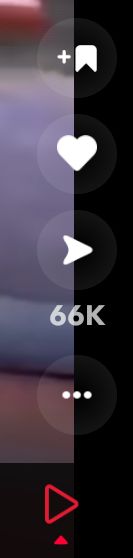
Where to check your liked snapchat spotlight videos
You can see liked snapchat spotlight videos if you have liked those videos. Here is how:
- First of all open snapchat
- Then tap on the “Profile icon” which is located in the upper left corner
- It will be a new page where you can set your profile info. You have to scroll down to the page and click on “My spotlight favourites” option. It will open the page where you will be able to see all of your liked and favourite spotlight snaps.
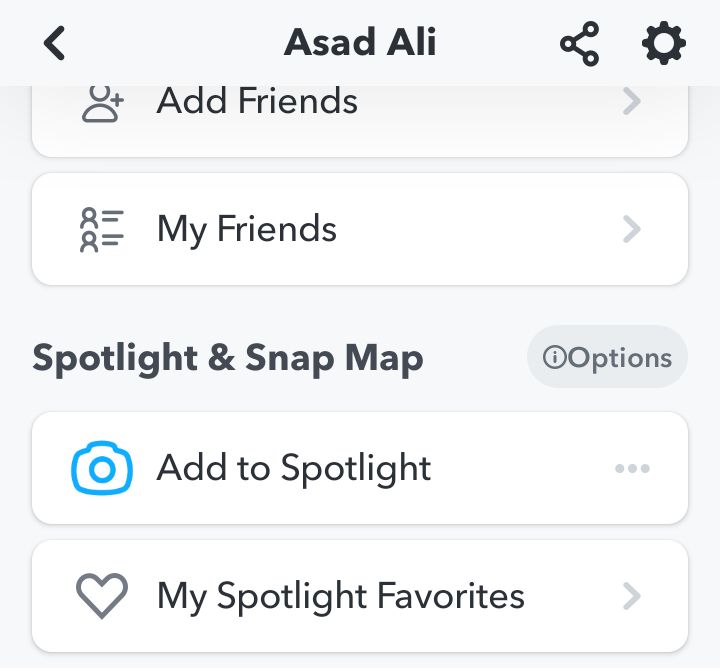
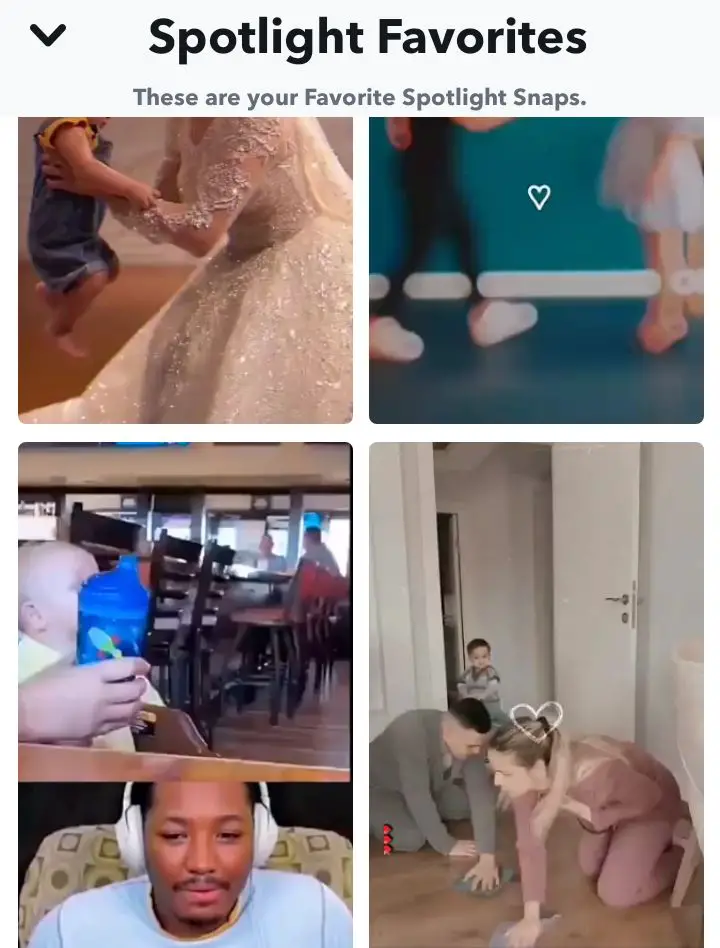
- You can also download your liked videos easily. For this tap on the share icon and then click on download option and the video will be downloaded or you can copy the link of the video to download it from a third party downloader.
Can I see my snapchat spotlight history?
The process of accessing spotlight history on Snapchat is not easy because you will have to go through some steps for this:
- Click on your profile icon
- Then tap on the “Gear icon” to access settings
- Scroll down to the last of the page and click on “My data” option
- It will open a new page where you will have to confirm that you are the owner of the account. Enter your email address and password and then tap on “request data”.
- You will receive an email in your mails which will lead you to the page where you will be able to see your spotlight history on snapchat.
Can someone see if I like a spotlight video on snapchat?
As you can see who has liked a reel on facebook or Instagram but you can not see who has liked a Spotlight snap on snapchat. You can’t even view who watched, shared or liked that video. This feature is not available right now but it may be available in the coming times.
