It is not a new problem that we in-deliberately delete items and then look for a way to recover that. It is very common and it becomes more common when you are consuming too much content on social media. In such a situation chances are more that it will happen.
If you have deleted your reels by mistake and now you want to recover your reels whether on Instagram or on Facebook then this blog post is for you.
In this blog post we will discuss the apparent and hidden methods of restoration of the reels from both Meta platforms. In simple, you can check the recycle bin or recently deleted folder, check drafts folder and archive folder, use a recovery tool or contact the Relevant support for help. Let’s talk about all these methods in detail, one by one.
You may like reading: How to fix Facebook page health?
How to restore deleted reels from Facebook and Instagram?
Accidental deletion is not a good habit but still being a bad habit it is found in the hands of many Insta and fb users. But it is commonly said: Where there is a problem there is a solution to that problem also. Here we have gathered a few but working:
Checking recently deleted folder
First of all we will check the “Recently deleted” folder to restore our reels.
On Facebook:
- Open Facebook app and login to your account
- Tap on your profile icon and navigate to “settings and privacy” option
- Now tap on “Settings” option
- Tap on “profile settings” option
- Scroll down on the new page and tap on “Download profile information” option under the Facebook information tab
- In our case we are just looking for restoring our deleted reels so we will tap on the reels option only to select it
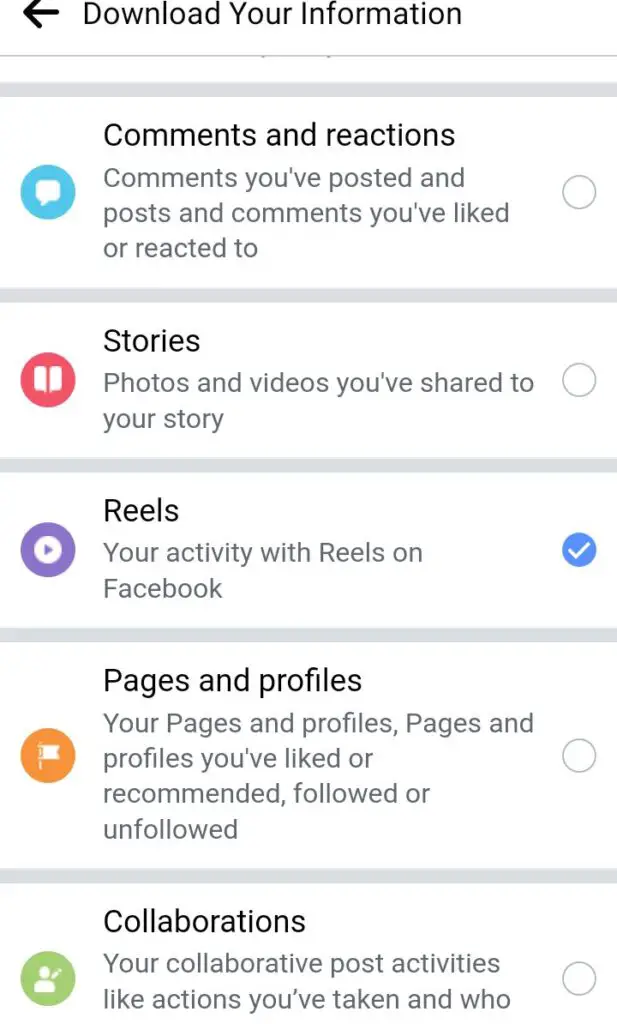
- After selecting that you can set a date range and then click on “Create file”
- Then click on the “Download file” option and complete all the steps. It will download the file in HTML format and you can change the format of that file for opening it in relative format.
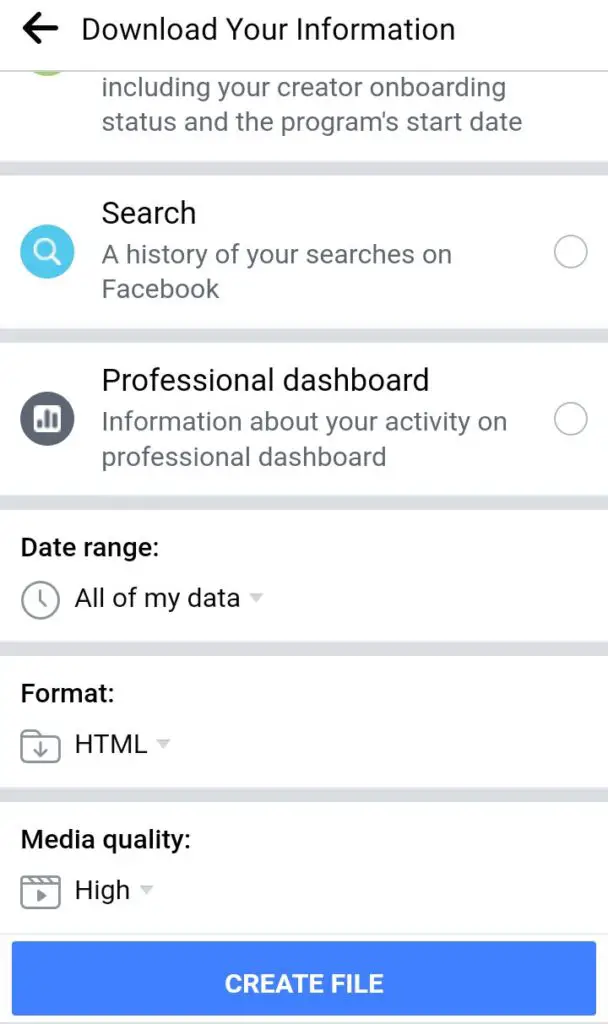
- Another option is to open the trash folder under the activity log option.
For Instagram:
- Open your Instagram account
- Tap on profile icon and the click on three lines icon in the upper right corner
- Tap on “Settings” and then type “Recently deleted” in the searchbar. Click on it
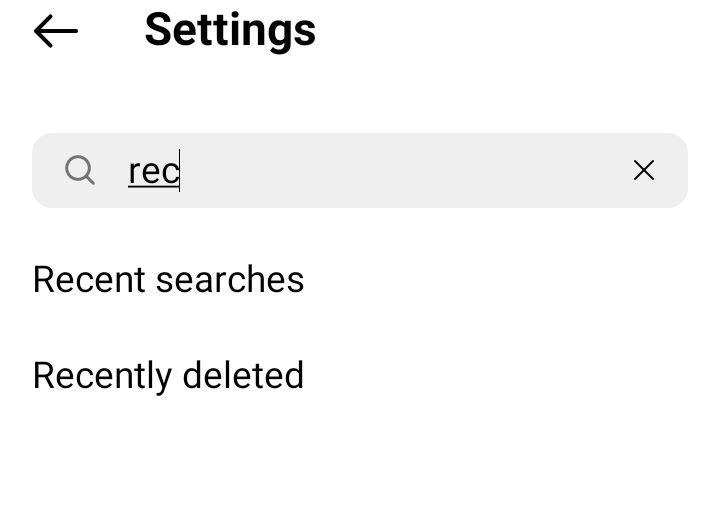
- Tap on the reel you want to restore
- Tap on three dots and then click on “Restore” to get it back.
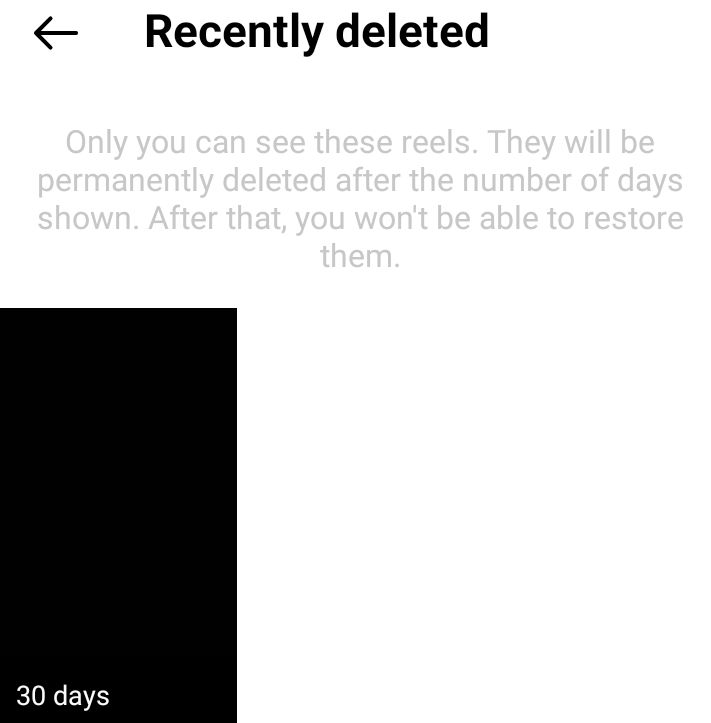
Checking backup copy
You can check out your backup copies if you have made any. Both instagram and Facebook give you the option to take backup of your files. The backup copy which you download from insta or facebook goes into your download folder. If you had already made a copy then you can checkout that copy to find out the deleted reels.
Facebook and Instagram support
If you are unable to locate the right options and you can’t find your deleted data then you can contact the support of the related platform.
For Instagram, you have to open settings >> scroll down and click on “Help” >> then tap on “Help center”.
Similarly, you can access the support on Facebook under Main menu options.
Reels archive and drafts on Facebook and Insta
Sometimes we can archive a post on Instagram or Facebook or we accidentally store a copy of the reel or post as a draft or archive it. In such a case you can get back to check out those folders. Similarly, you should check out the device from where you uploaded that reel because there must be the original file there.
On Facebook you will have to open activity log in the privacy section >> after that click on archive to see archived posts or on the trash icon to check deleted reels.
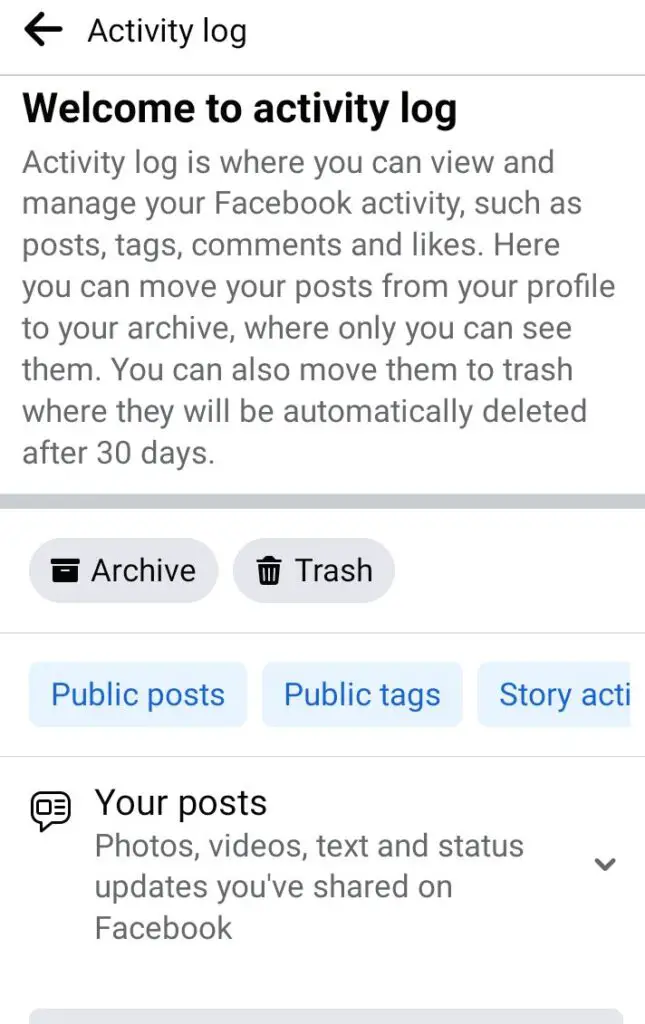
Open main menu on instagram >> tap on “archive” >> select a reel to unarchive and then click on “show on profile”.
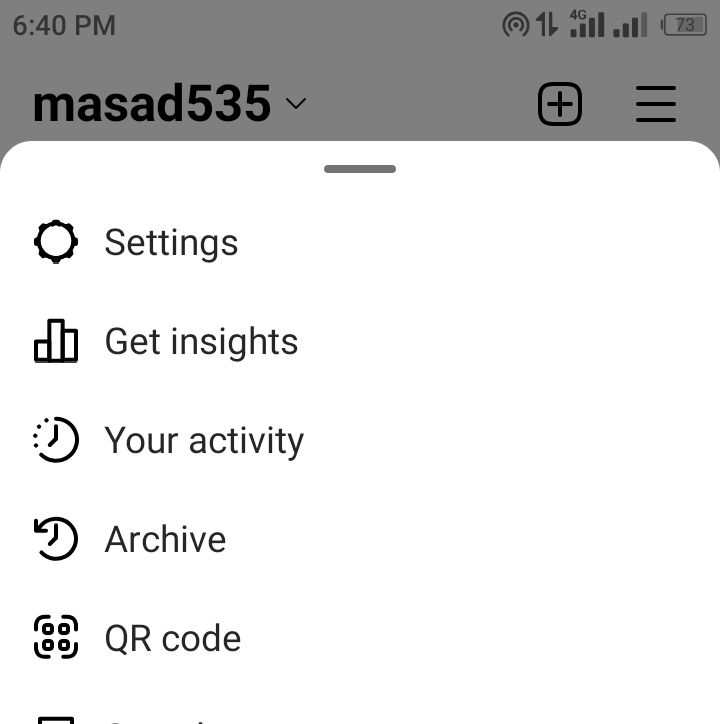
Can I recover deleted reels from Facebook or Instagram after 30 days?
If you have already taken the backup copy of the data then you can recover deleted items from there. But if you don’t have any then you will not be able to recover the reels.
On Facebook it will remain in the “Trash” and on Instagram it will remain in the “Recently deleted” folders for 30 days.
Where can I find the deleted posts on Instagram?
To check your deleted reels on Instagram you have to open recently deleted folder. For this: Tap on profile icon >> three lines icon >> settings >> Account >> Recently deleted.
Where is the recycle bin to recover deleted Facebook posts?
You can see your deleted reels and other posts on Facebook in the Trash folder. For opening trash on Facebook: Open settings under the “settings and privacy” options >> “Your Facebook time” >> “Manage your information” >> “Trash”.
![How to recover deleted reels from [ Facebook + Instagram ]](https://techinsocial.com/wp-content/uploads/2023/05/1_20230505_202824_0000.jpg)