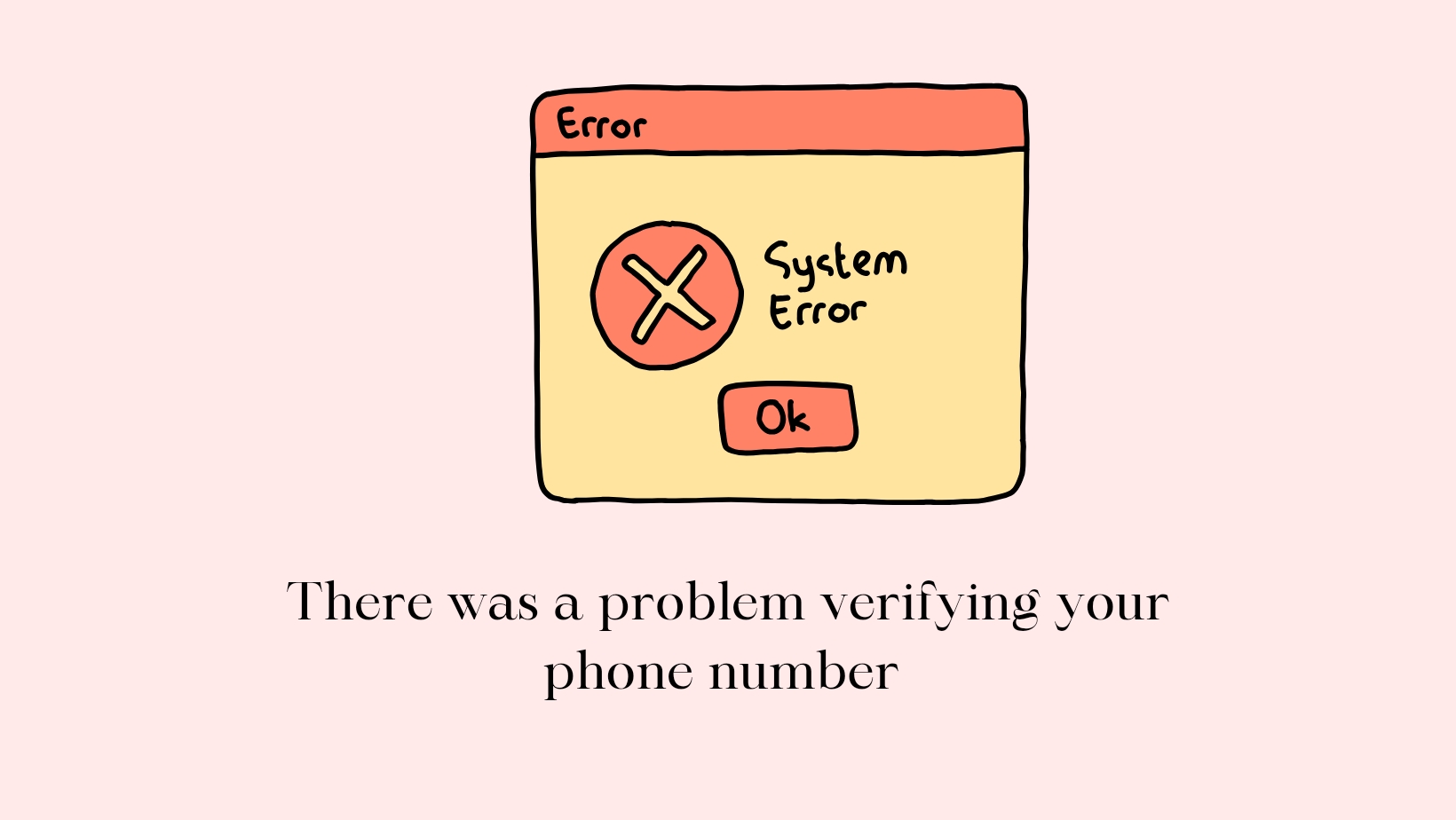When google says ‘There was a problem verifying your phone number’ when you are trying to make your Google account for Gmail, Google Play Store and YouTube also, It can be frustrating and dreadful when the things don’t work as they are expected. There might be several reasons why Google might be having trouble verifying your number. Don’t worry! Here are the 7 ways to fix the Google phone verification.
This phone number cannot be used for verification meaning
This error is common when you are making a Google account. As you know well, your YouTube and Gmail accounts are also the same as your Google account. It means the root problem is going with the verification of the phone number while making a Google account.
The possible reasons for this error can be:
- You have used the same number too many times to send verification messages
- You have made most of your accounts using that number
- Your sim service provider company has some technical issues
- you have entered the wrong number or right number in incorrect format
- any other technical issue
How to fix “There was Problem Verifying Your Phone Number”
1- Double check the basic:
Phone number accuracy
Ensure your phone number, you are entering for the verification of your account should be correct. Some people forget to enter the country code and dashes/spaces, this may also lead to failure in verifying your number to make a Google account.
Verification code
The verification code sent on your specified number should be correct in form. Sometimes people don’t enter the verification code received like case-sensitive , including special characters.
Network issue
Sometimes the network issue may also lead to failure in verifying your phone number to make a Google account for Gmail, Google Play Store and Youtube. Check your cellular data or Wifi strength.
2-Alternate verification method:
Email:
Google sometimes offers email verification as an option. Check your Gmail inbox or spam folder to check for a verification link. You can use this method as an alternative for the phone number verification.
Recovery Questions
if the user doesn’t want to verify a Google account to use this for Google Play Store Services or to use the same account for Youtube login, Google also provides the option for recovery questions. If you have set up some recovery questions you might be able to verify your account using them.
3-Analyse the error message:
Specific wording:
You should pay special attention to the error message. It might hint at the problem verifying your phone number for Google account. Specific wording like “invalid number” or “already used” etc.
Time-based errors
If you receive an error message like “try again later”, it’s a time-based error that is solved after passage of some time. It might be a temporary glitch or a server error from receiving your request for making an account.
4-Consider alternate phone-numbers:
Different numbers
If you have made too many Google accounts using a single number, try to use another number for making a new account. Google has limitations on making too many accounts using the same phone numbers.
Landlines with SMS capability
In this modern Era, many landlines can receive text messages, check if your landline can use this if available.
5-Account Related Issues:
Duplication account
Check if the phone number is used by another Google account. Try using another phone number for the verification of a new Google account to troubleshoot this problem.
Recent account creation
If you recently created a Google account for your personal use or for your child, Google can restrict this phone number for the creation of a new account using the same phone number. Google might temporarily limit the phone number. You can try again later after some time.
6-Additional troubleshooting:
Clear cache and cookies
Sometimes the cache data of the app can cause some serious issues. You should clear the cached data and cookies as an easy step to troubleshoot this problem. Clearing the cache and cookies can fix this issue.
Use a different device
You can also try to make a Google account by using another browser or device. Try this tip and check if the issue persists.
7-Contact Google support:
If none of the above solutions works, you can also contact the google support team for further assistance. The Google support team may investigate your problem and may personalise the solution of your issue regarding the verification of your phone number.
Additional tips:
- Be patient, verifying your phone number for the creation of a Google account may take a few minutes to complete the processing.
- Don’t try to enter the verification code too many times, if you do so Google can temporarily lock your account.
- Keep your phone number active and accessible during the Google verification process.
Frequently asked question about there was problem verifying your Google account
We can’t verify your phone number right now. Try again later?
“Try again later” message on the screen of your device when trying to make a new google account in order to access google services can be frustrating. Sometimes this issue might be a temporary glitch with the Google verification system. You should try again after a few hours or the next day. Sometimes you are entering the right verification code sent to your registered mobile number. Weak internet connection can also lead to this problem. You can try different verification methods and clear the browser and cache data to troubleshoot this issue.
Does “This phone number can’t be used for verification” appear when I use my phone to set up gmail?
“This phone number can’t be used for verification” appears due to different reasons. It might be a reason the number you have entered for the verification may be incorrect in format or you have forgotten to enter the country code with the phone number or the phone number you are entering may be used several times for the creation of Google accounts.
You can contact the Google support team or try another phone number to fix this problem.
New Gmail account verification error: “There was a problem verifying your phone number”
Don’t worry! You are not alone. This is a common issue, but there are several things you can do to claim your new gmail throne.
Double check your number you entered is correct along with the country code.
Did the verification code arrive via text message or phone call? Double check your inbox and missed calls.
If you have another phone number, enlist its help for the verification process.
Don’t forget to clear the browser or the app cache data.