Instagram has become a dynamic platform to provide opportunity for creativity, inspiration, new ideas and collaboration.
There are many ways for creators to add fuel to their Instagram reach and these ways are either provided by Instagram itself or these ways are designed by creators.
Different Instagram geeky guys opt different ways and the results are also different.
Instagram collaboration is one of the ways you can opt to boost your brand’s or content’s presence. This feature is built-in to the app and that is the reason it is easy to use.
With the help of collaboration on Instagram you can attract the attention of other creators towards your work and it is a good way of telling them about your content.
Shared vision, combined interests and respectful way can help you to last for long in this field. Complete roadmap of starting a collaboration on Instagram is to: Prepare content >> edit content >> tag collaborator >> include tags and location >> post collaboration.
But there is a question: how to collaborate on Instagram private account?
And the answer is: there is no direct option or feature on Instagram private account for collaboration on posts. However, there are some alternate methods which can help you in collaborating on a private Instagram account.
Related: Collaboration on Instagram posts after posting
Can I collaborate on Instagram posts using a private account?
When you open your private Instagram account and try to invite someone for collaboration on a new post then you will see that “Invite collaborator” option is missing and you can’t either tag or invite collaboration. As you can see:

Now, if we switch our private instagram account to public or business account then the option will be available and you will be able to send collaboration to that person like this:
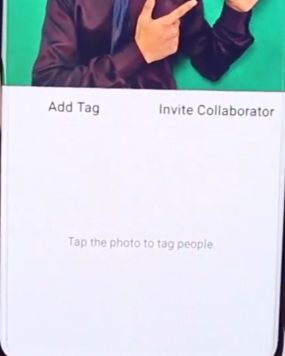
It means you need a professional or public instagram account for using “Invite collaboration” feature of instagram.
How can you collaborate on Instagram using a private account?
Now we will talk about some other ways which can help us in collaborating on Instagram using private account.
By sharing your login credentials:
I don’t recommend this method personally because it can be a risky option to share credentials for collaboration. However, if the person you want to collab with is trustable then you can try this.
By using content sharing platforms:
There are many content sharing platforms on internet. For example you can use Google drive. You will have to create a shared folder on it. Share your content on drive. You will have to find collaborators. Once you have found a person then you can ask him to upload your content after downloading from the dive and tag you back.
Direct messaging for collaboration:
In this method you will have to find the creator on Instagram with whom you want to make a collaboration post.
Once you find that person you will have to DM him. For this you can simply open the profile of that person on Instagram and then tap on “message” option. Start a conversation with that person and tell him about your plan and how you will start collaboration with him.
Using reposting method:
It is against the policy of Instagram to use anyone’s content without his will. But if you ask a collaborator for help and then post his small piece of art on your account by pinning and tagging him and he also does the same thing then it ca be very helpful for you.
You can repost his content on your insta account and start a so-called collaboration on both sides even after having a private Instagram account.
Using Same tags and themes:
Well! Truly speaking it is not an alternative to collaboration posts however it can make your Instagram profile look like the person who is a famous creator.
I know it is very similar to copying but you should not copy anyone, rather you can use the same background effects, themes and hashtags. It is fair use.
Why is “Invite collaborator” option not showing on my private Instagram account?
First reason is the private account itself. This option is not available on private accounts. however, if this problem is occurring on your public account then you should clear cache or update Instagram app.
What happens to collab posts if you switch your Instagram account to private?
If you switch your public instagram account into private then your collab posts will no longer be visible to non-followers, collaboration option will end, you will have limited engagement and collaboration opportunities will die.
