Reposting your own tiktok video can be a very helpful strategy to get more visibility and reach a far away audience on tiktok.
Whether it is about to repost the video for getting new followers or it is about getting more engagement on the tiktok videos, it is an effective way to make your videos viral.
Repost feature is basically designed to upload previously published tiktok videos on a new profile or anyone’s profile. For example, if someone has enabled the repost feature for his tiktok videos then all of other viewers, who will watch his videos, will be able to re-upload the videos on their own profile without any copyright issue. Even though these videos are owned by others, you can repost them.
One of its major benefits is that it will show that video to many other people. For example, if 10 of your followers repost your tiktok then your video will be shown to all of their followers and it will be a very convenient way of getting more views and likes.
To repost your own tiktok videos you can either use your other tiktok account or you can use anyone else’s account. Other ways include: Re-uploading that video on your tiktok account or get help from anyone.
Related: make tiktok repost private
How to repost my own tiktok video?
If you want to repost anyone’s tiktok video then you can easily do that but when it comes to your own videos then the process is a bit difficult.
The reason behind this is: You will not see “Repost” option on your own tiktok videos especially if you are trying to repost from the account which you had used for uploading that video first time.
However, there is always a solution for a problem. There are mainly 2 ways I can repost my own tiktok videos and these ways are:
- Using my second tiktok account
- Using other’s tiktok account
Another option is to:
- Re-upload that video
Using your another tiktok account
In this first method we will repost our tiktok videos with the help of our second tiktok account. But this option is only for those who have multiple tiktok accounts.
If you have only one account then you can make second tiktok account. You can have up to 3 tiktok accounts at a time. Here is how to do this:
- You have to login to your tiktok account on tiktok app
- After that tap on “profile” tab located in the right bottom
- Now click on the profile name which is located above your profile picture

- Then tap on “add account”.
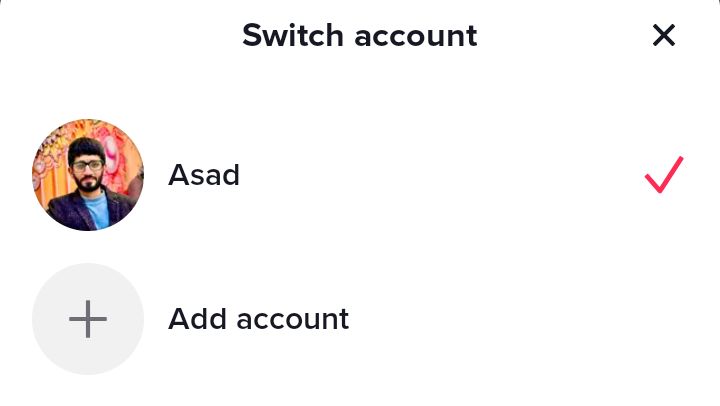
After adding necessary details you can make a new tiktok account.
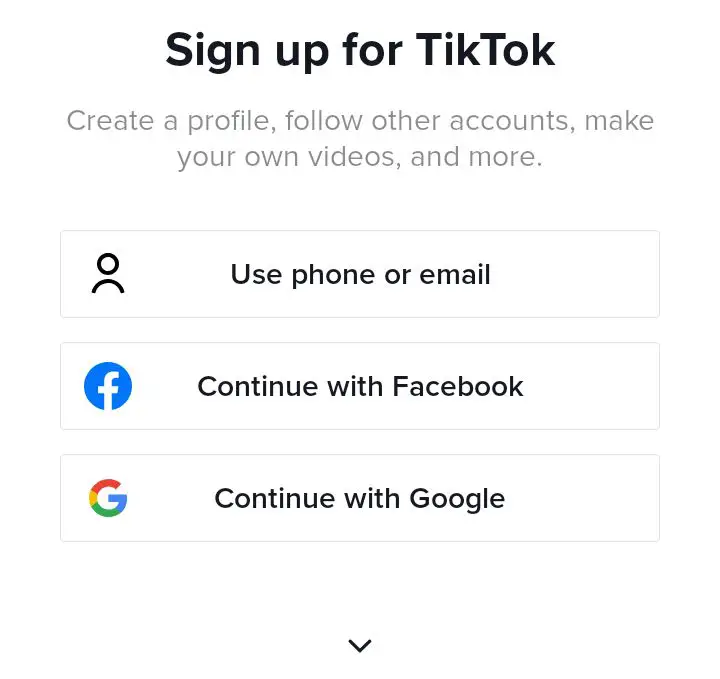
Once your new tiktok account is set up then you have to search for your previous tiktok account. You can do this by typing the name of your account in the searchbar. After opening it, open your video that you want to repost on tiktok. Tap on the share icon and then click on the repost icon.
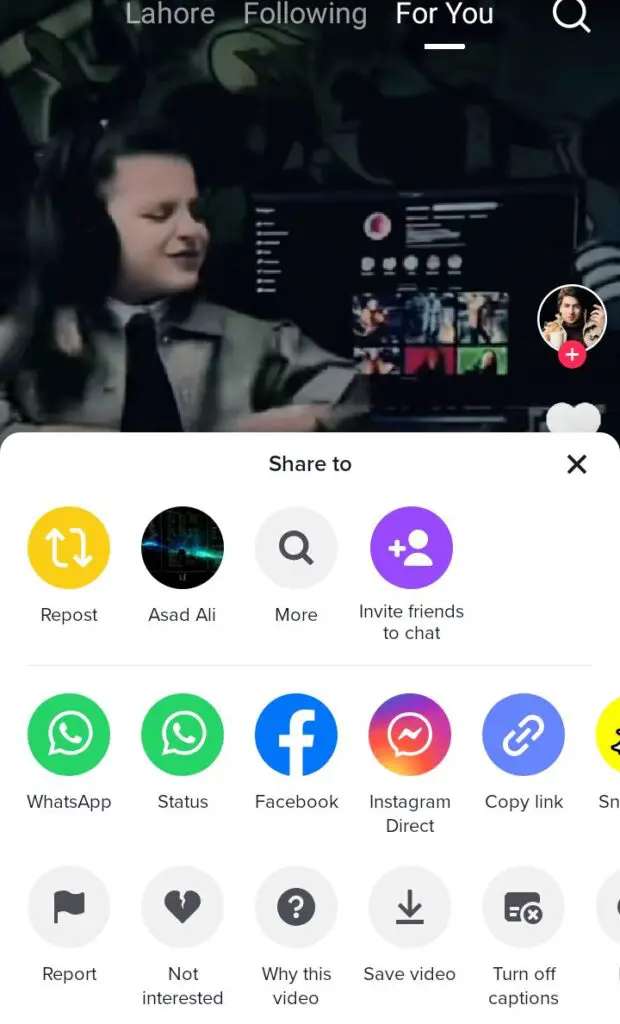
Using anyone’s account
That is another option for you. You can get help from any of your friends or family members or from your followers. You can ask them to repost your tiktok videos.
Reposting my own tiktok video without watermark: Is it possible?
Generally when you repost your own tiktok by uploading it after downloading from tiktok then you will see tiktok watermark on the end of the video.
If you don’t want to get this watermark in your tiktok video then you should repost the video using your other tiktok account rather than uploading it again.
Should I repost my own tiktok video?
It is a good idea to repost your tiktok. Especially the process of doing this will become more and more easy if you have more than 1 tiktok accounts.
Because it will help you in reposting your tiktok videos from account 1 to 2 and from account 2 to 1 without watermark.
Why am I unable to see the repost option on my tiktok videos?
There can be any of two reasons why you can’t see the repost button on your tiktok videos.
If you don’t have the latest tiktok version: You can fix it by updating your app.
If you are looking for repost button on your own videos: you will not be able to see the repost button on your own tiktok videos. However if you open those of your videos using other than that account then this option will be there.
