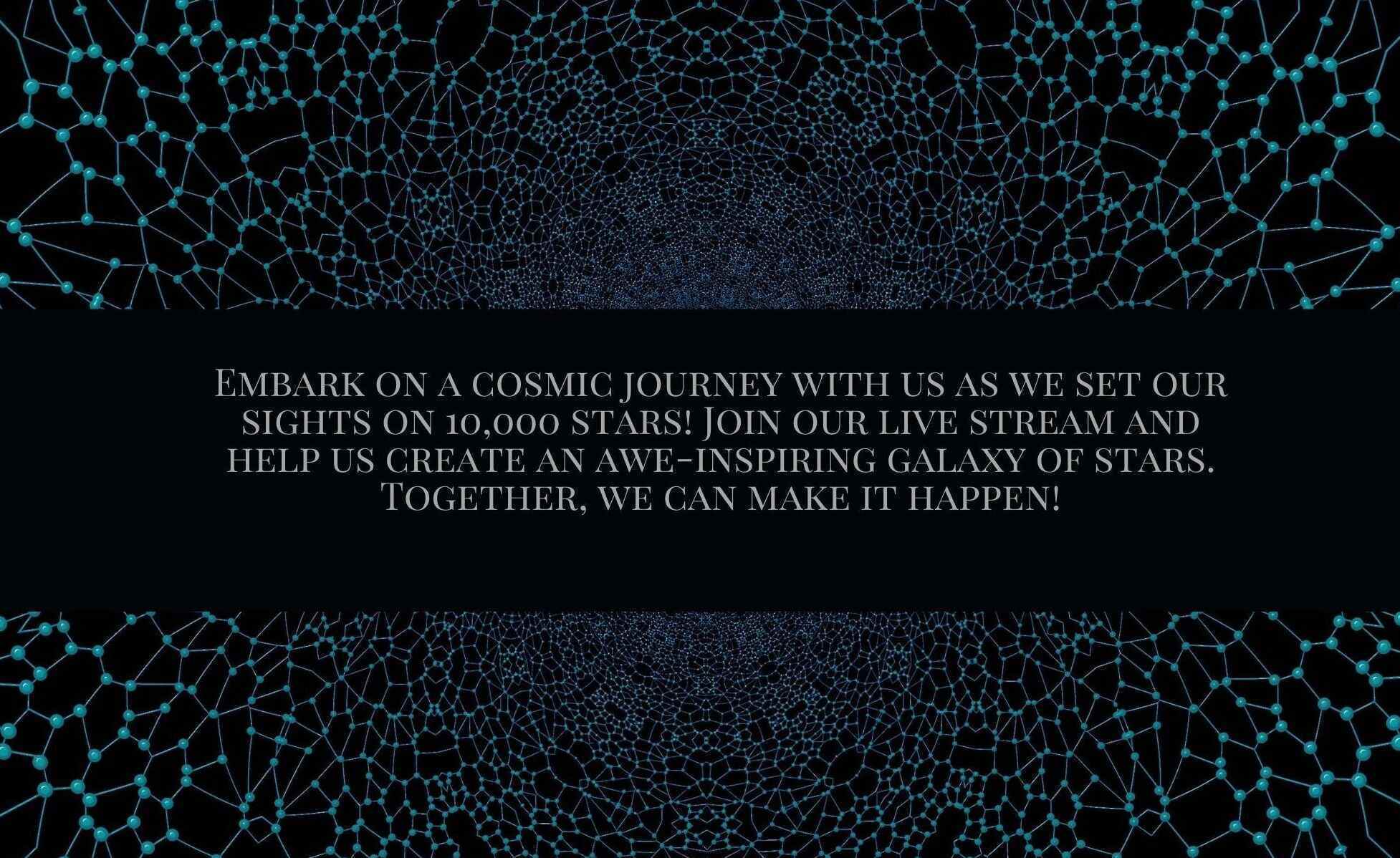There is no doubt that goals help in achieving our destination in a more clear way which may not be possible without having goals.
If you are a creator and have already monetized your Facebook scheduled videos, live streams or reels using star monetization feature then you need to setup star goals on your videos.
The main purpose of this feature is to encourage audience to send stars to a creator and to encourage the creator to achieve his star goal which he has set on his stream.
In this blog post we will discuss about what are Facebook star goals and how you can set goals along with some attractive star goal titles and star goal examples for you. Let’s check in details.
Facebook stars goals: How to set for your videos?
This feature was added right after the addition of stars monetization feature. It is clear that you need to have stars enabled on your Facebook videos then you can set goal for a video. If you have already enabled this feature then you can move on to the next step.
When you set a star goal on a Facebook video, you and your viewers will see a type of loading line along with a title text showing how much stars you have earned from the stream and how much near you are to accomplish your target.
It is a good way to encourage viewers to send stars on Facebook live streams. You can easily set up this by following these simple foot steps:
Open creator studio or professional dashboard
You will see this feature in the creator studio which you can open on Facebook app or in the professional dashboard. You have to access stars monetization option which will be under the tools tab in professional dashboard and under the monetization tab in Creators studio.
Setting up a star goal
You will see “Stars” option under the “Monetization” tab in Creators Studio, click on it.
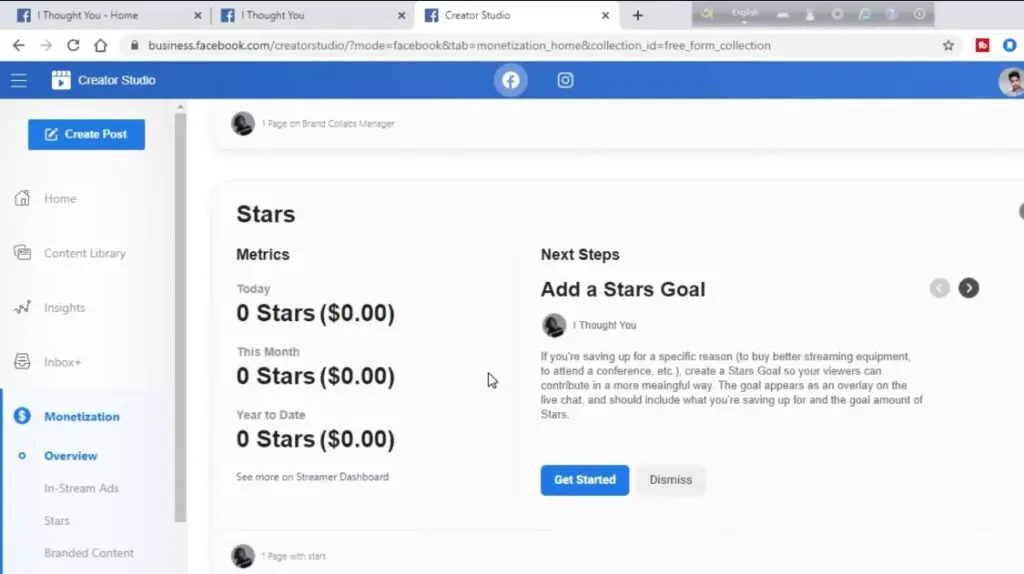
After that you will see “Star goals” option and a button beside it “Manage goals”, tap on this button
Now click on “Add star goal”
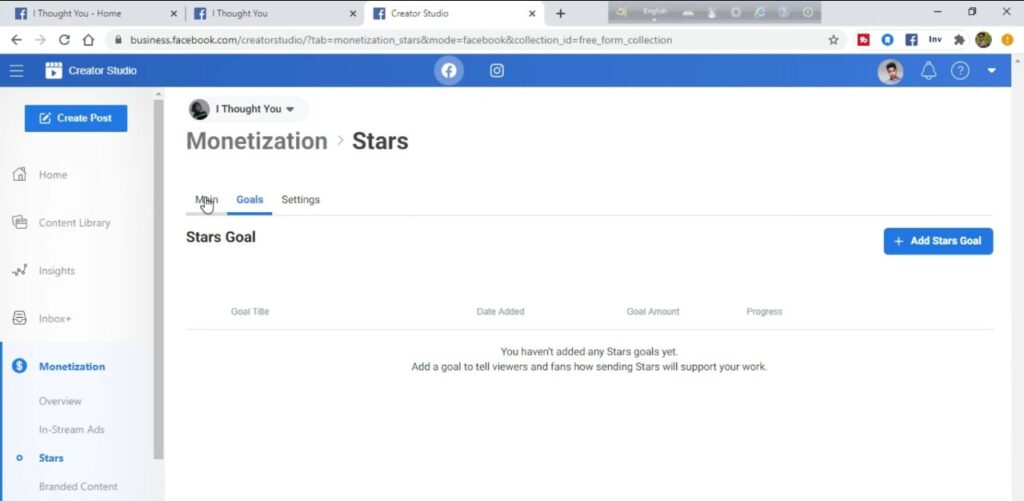
You will see there 2 options: 1. Page level goal option will be set to your Facebook page and it will appear unless you complete your target. And 2. Video level goal option that will be set out for specific videos. You can set this goal on your videos and streams.
In fact, these two types of goals are for two different counts. One counts for stars coming from scheduled videos and the other one counts for stars from live streams.
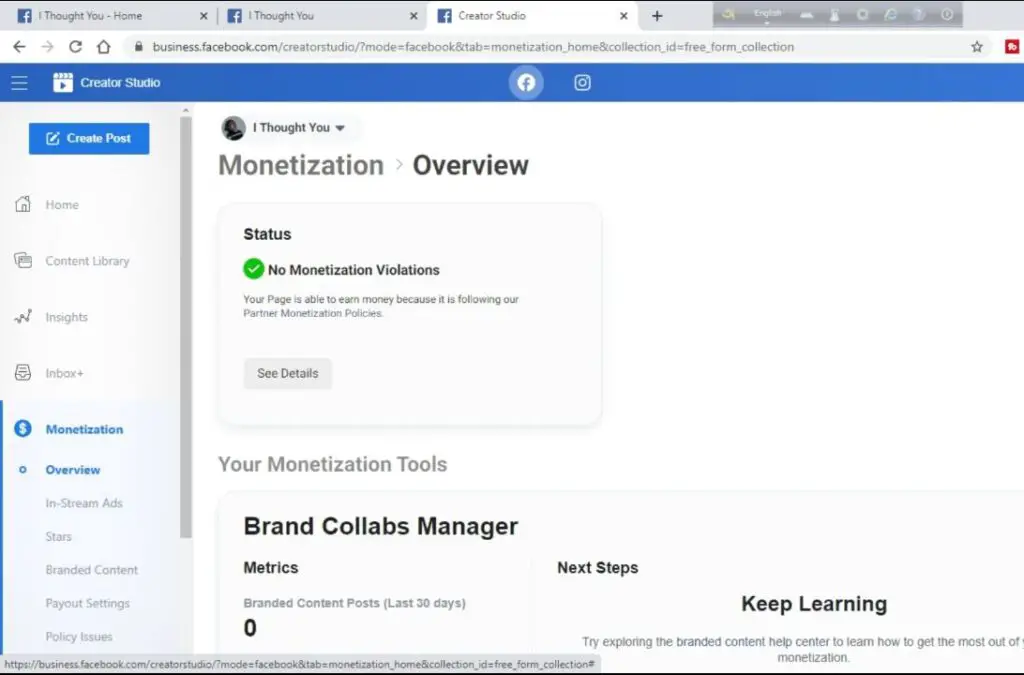
After that you will have to set a goal amount which will be visible to you only but progress bar will be visible to all of your viewers. For example you can set 10000 stars in this tab.
After that comes the title of your goal. I have mentioned some samples below. You can use those samples.
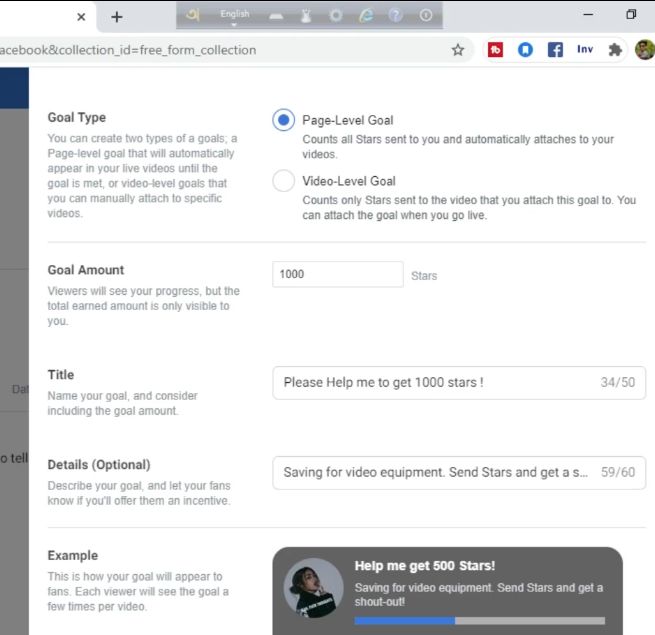
In the details tab you can enter the description of your goal and title. I have embedded images along with titles and you can use the text of those images as your description.
Facebook star titles and examples
Here I have collected the best of my thoughts about Facebook star goals. As a good and attractive title of your star goal can help you to achieve your job that is why I have collected these stunning ideas for you.
Shining for 5K Stars! Can You Help Us Reach Our Goal?
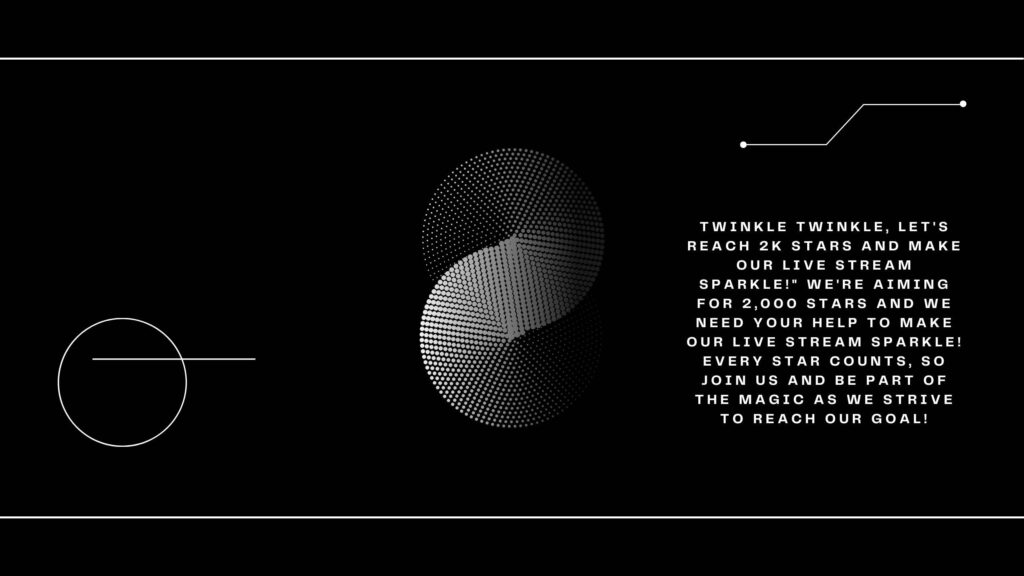
A Galaxy of Stars: Let’s Aim for 10K Together!
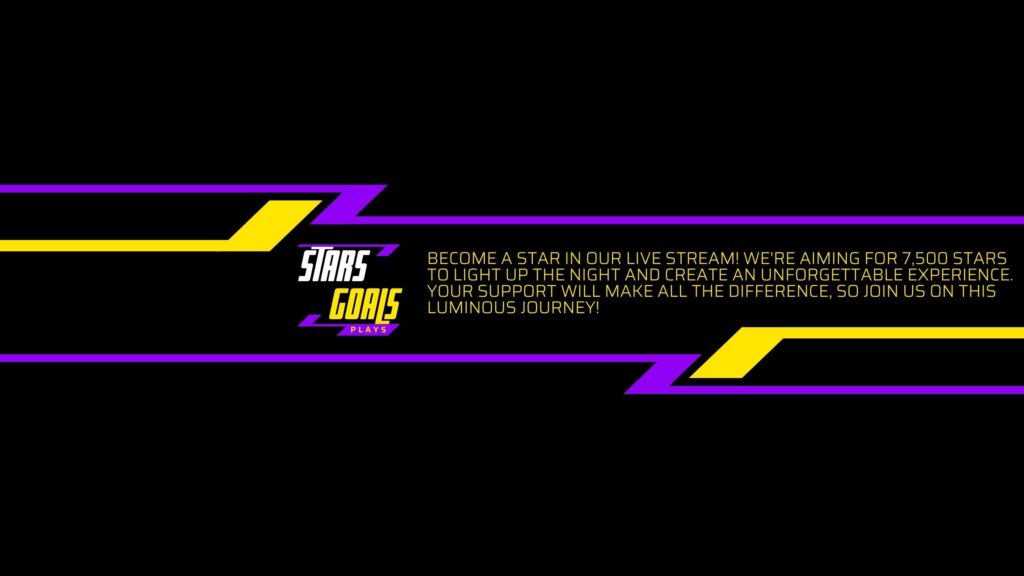
Twinkle Twinkle, Let’s Reach 2K Stars and Make Our Live Stream Sparkle!
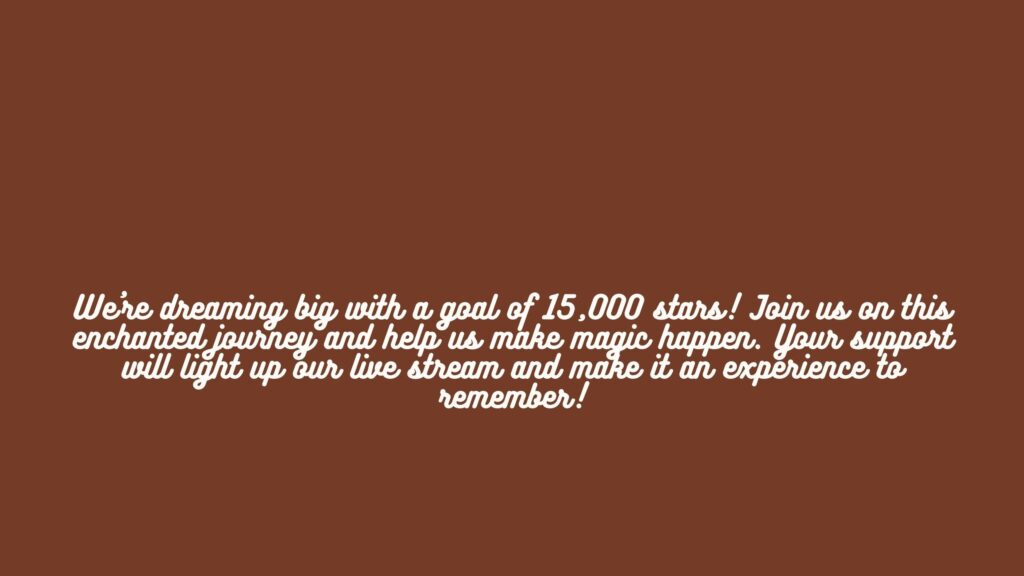
Be a Star! Help Us Hit 7.5K and Light Up the Night!
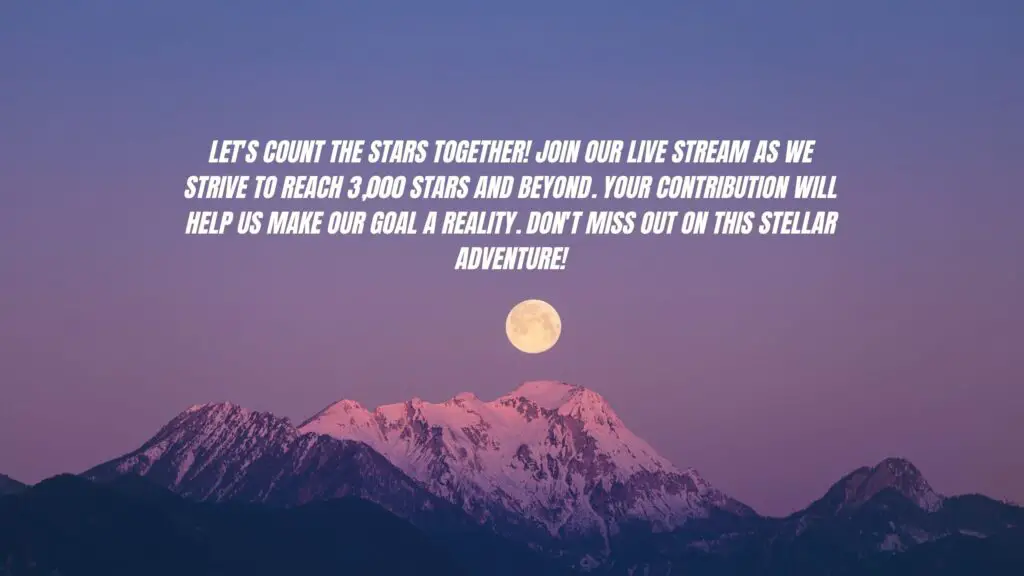
Counting Stars: Join Us in Reaching 3K and Beyond!
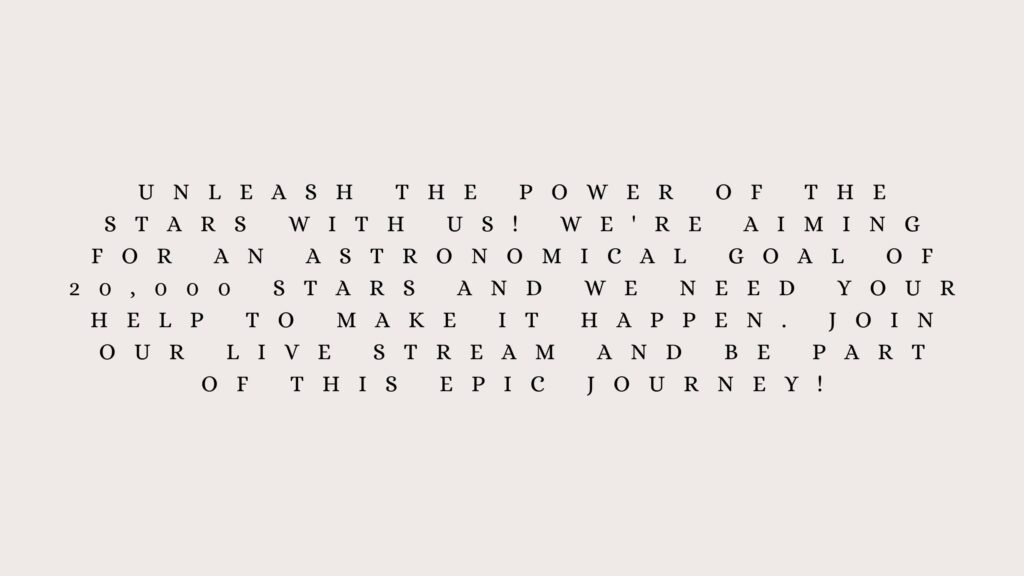
Starry-eyed Goals: Let’s Shoot for 15K and Make Magic Happen!
Starstruck! Can We Reach 8K Stars? Join Us and Find Out!

Star Power Unleashed! Help Us Achieve Our 20K Goal!
Rising Stars: Join Us on Our Journey to 6K and Beyond!
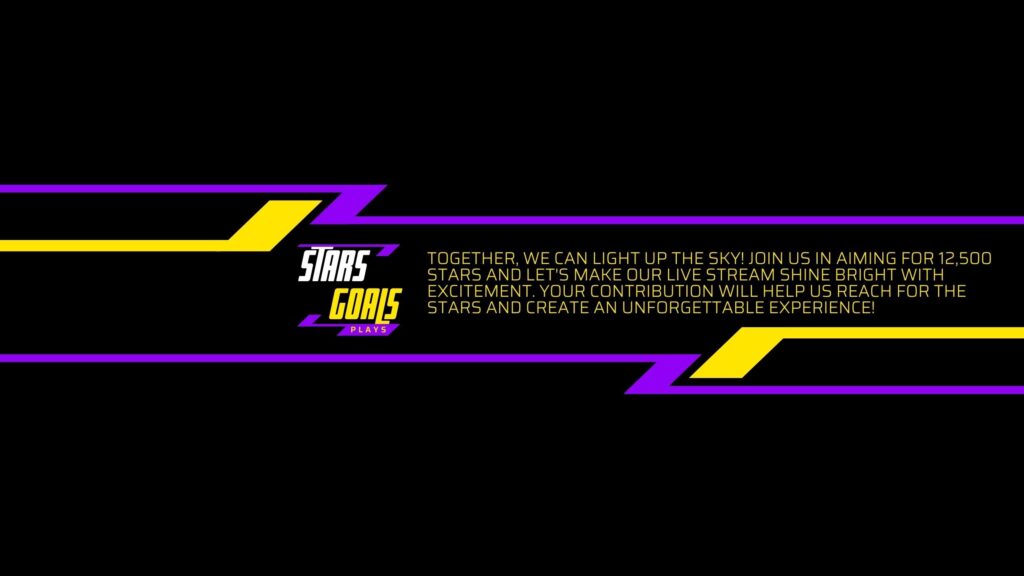
Shining Bright: Let’s Aim for 12.5K Stars and Light Up the Sky!
Can I set up a star goal on a Facebook reel?
You can use star goals feature either in the scheduled videos or in the live stream but by now there is no option for you to apply on reels.