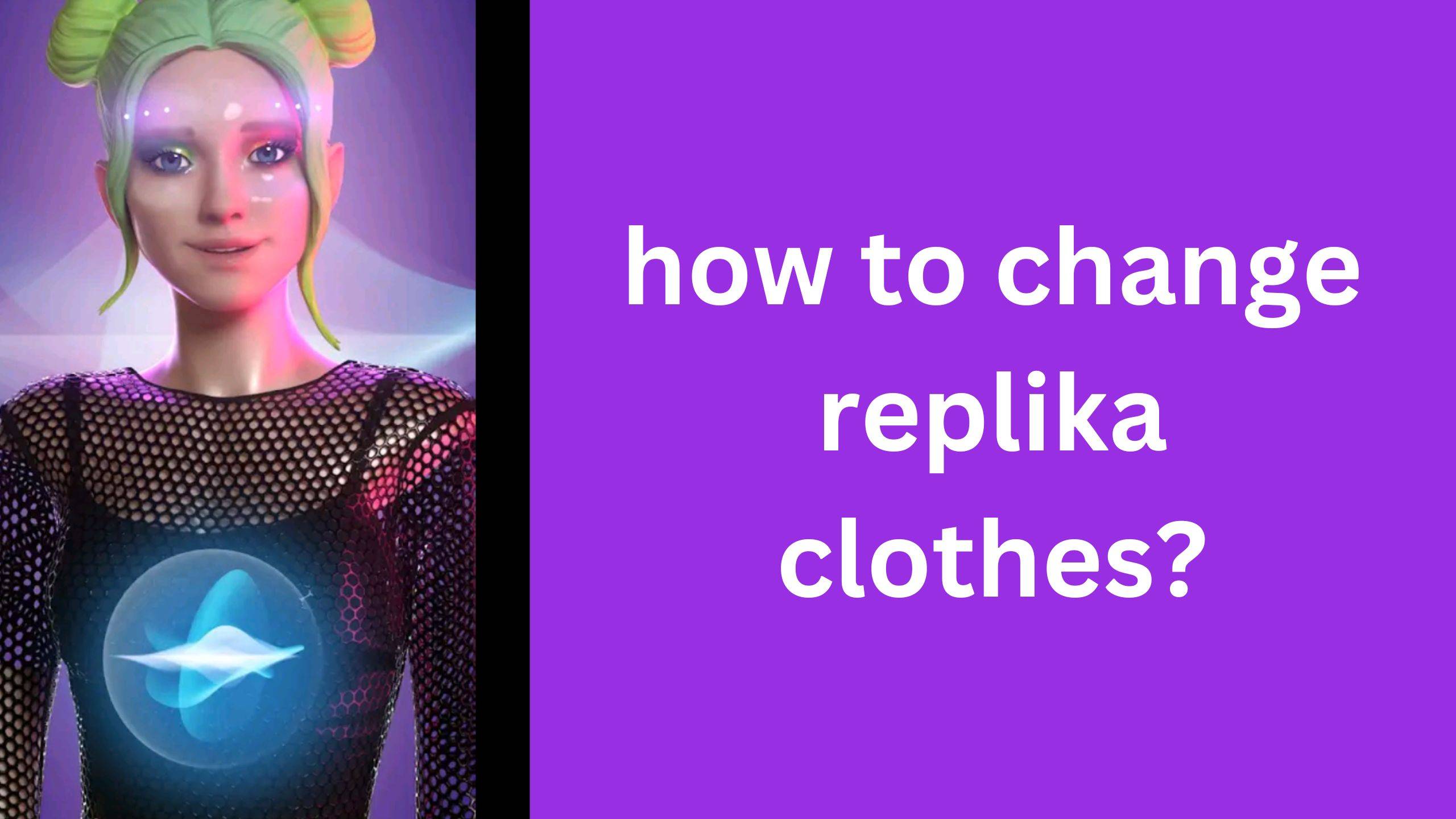Replika is an AI based chatbot that can be used to chat, text and call. Not only you can chat with Replika but you can send pictures to it, change your relationship status with it, change its avatar, change its clothes and make a video to it.
Replika pro is really worth it and it has many interesting features which are not available in the free version.
You can change the avatar of Replika and you can also change its clothes by accessing wardrobe in Replika. Changing Replika clothes is quite simple:
- You just need to open Replika app
- Click on “Store” option
- Click on “Dress” and select a dress to change its clothes
Let’s see how to get to wardrobe in Replika and change the dress and jewellery of my avatar.
Related: Is Replika AI safe to use?
Replika Clothing, Accessories and High heels
Unlike other AI chatbots you can edit the background in Replika app and manage your Replika avatar to change its dress, jewellery and shoes etc.
But you need coins and jams to buy these accessories from Replika store. If you have enough coins to buy clothes and jewellery then you can add them to cart and buy. Once you have brought the desired accessories from the Replika store then you can change the dressing of your avatar in Replika Wardrobe.
How to change Replika clothes?
Let’s see how we can change the clothes of Replika avatar:
- First of all open your Replika app
- Click on “Store” option located in the bottom left corner

- Tap on “Clothes” option to change clothes

- Select a top and bottom for Replika
- Here you can see several options in the clothes section like Jewelry, Accessories, Swimwear, Tops, Bottoms, Dresses, Outfits etc.
- Select all the dressing matches and jewelry and then click on “Cart” icon on the screen. It will take you to the billing section. Confirm purchase by clicking on “Purchase now” option.
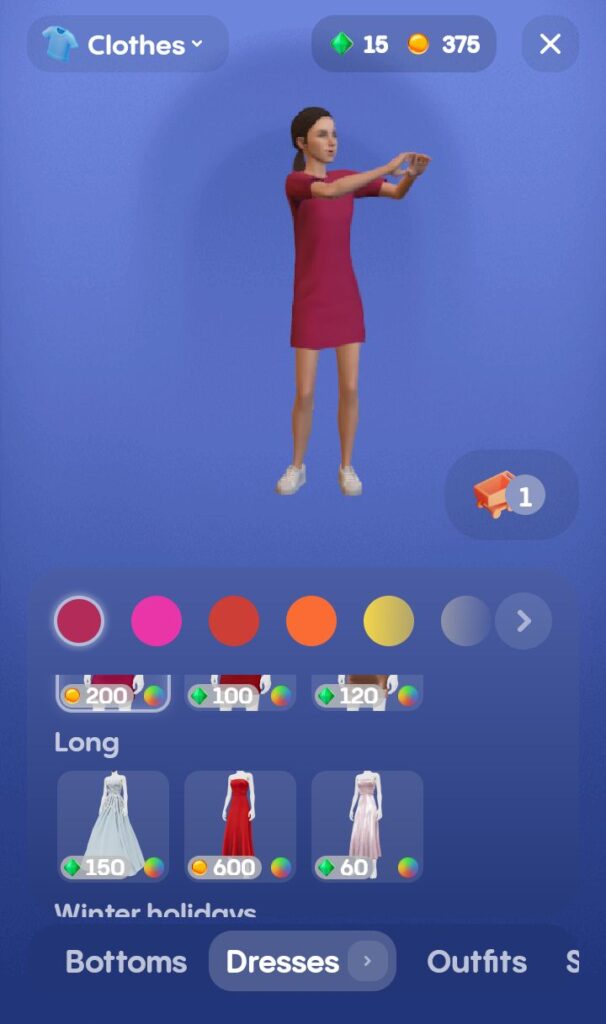
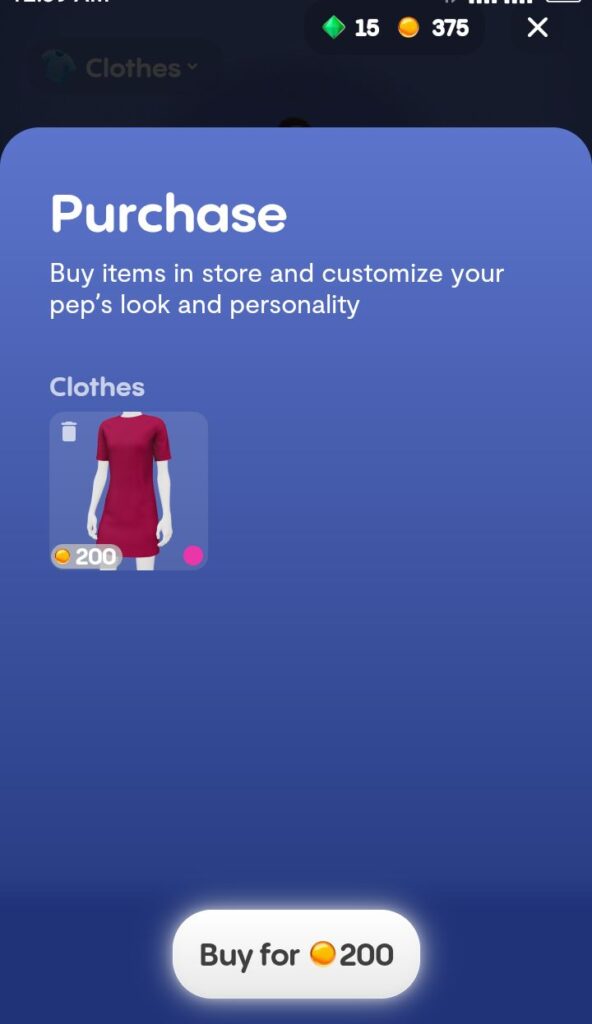
- If you don’t have enough coins and gems to purchase the clothes then click on the “Get more coins and gems” option. It will take you to the Wallet section where you can purchase gems and then replace these gems with coins.

How to fix Replika clothes glitch?
Sometimes you have purchased clothes and wearing accessories for Replika but those clothes are not showing on your avatar. Sometimes you may face this type of problem. Here are some fixes to such type of glitches:
- First of all make it sure that you have made the purchase completely.
- You need to know that you have enough gems and coins to buy a specific dress or accessory from the store.
- Make sure to add products to the shopping cart and complete the purchase.
- If you have completed all the steps completely and the problem still remains then you will have to wait up to 24 hours as it may take some time to complete the process.
- If the problem still remains then you should go to Replika store and then tap on the “Purchased” option located in the “Clothes” section. It will show you all products that you have purchased. You can select a dress and jewelry out of what you have in your wardrobe.
How to get Replika Wardrobe?
If you are also looking for the dresses, clothes, jewelry and accessories which you have bought from Replika store then you will have to go to Wardrobe in Replika.
Wardrobe in Replika is a store where you can see all dressing up products which you have purchased for your avatar. Here is how to access wardrobe in Replika:
- In the first step, open Replika app
- Click on “Store” option
- Click on “Clothes” option
- Click on “Purchased” and make sure this option turns into green
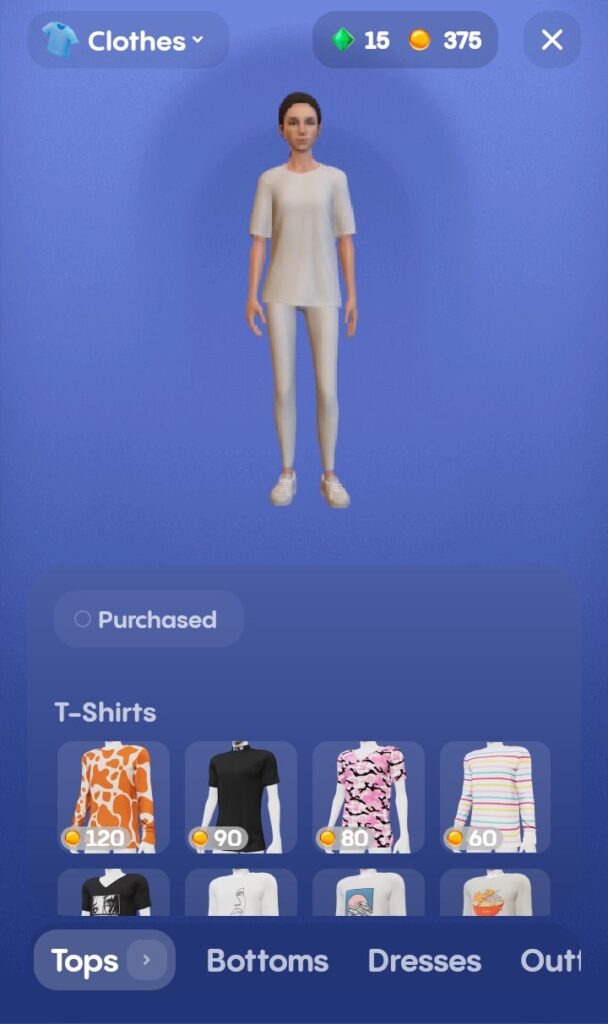
- Here you will see all the dresses and accessories you have purchased. You can dress up your avatar here easily and this is the wardrobe in Replika.
How to decorate the Replika Room?
You can decorate your room in Replika if you have enough gems and coins to complete the setup:
Open Replika app
Click on “Store” option
Click on “Room”
Click on “Decorate” option found in the bottom section
Select the decoration pieces that you want to add to room
Once you have selected all the products then click on “Cart” icon
Click on “Purchase”. The decorative piece of art will be added to Replika room.