It is not new to us but it is as old as social sharing platforms are. Oh no! I have uploaded the post but forgot to add that part in the post. Now how can I resolve this.
Similar types of phrases are heard from every creator and the reason is that being human we are unable to keep too many things in our mind.
If you have posted a reel on Facebook and then after that you want to make changes in your settings or in the video itself then you can make some changes in the reel. For example, you can change collaboration or tagging list, change privacy settings on that reel or do similar things. But there are many things to be discussed that you can’t do and that is the reason we will talk about how to edit a Facebook reel after posting.
The things which can be difficult to do are: editing captions, poster image of the reel, changing collaboration and tagging etc.
Editing Facebook reel after posting
Unlike Instagram reels there are limited post editing options available in the case of Facebook reels however you can make a small changes.
In the case of Instagram reels there are many options for editing. These options include: Hide likes, turn off commenting, Remove from profile grid, Manage captions, remove from profile grid, pin to profile, tagging people, adding location and more.
But when we move towards post editing options in Facebook reels we find that we can: Pin that reel post, Save reel, Change comments privacy, change notifications settings or delete that reel. I know these options are very limited and that is why we need to do something tricky.
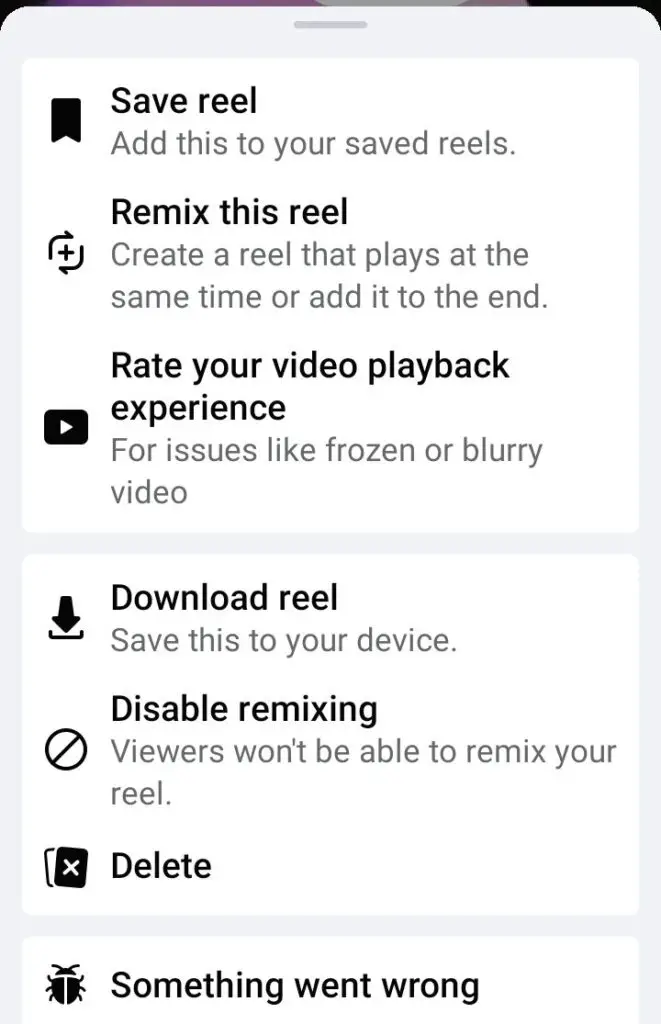
Post-publishing editing options for reels
Here are the available editing options for Facebook reels and these are:
- Comments privacy option: This option can help you to change settings so that you can stop someone from commenting on your Facebook reels. You can set who can comment on your reels out of public, your established followers, profiles and pages you follow or people you mention.
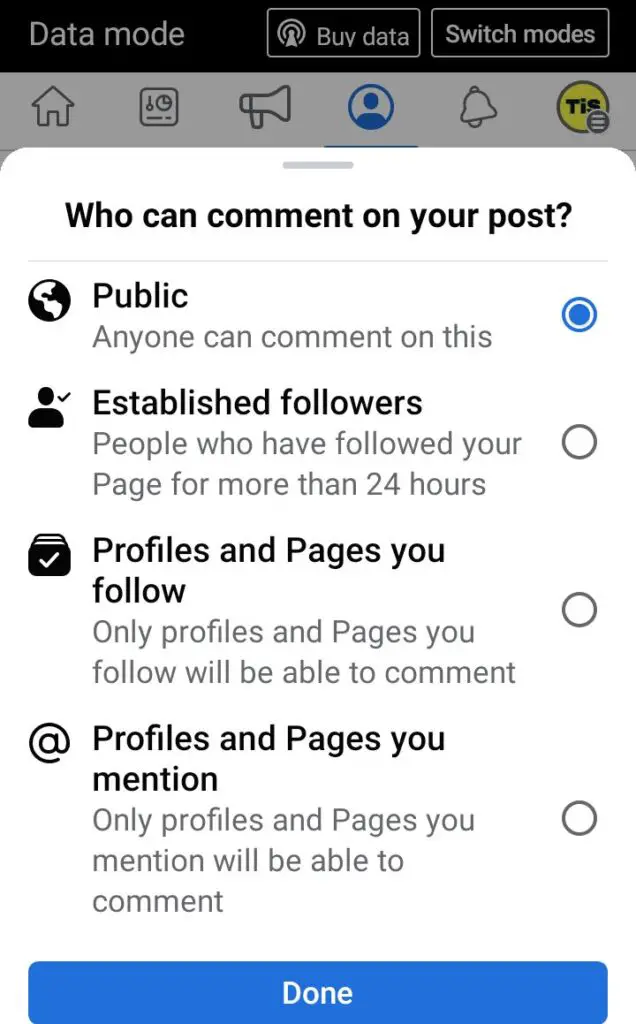
- Pin that post: I know it is not an editing option but you can use this option to pin your post to your profile.
- You can turn notifications on or off for that specific reel.
- Disable remixing option: if you have sent collaboration to anyone in the reel by tagging him then you can use this option to stop him from collaboration. This option will only be visible if you have added someone for collaboration.
These are the things you can do. Now we move forward to find other options.
Editing text and captions on Facebook reels after posting
Simple answer to this is: You can’t. You can do this in case of Instagram reels but not on Facebook reels. However you can make another reel by adding proper captions and related text. Then you can publish that video. For this:
Open reels on Facebook >> tap on “Create new” option >> import a premade video from camera roll or create one using camera of phone >> now tap on text option to add captions >> write text and set on screen time and layout of that text. But there is a problem that is you will have to do all this manually until Meta introduces an option for auto captions.
Changing Facebook reel cover after posting
You can’t change it also. However if you are going to upload a new reel then you can do this. You just have to complete all editing for that reel >> before posting the reel, pause it on a frame which you want to use as a cover photo >> post that reel.
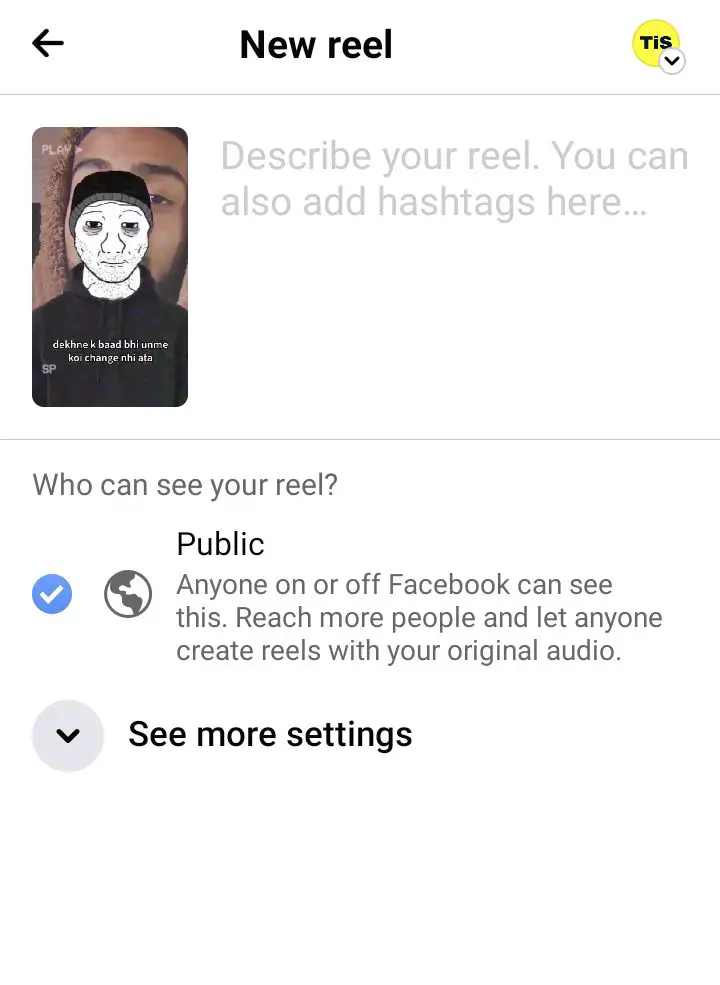
Another option for you
You know it very well that we can cross share Instagram reels on Facebook which means that when you will post the reel on Instagram then it will automatically appear on your linked Facebook account.
This is a good opportunity as Insta reels provide more editing options even after posting. That is what you can do. You can make changes in that reel easily but those changings will appear on Facebook after some time.
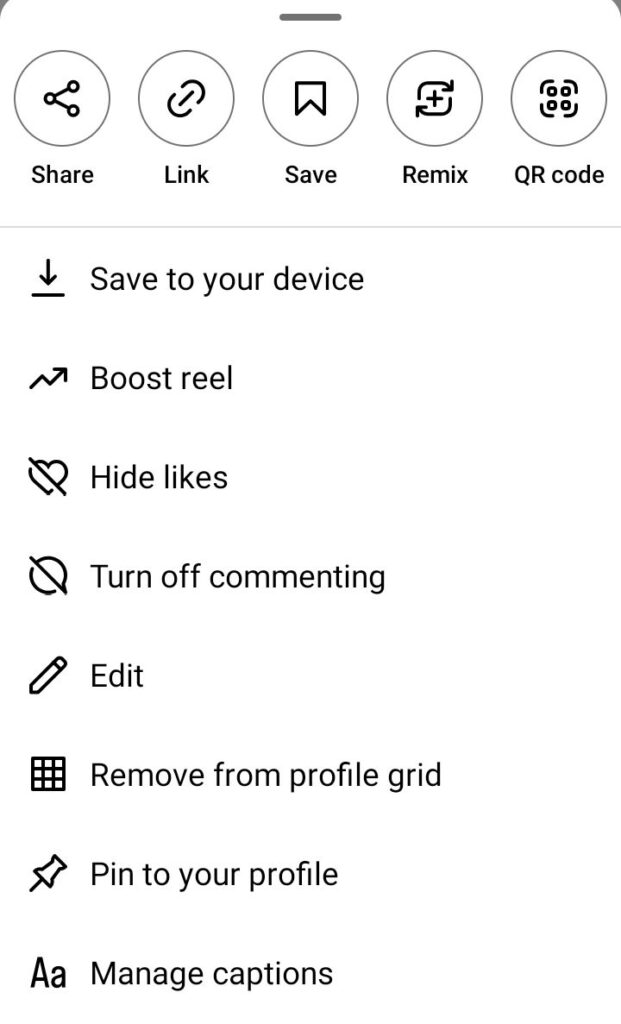
Can I change the reel sound on Facebook after posting that reel?
No, there is no option for this. However, if you want to change the sound then you should delete that reel and post a newer one with changings.
Which out of Facebook or Instagram reels have more post publishing editing options?
Because the Instagram reels are older than Facebook reels that is why Instagram reels have more editing options like you can change tagging list, captions and cover image of the reels. But Facebook reels do not come with such options being new in the market.
