Whatsapp is introducing new features day by day. It is not only about Whatsapp, even other social media platforms are also looking for a way to fill missing gaps on their applications for making these apps more and more attractive for their users.
It’s very disgusting, not according to people but I felt that feature was not good in Whatsapp. It is not other than “View Once Feature”. Many of the users love using this feature especially those who want to trick others. But on the other hand, many of them are looking for a way to get rid of View once photos and videos on Whatsapp.
In this blog post we will see how we can enable or disable view once mode on Whatsapp but before I start I would like to clarify that this will work only for GB Whatsapp users.
Related: Can I stop GB Whatsapp users from seeing my deleted whatsapp status?
What is view once feature of whatsapp and how does it work
Images and videos sent using the view once feature can be opened once. If you try to reopen a view once file, it will not work.
To send a view once photo or video you will, simply, have to open that file >> share that photo or video on whatsapp >> tap on the “View once” icon located beside share icon and then share it.
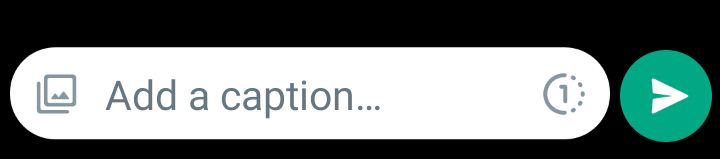
- If you have opened a view once photo or video, it will be labelled as “Opened”, showing that it is opened and now you can’t open it anymore. You can’t take screenshot of a View once photo or video. The only way for you to view it again is : GB Whatsapp. But before installing it, keep it in mind that it is a third party tool, not an official Whatsapp app.
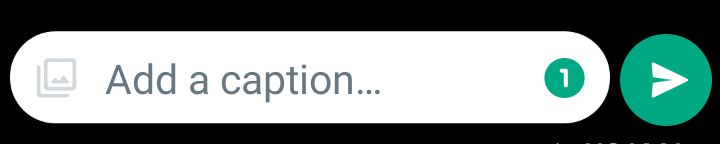
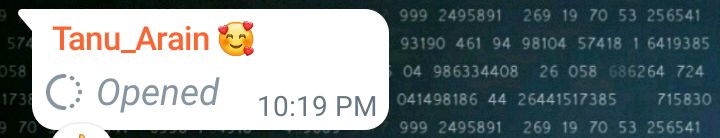
How to enable or disable view once feature on Whatsapp?
You can’t do this in simple Whatsapp app because this feature does not exist. Even you will not find settings about it. But don’t worry because GB Whatsapp can do your job. For this you have to:
- Install GB Watsapp on your phone
| Disclaimer: I am not suggesting you to do so because GB Whatsapp being a third party application is not as secure as Whatsapp is. So it will be purely your decision and the method mentioned here is for information. |
- After completing installation setup click on three dots and open “GB Settings”
- Now click on “Privacy and Security” option

- Scroll down and navigate the “Anti-View once” option and toggle it to on or off for enabling or disabling view once mode on GB Whatsapp.
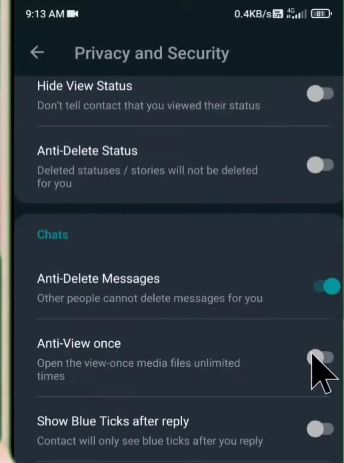
There are other tools also which can be used for the same purpose but I think most of the people are using this.
Where are settings for view once feature?
You will find settings about view-once mode on GB Whatsapp in the “Privacy and Security” tab. In this tab scroll down and find out “Anti view once” option. That is the only option in the settings.
How can you take a screenshot of a view once photo on Whatsapp?
You can’t take screenshot when a photo is shown using this mode. However, you can either use another phone to take a snap of the screen or you can use Whatsapp web for this. Another option is: “Third party apps”.
Can I send a PDF file using view once feature on Whatsapp?
No! You can’t. You can only send photos or videos using this feature. However it may allow sending PDF or other formats of files in coming times.
