Like other people you may also be a lover of YouTube. YouTube is not only a trending video sharing platform but it has become a source of earning for many dudes also.
YouTube shorts are alternative to tiktok videos, Facebook reels, Insta reels and Whatsapp statuses. Shorts are getting viral on YouTube and now these are the best way for promotion of a YouTube channel especially in case of a new YouTube channel these shorts can be very helpful.
Now what if you use trending hashtags in YouTube shorts. Simple answer is that it will be very helpful for you in getting your shorts viral. That is not only the option you have.
There are many things to be considered for making a short viral. Finding and then using trending sounds on YouTube shorts can also be helpful for you.
In this article we will talk about how to find trending sounds for YouTube shorts. Simply, you can make use of explore tab, third party tools, YouTube analytics, Following trending creators and using hashtags. Let’s talk about all these ways in detail.
Related: how to enhance YouTube shorts quality and get rid of blurry shorts?
Finding trending sounds for YouTube shorts
It is important to keep eye on trends because it can help new creators in creating trending content. As in case of blogging, bloggers make use of Google trends for monitoring real time trends, YouTubers can also use different techniques for finding trending YouTube shorts sounds. Here are some ways for this:
Browsing YouTube shorts creators in your niche
You can keep an eye on the content of other creators of your niche to find out what they are doing. But this feature will not work in every niche.
When you open someone’s YouTube shorts channel then you will see that each short is visible with number of views on it. You can manually find the shorts which have more views then you can check the sound used in those shorts. It will give you an overview of the trending music for shorts.
Exploring shorts tab to find trending sounds
The other way is to check shorts feed by scrolling shorts one by one to check which types of sounds are performing well. This is quite simple to do. Just open YouTube and tap on “Shorts” tab and then start scrolling shorts.
On every short video you will see the number of plays that short has been played. Just click on three dots and then tap on “Description”, there you will see number of views on that short video. Check for the music and sound of that short.
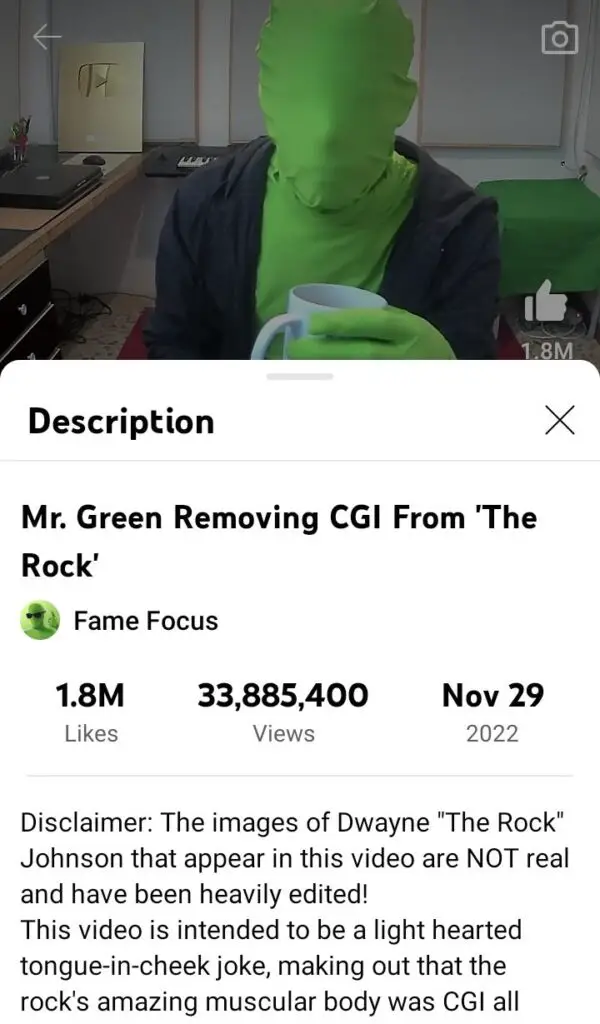
Looking for YouTube shorts trending hashtags
Hashtags are helpful in making a YouTube short viral and it can also be helpful for you in finding trending sounds for shorts. You can either search for different hashtags by typing them in the searchbar or you can check hashtags of the trending shorts.
Generally, you will be able to see used hashtags in the title or description of a YouTube short. On the other hand you can check in your YouTube creators Studio which type of hashtags are trending and getting better results.
Following popular creators
If you follow popular creators which are also working in the same niche in which you are, then it will help you in finding trends. You will be able to see their success and it will help you also in making your content better.
Getting help from YouTube shorts analytics
In the Analytics of your YouTube channel you can see which type of sounds are getting good results. But you will have to try it on bulk content because it will be helpful in only the case when you will make assumptions on large amounts of content.
Third party tools can be helpful
I was looking for third party applications for finding trending shorts. I noticed that there are many third party apps that you can use to find out trends.
You can check your progress, find trending hashtags, find trending videos and manage your shorts in a better way using those apps. For example you can use any of: YouTube studio, uTubeX, View4View etc.
How to save a sound on YouTube shorts?
You can save trending YouTube shorts sound easily and then you can use it in your shorts. For this you have to open a short on YouTube >> tap on the “Sound” icon in the lower right corner >> now tap on “Favourites” icon.
This sound will be saved to you Favourites list. Now to use it in your shorts go to “Create short” option >> tap on “Add Sounds” >> tap on Favourites >> use the sound in your short.
How does a YouTube short gets viral?
There is not a single thing which will make your YouTube shorts viral. YouTube decides which shorts will go higher on the basis of multiple factors like CTR, viewers interaction, hashtags, Title and the time people spend on your shorts.
How many hashtags to use in YouTube shorts?
You should not use more than three to four hashtags. If you use unrelated and more hashtags than it will seem to be unnatural. Just use three to four hashtags which are completely relative to your shorts.
Can a short outside of my niche be harmful for my YouTube channel?
Yes! If you post shorts on random topics then your subscribers will be interested in random types of videos. It will decrease CTR and cause damage to the growth of your channel. So I would like to suggest you to upload shorts only in your niche so that you can attract the same audience.
