You may have come across the exciting feature of tiktok which is new and very interesting for tiktok lovers. That feature is: TikTok shop.
But it is very disappointing to see when you love using e-commerce on social media but unable to use tiktok shop due to the reason: tiktok shop is not available in your region.
This phrase can be disheartening but that is not your fault. It is very common to face such messages because whenever a new feature is added in any social media platform, it is not available for all audiences.
For example, some guys were looking for the way to enable gifts on Instagram reels.
What users see interesting in tiktok shop is the new way to engage with brands and products.
You can say that tiktok shop is combination of short filmed videos and a seamless shopping opportunity.
As users encounter different creators promoting and showcasing different products of their interests while scrolling their feed on tiktok.
The same type of features can also be found on other famous social media platforms like Instagram, Facebook and YouTube.
Despite the feature being very interesting, many people are unable to access the feature due to regional and geographical restrictions.
Infact, the feature is being tested by tiktok in different regions and may be available in your country in coming times.
But the question here is, Can we access tiktok shop in our country or not and how we can fix “TikTok shop not available in your Region or Country”.
Why tiktok shop is not available in my country?
The first and main reason for this is that the feature is quite new and it has not been activated for all the countries. You can say that it is being tested region by region.
It is not a new thing because many platforms use this strategy. As far as I remember the same question was asked by the creators of web stories by Google. The feature is not applied in other countries yet even after 2 years.
This is a type of marketing strategy to increase the curiosity of the people about a feature or tool.
Another reason can be the geographical restrictions as different countries have different business laws for regularisation or there can be any restriction or ban on a specific feature due to this. I don’t think this can be the root cause.
Another reason for this can be your old version of the tiktok app or any glitch within your tiktok app. But whatever the reason is there is also a solution to your problem available.
Ways to fix “TikTok shop not available in your Country”
Here are some tips for you that can work.
If you are having problem in accessing tiktok shop in your region then you should update your tiktok app, enable tiktok shop on your tiktok account, try after changing the region or submit a request to the tiktok team. Details are:
Update your tiktok app
I remember well when I was unable to access My AI on Snapchat just because of the old version of the app. The problem was solved just after updating the app.
Similarly, if tiktok shop is available in your country but still you are unable to locate the option for this then it means that you are using the old version of the app.
Enable tiktok shop on your account
Once you have updated your tiktok account then you can get tiktok shop on it. For this:
- You need a tiktok business account if you want to sell on tiktok shop. And you need to have 1000 followers for opening tiktok shop on your business account. This is the minimum threshold.

- For buyers the shop is available for all if the feature is available in their country.
- For creators it is essential to have tiktok public and business account otherwise they will not be able to use the feature. After that it is essential for you to be 18 and you should have submitted an email address on your tiktok account so that others can contact you. You can do it all under the “account information” option.
- It is also necessary for you to have 1000 followers on your tiktok business account.
- If it is all set then you can access the tiktok shop. Tap on three lines icon >> “Creator tools” >> scroll down to see options tiktok shop for creators and resellers.
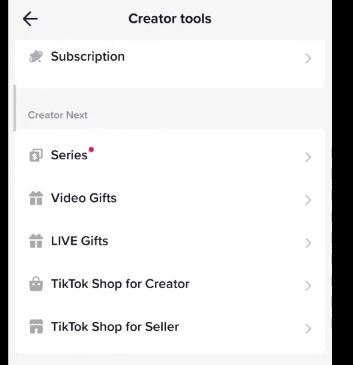
- Now you can business suite option where you will find many different options
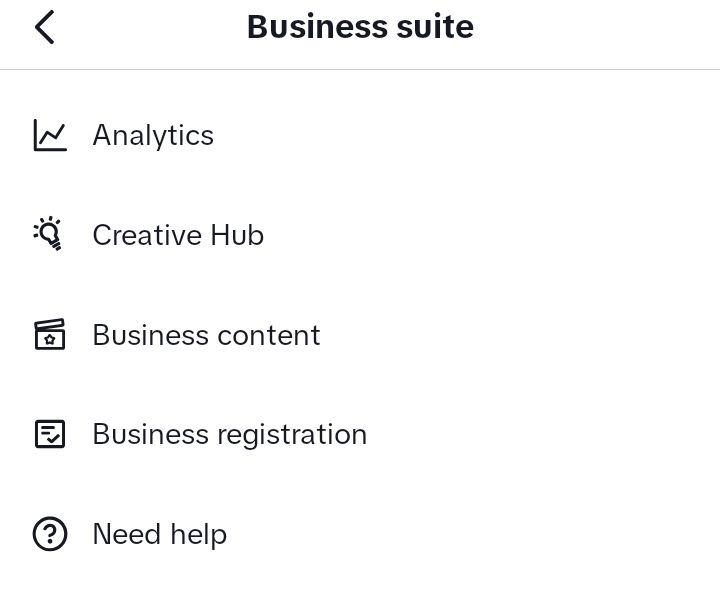
- Then tap on creative hub to see videos in tiktok sop. Here you can find trending hashtags and sounds for business videos.
Try changing your region
You can also solve this problem by changing your location. For this:
- Tap on “Settings and privacy”
- Tap on “Privacy” option
- Under the privacy tab you have to tap on “Location services”
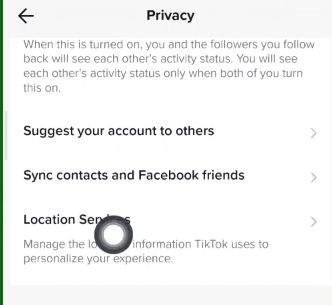
- Now tap on “device settings”
- Click on “App permissions”
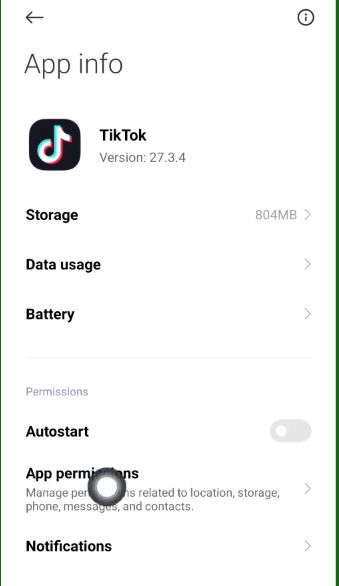
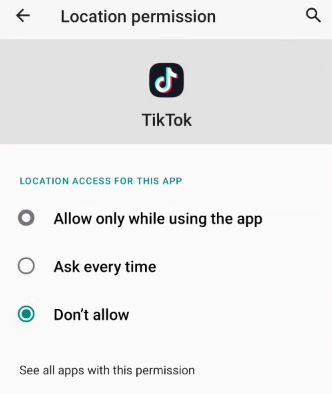
- Here you have to open the location and set it to “Don’t allow”.
- Now go back and tap on location history. And tap on “delete” to delete it.
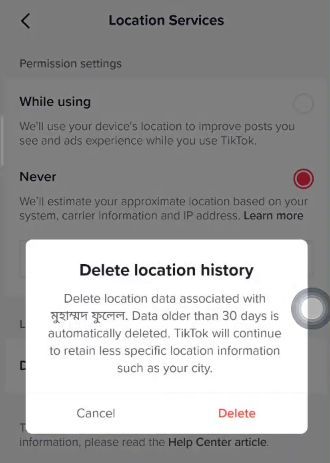
- Now open your settings on phone and go to the additional settings option.
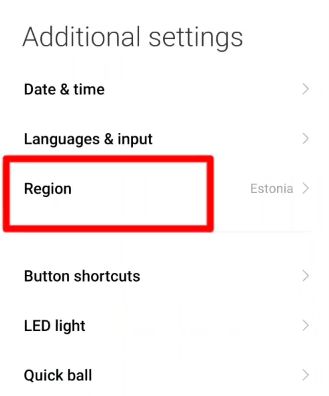
- Here you have to click on region
- Select your country to the UK or USA.
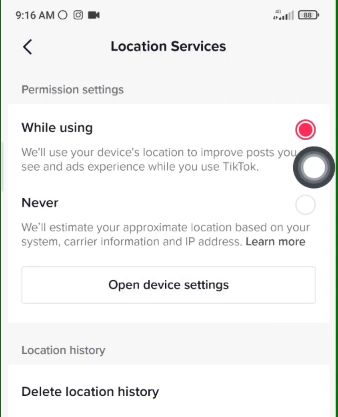
Submit a request to tiktok team
If all of these tricks don’t work then you can submit a request to tiktok team and get help on this.
- For this, go to settings on tiktok
- Tap on settings and privacy option
- Click on report a problem
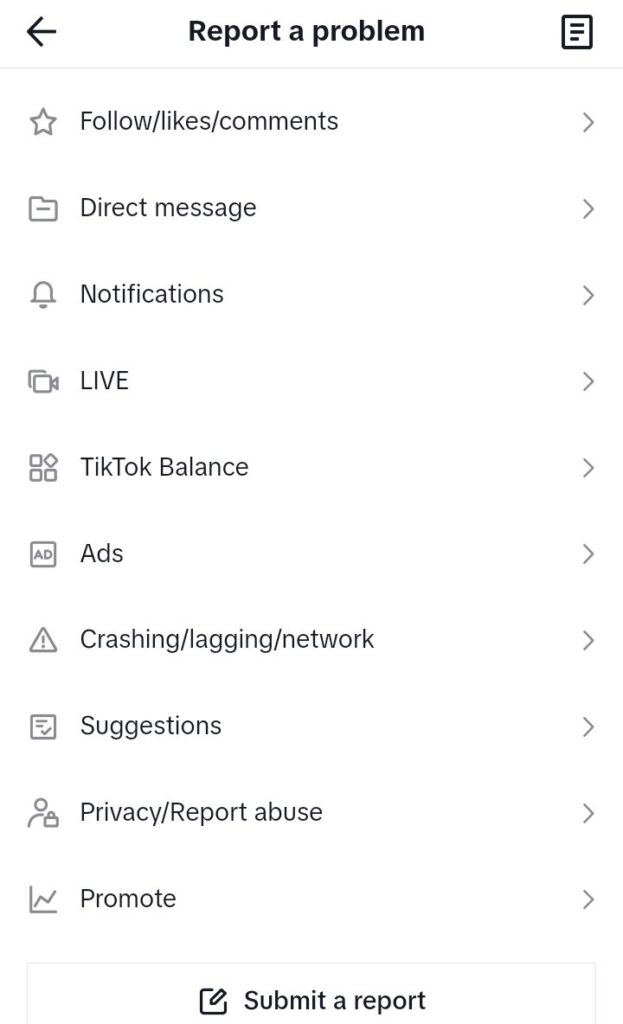
- Scroll down and click on submit a report
- Enter your problem here like “I am unable to locate the tiktok shop option” and tap on submit the report.
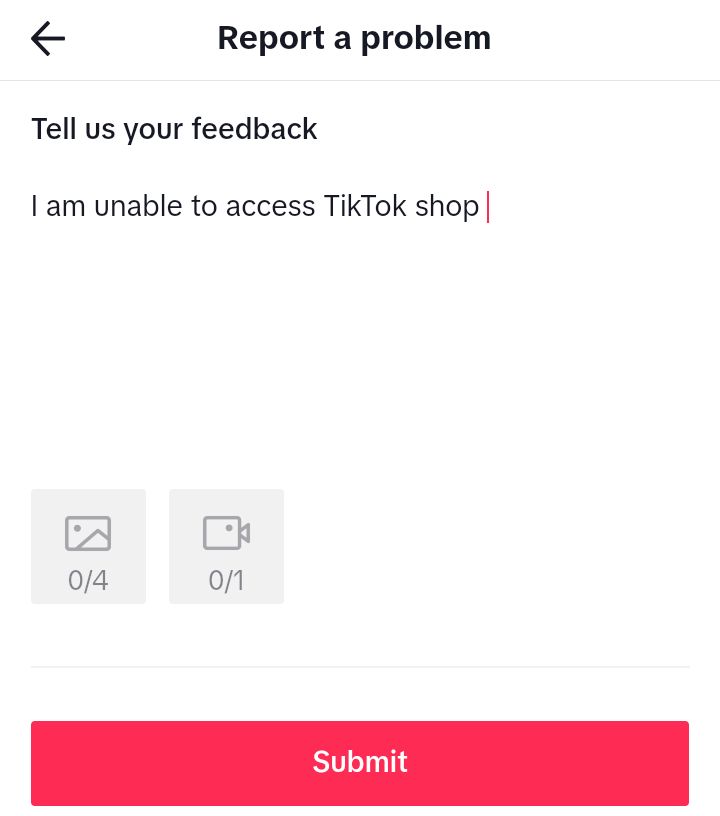
Why tiktok region change is not working?
There are number of things to be considered regarding this. Tiktok uses your GPS location, IP address and sim card information to locate you.
First of all you should have disabled location option on tiktok and set the region on your device as discussed above.
Second, you should connect to a VPN server located in the right region you want to connect with.
Third, all of it will not work unless you change using your sim card.
The account does not belong to the same region as the shop | What is it?
This message tells that you have your tiktok reseller account or tiktok shop in any other region while your account is registered in any other country.
For properly setting your tiktok shop region you should have all of your IP address, sim card and GPS location from the same region. Then you will not receive such messages.
Product not available in this country tiktok| What does it mean?
This type of message shows that you are scrolling the videos on tiktok shop in any other country.
It is common. The problem appeared to me when I was scrolling tiktok shop videos for the UK even though I was not in that country.
The message shows that you can’t get the product details in a country far away.
What to do if tiktok shop is not showing products?
If you are having difficulty in seeing products on your tiktok shop then you should check your shop status on tiktok to ensure that your tiktok account is active, fix missing information and any misguided information under products listings.
If it does not work then check for the technical issue which can be cache and data connection issues, outdated tiktok app.
