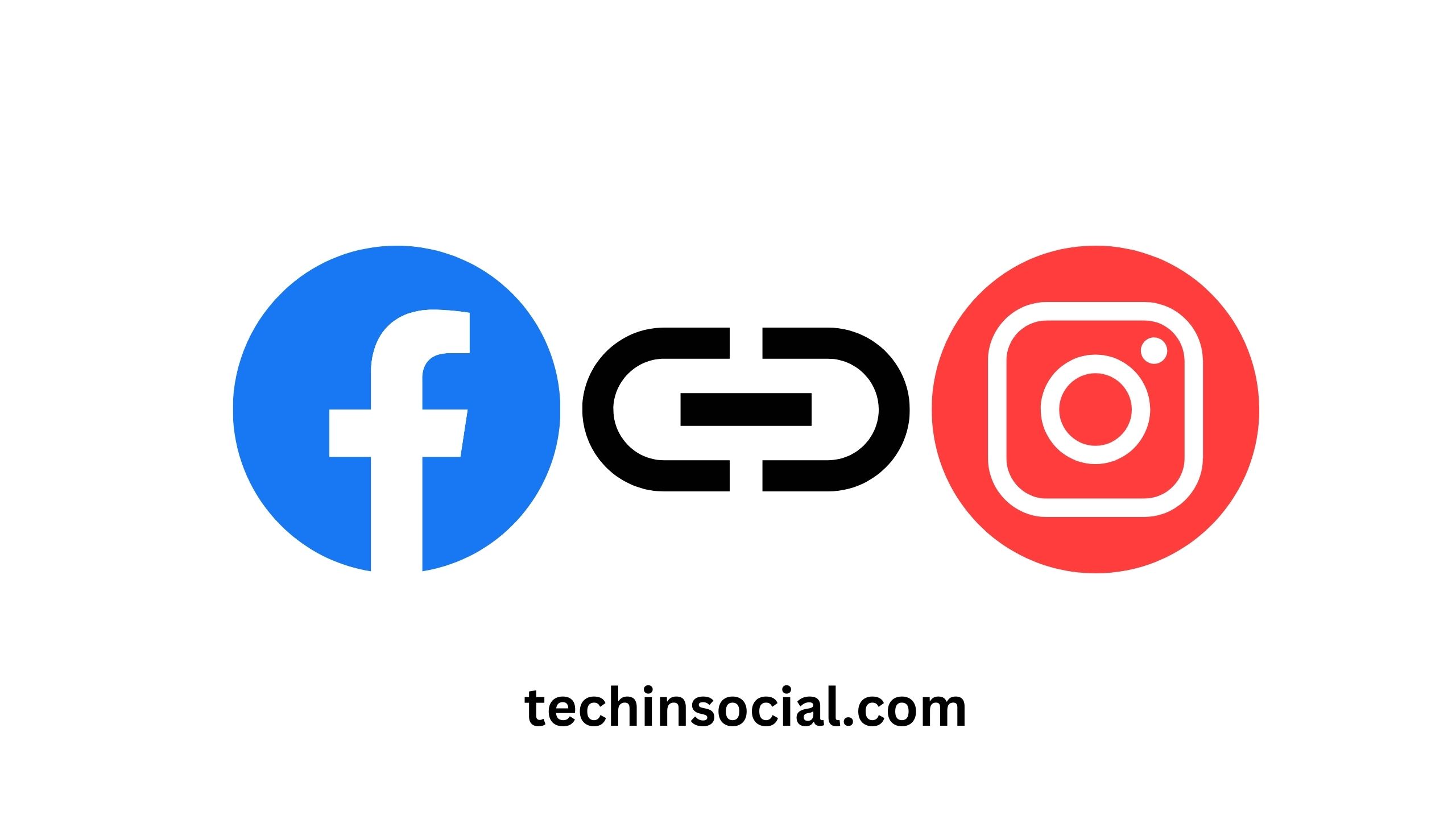It is very common to share Facebook posts on Instagram and Instagram posts on Facebook because both of these social media platforms seem to be same, are interconnected, support cross-sharing and are owned by the same company (Meta).
You can upload a story on Facebook or Instagram and it is the same feature as Whatsapp status is.
Now coming towards our main topic you can link your Instagram story to Facebook but linking Facebook story to Instagram can be a bit cumbersome.
If you have synced your Facebook and Instagram account then it is not going to work in that way because the feature of linking Facebook story with Instagram is not yet introduced as recommending Instagram reels on Facebook is difficult. However, there is no problem which does not have any solution.
We will discuss 3 methods for linking Facebook story with Instagram story. However, these methods are manual including Upload story on Instagram and sync it with Facebook, Upload story on Facebook and link it back on Instagram, Upload same story on both platforms manually. Let’s check details.
Can Facebook stories be linked to Instagram?
As you can link your Instagram story to Facebook in just one click, there is not any direct option available for linking Facebook story to Instagram.
However, there are three ways to link Facebook stories to Instagram. These ways are manual and that is why I am not taking these methods as built-in features.
Ways to link Facebook story to Instagram
The three ways to link Facebook story with Instagram story are:
- Upload story from the Instagram and sync both apps
- Upload same story on Instagram and Facebook
- Upload your story on Facebook and place the link of that story in Instagram story
Let’s discuss all of these methods in details.
Share your story on Instagram and sync it with Facebook
In this method we will have to connect both of our Facebook and Instagram accounts. Once we connect both of these ten we will upload our story on Instagram which will also be uploaded on Facebook and both stories will be linked together.
- In the first step you will have to connect Instagram and Facebook accounts.
- For this: Open settings on Instagram >> scroll down and click on “Accounts center” under Meta
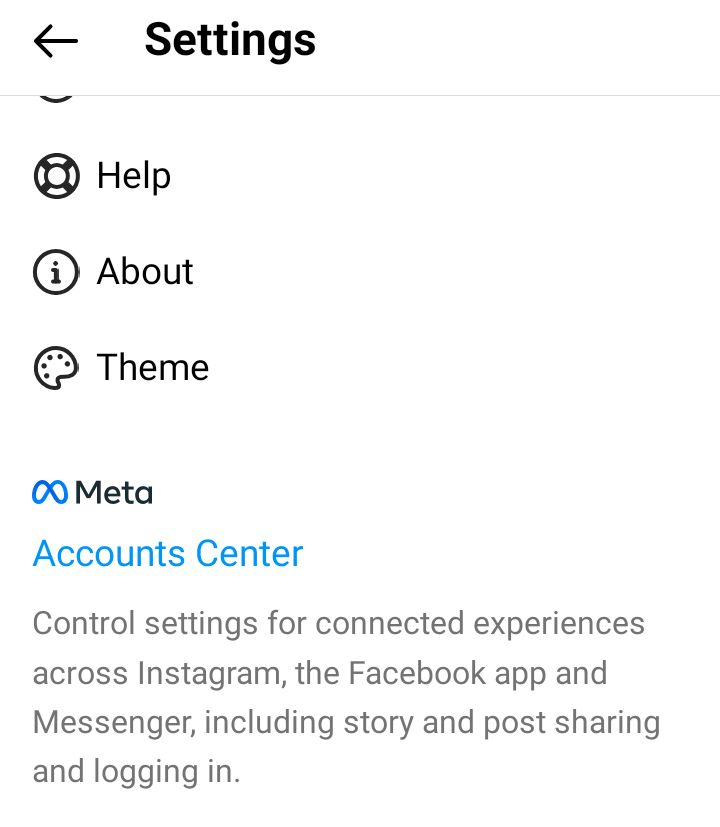
- Scroll down and click on “Accounts”
- Now tap on “Add accounts”. You will have to enter the login credentials of your fb account. Now both of your accounts are synced.
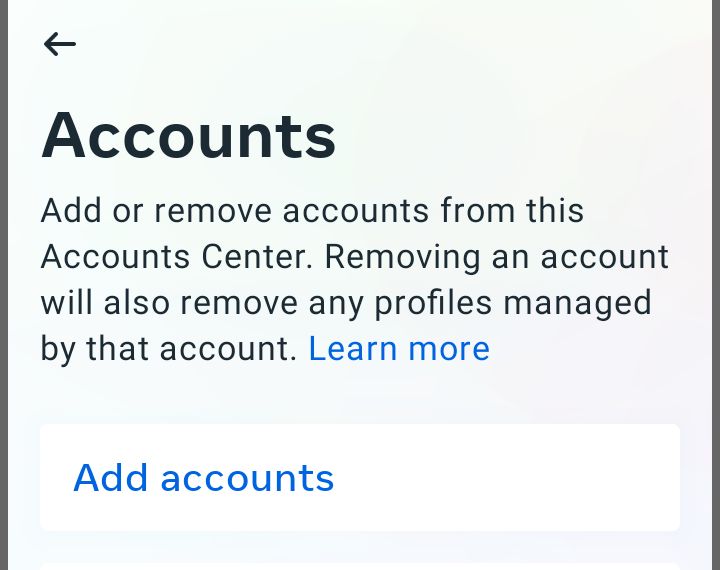
- Now go back and allow “Sharing across profiles”
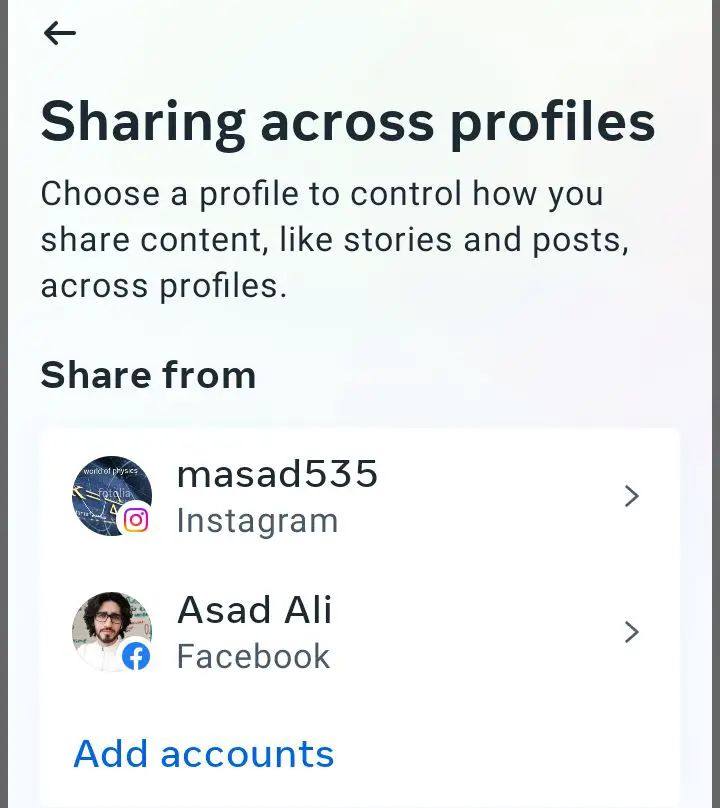
- Now you can create a story to link with facebook. For this tap on “+” icon and then click on “Story” >> add the story and share it.
This story will automatically be uploaded to the Facebook.
Place the link of your Facebook story in Instagram story
In this method we will upload the story on Facebook. After uploading the story, open it by tapping on it. Click on three dots and then tap on “Copy link to share this story”. The link of the story is downloaded to the clipboard.
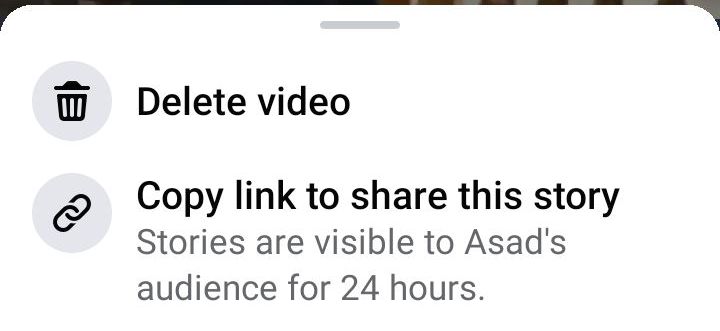
Now we will paste this link in the Instagram story.
Open your Instagram app >> tap on plus icon and then tap on story to create new story >> tap on the “Text story” or “Aa” button >> name your story and paste the link which you have copied from the Facebook story >> upload story.
Now both of your stories are linked even though your accounts are not linked.
Share your story both on Instagram and Facebook
This method is quite easy. In this method you will post the same story with the same music, background and captions. Upload your story on Instagram and then on Facebook also.
This story will be uploaded at the same time and it will look like both of your stories are linked.
Can I cross-share Facebook posts on Instagram as I can do on Instagram?
Direct cross sharing of Facebook posts is not possible because this feature is not available yet. However you can cross share Facebook posts either by sharing the link of the posts or by using the share feature on Facebook.
How to link Instagram stories to Facebook stories?
Linking Instagram stories to Facebook is easier than its opposite. You just have to enable cross-sharing on Instagram then all of your posts and stories will be linked with the Facebook account automatically.
why is my Facebook story not sharing to Instagram
You can’t cross share your Facebook story directly on Instagram. However you can share the link of your fb story on Instagram story or you can upload the same story on Instagram. If you have enabled cross-sharing for Instagram posts then your story will be uploaded to the Facebook also.