Sometimes you may need to make your content private so that you can stop someone from seeing your content. In such a case we move towards setting up the privacy of our social account.
If you are a tiktok user then this blog post will be for you. In this article we will discuss how we can make a tiktok video private after we have posted the video publicly.
If you have posted your video publicly and now you realized that you should hide it from the public then you can simply do it in the privacy settings option.
Before we start you may like reading: How to unrecommend a tiktok vodeo?
Using tiktok video privacy for making a video private after we have posted it publicly
Privacy is the most important thing to be considered when you are using a social media platform and it becomes more important when you are a creator. Here we have multiple options for setting privacy like “Only me”, “Friends” and “Everyone”.
If you set a video on “Only me” option then it will be available for you only and no one other than you will be able to see it. On the other hand, other options like “Friends” mean your approved followers will be able to watch your content and the last option “Everyone” means all people will be able to see your videos.
I uploaded a video publicly and now I will make it private. You have to follow the same steps:
- First of all open your tiktok app
- Open you videos and then select a video which you want to make private
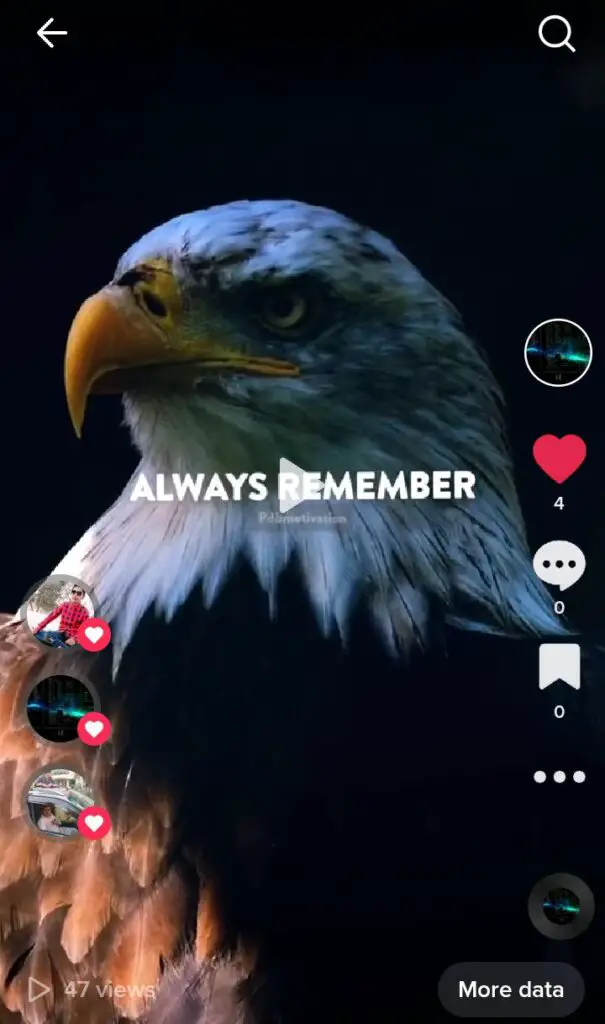
- After you have opened that video, tap on “three dots” icon which you will see in the right bottom side
- Here you will see different options. Scroll these options and tap on “Privacy settings”
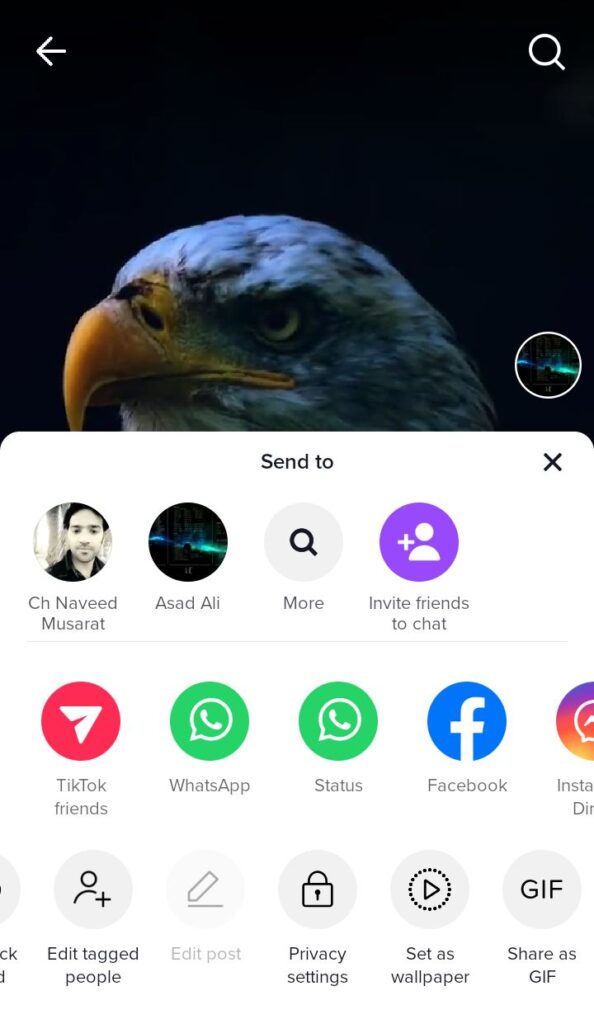
- After that you will see “Who can watch this” option is set to “Everyone”. Tap on it.
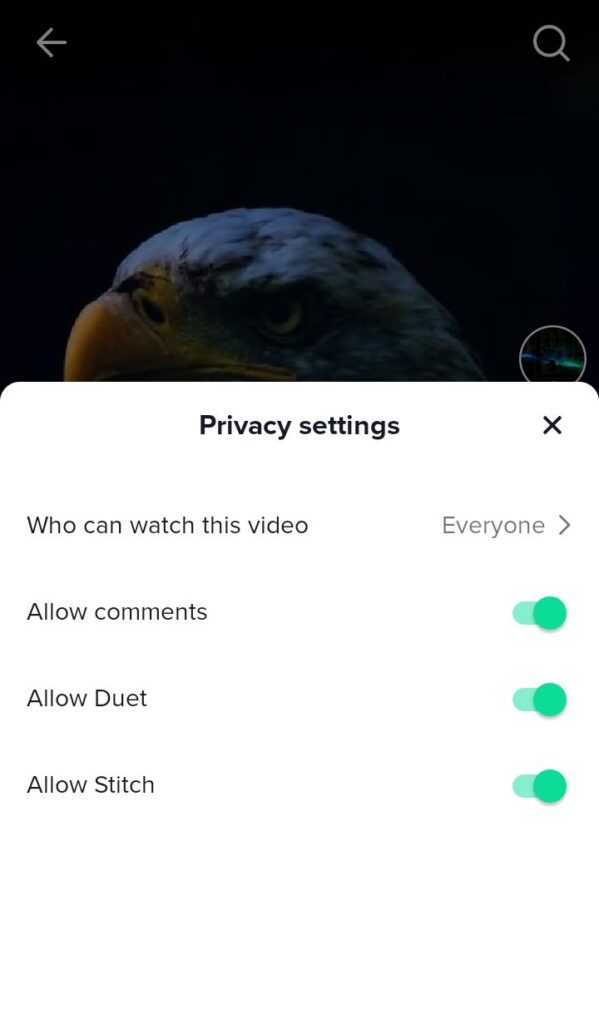
- Now set it to “only me” or “Friends”. It will make your video private even after you have posted it publicly.
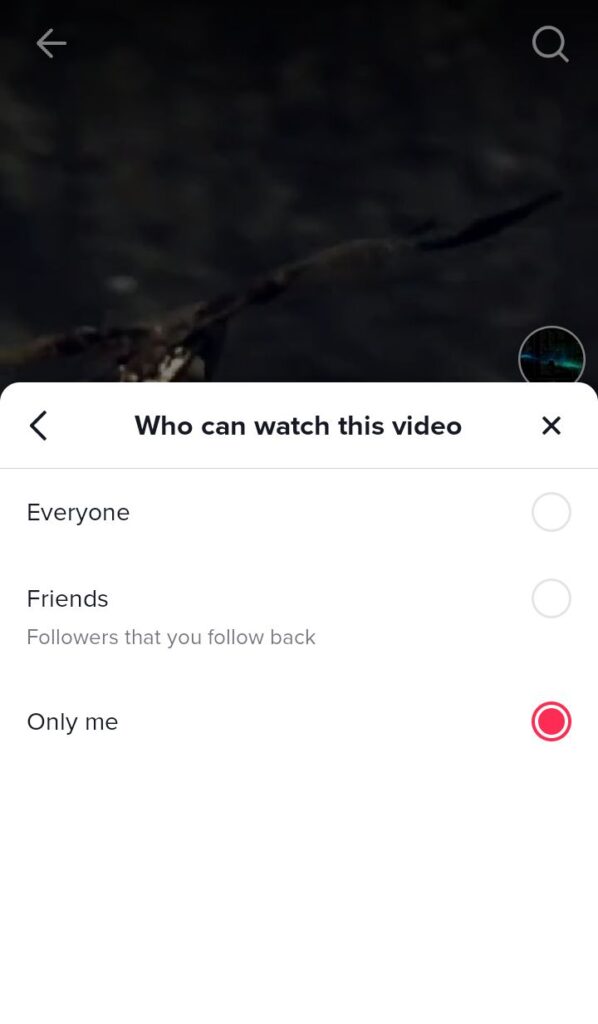
Can I make a tiktok video private for only one person?
We have some ways for hiding our videos from certain people. We can make use of privacy features or we can block the person. I found two ways for this.
Blocking that person:
If you want to stop only one person from watching your videos then this will be the best option for you. He will not be able to see your content even your profile.
Making your tiktok videos private:
It will be the other option. But when you make your tiktok videos private then only your approved friends will be able to see your videos.
How to make all of my tiktok videos private?
Above discussed method is for making a single tiktok video private. But if you want to make all of your tiktok videos private then you will have to make your tiktok account private. To make your account private you can go in the privacy section. There you will find that option.
If you don’t want to make your account private and on the other hand you also want to make all videos private then you will have to make each video private one by one.
Can I set my private tiktok videos to public?
Yes! You can easily set your private videos to public. You have to follow the same steps for this. Just open a video and click on three dots >> privacy settings >> “Who can see my video” >> tap on “Everyone” to make it available publicly.
