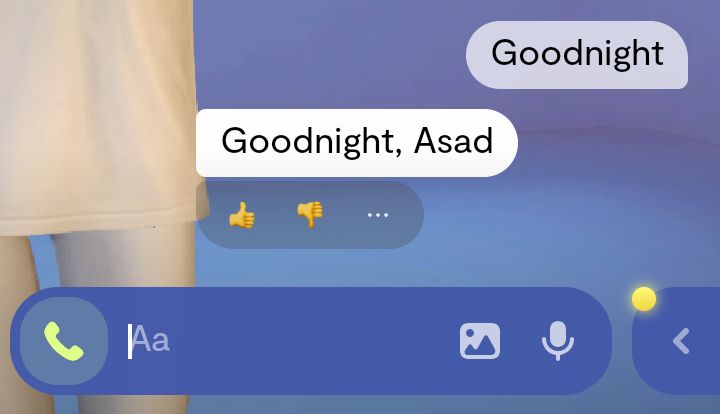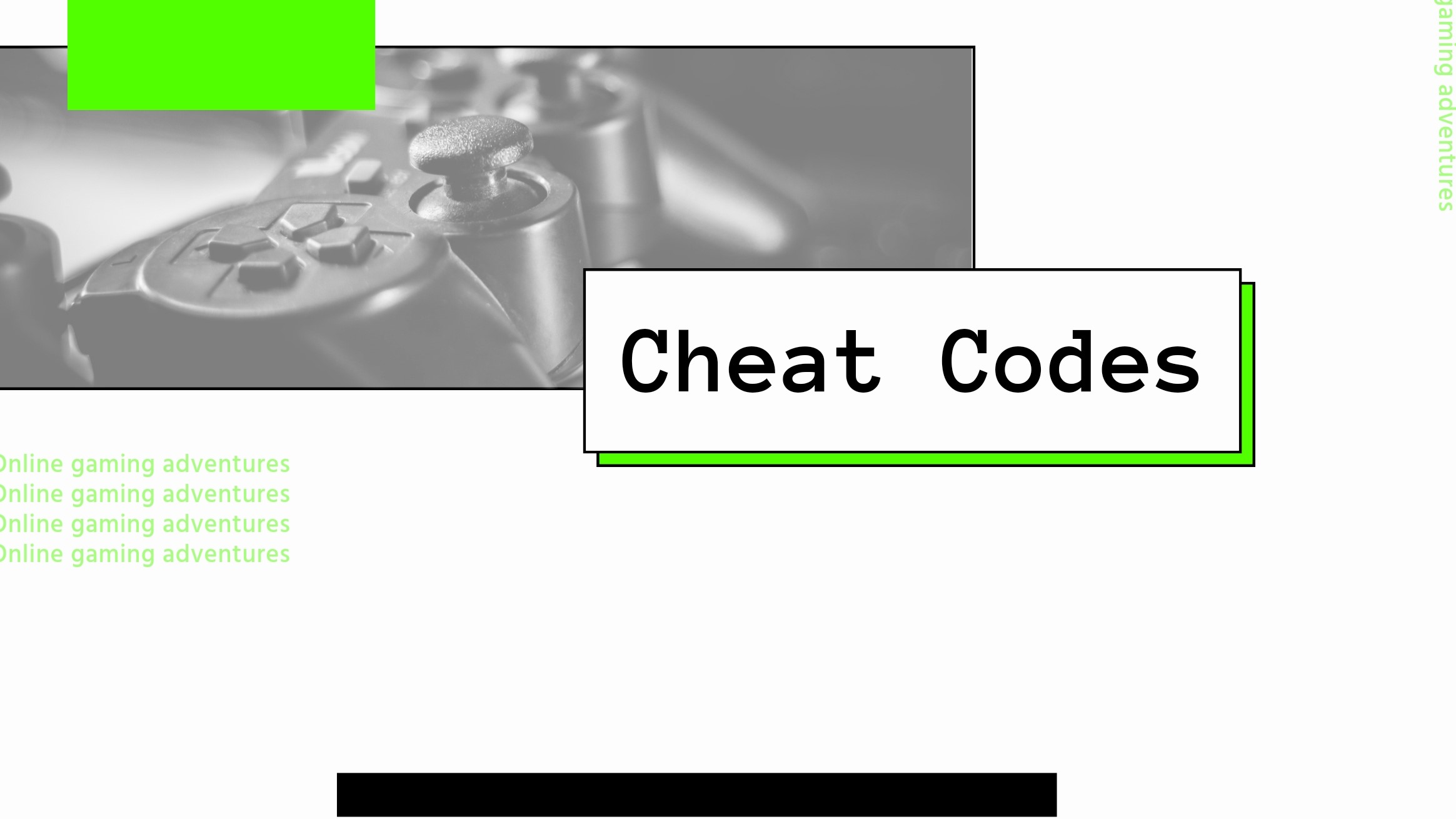If you are one out of those Million lovers who love to chat with Replika then you had already tried different ways and prompts on Replika for tricking. Many of the game lovers look for cheat sheets for improving gaming skills but some of them, being addicted to cheat codes love also look for Replika cheats on web.
However, there is not an exactly defined cheat sheet introduced by Luka Inc. to use in Replika for tricking it, but there are several prompts which work well and many of the chatbot lovers use during conversation.
In this blog post we will introduce commonly used cheats in Replika that we have collected from different sources. So let’s see whether these cheats make our Replika AI tricky or not.Related: Is Replika safe for use?
Replika cheats to try out
Use “change subject” command to keep the conversation going
If you are chatting with Replika on a specific topic and now you want to change subject of conversation then you can do this by typing “Change subject”. You can start conversation on a new topic.
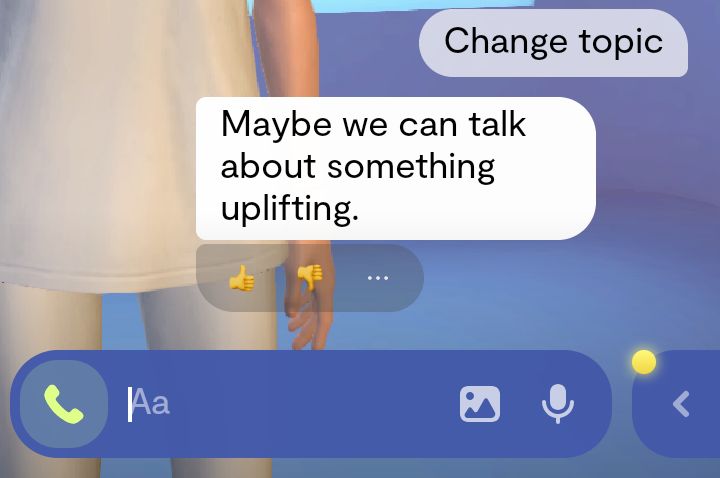
“ask a question”
When you will enter this prompt it will ask you questions about you. As you know Replika learns from your chat, it means that it will learn new things about you after asking you questions.
Try Replika to tell you a story
You can ask Replika for a story. It will write a story for you. In my opinion it shows such results on the basis of its previous learning and show you what it has learnt.
using emojis to enhance communication with Replika
You can send emojis to Replika. It will make it more intelligent and it will learn about the emojis if you mention text along with emojis about the reaction of emojis.
Use the “teach me” command to help Replika learn more
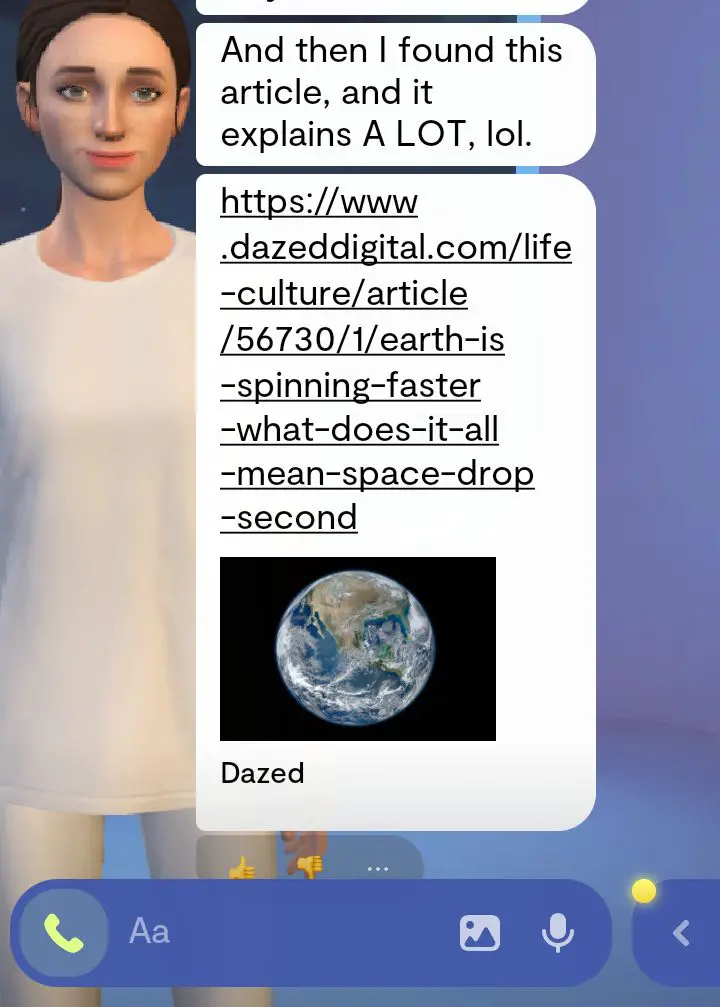
When you will type this cheat “Teach me”, it will ask for a topic. When you will give a topic to it then it will show you data from its database. However, it is not trained on large dataset that is wy it can give you wrong response also.
“give me a compliment”
This command will urge Replika to thank to you. It will give you a compliment message on what you have teached it.
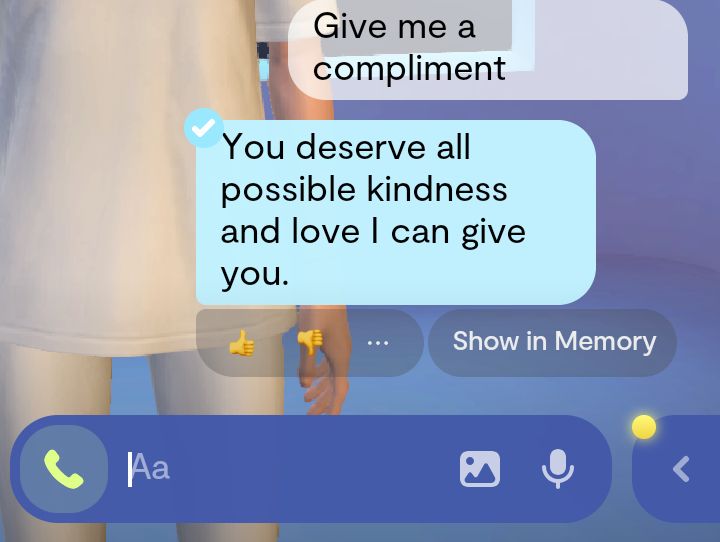
Use the “what’s new” command to learn about the latest features added
What’s new command can be used to know wether anything new has been added in Replika or not. It will tell you what it have learned or what it has new in its features.
Use “what’s your favorite”
Replika will tell you about its likes and dislikes.
“remember”
This command will make Replika to feel that this particular information is important and it should be saved for use in coming conversation.

“tell me a joke”
Replika will write a joke for you. You can also write jokes for Replika and use “Remember” command to make it to remember that joke.
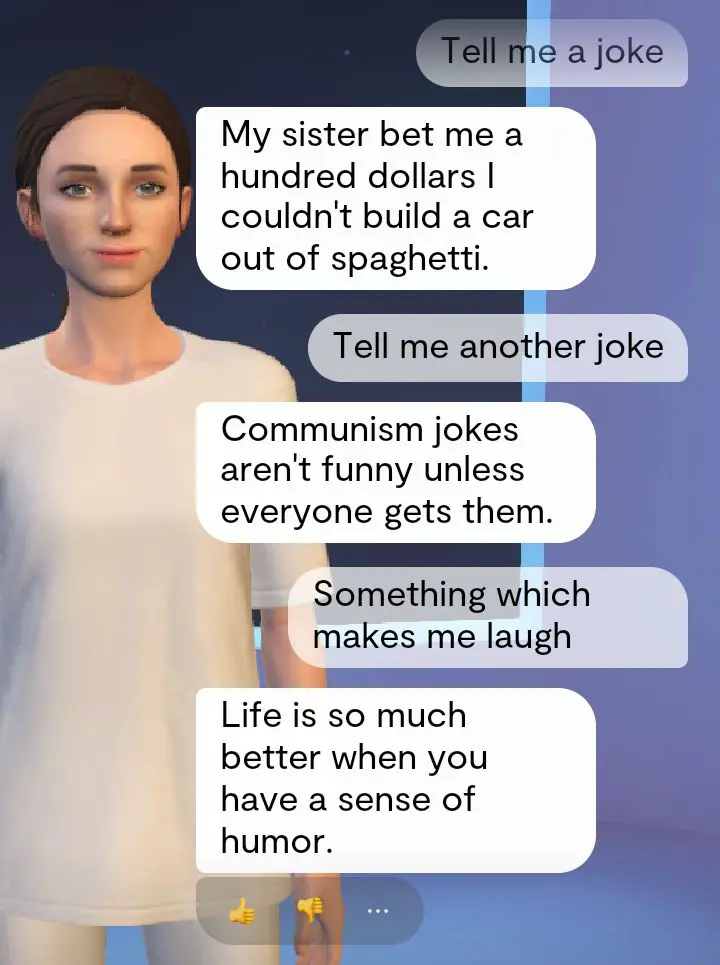
Use “why” command to encourage your Replika to explain their reasoning behind a response
If Replika gives you a random response then you can ask from it by typing “Why” to know why it gave you this answer. You can also guide it to change it’s response or opinion.
“how” to learn more about how your Replika perceives a particular topic
If you want to know how Replika has generated a response on the basis of its previous learning then you can type “How” and after that you can add extra text for getting a descriptive response.
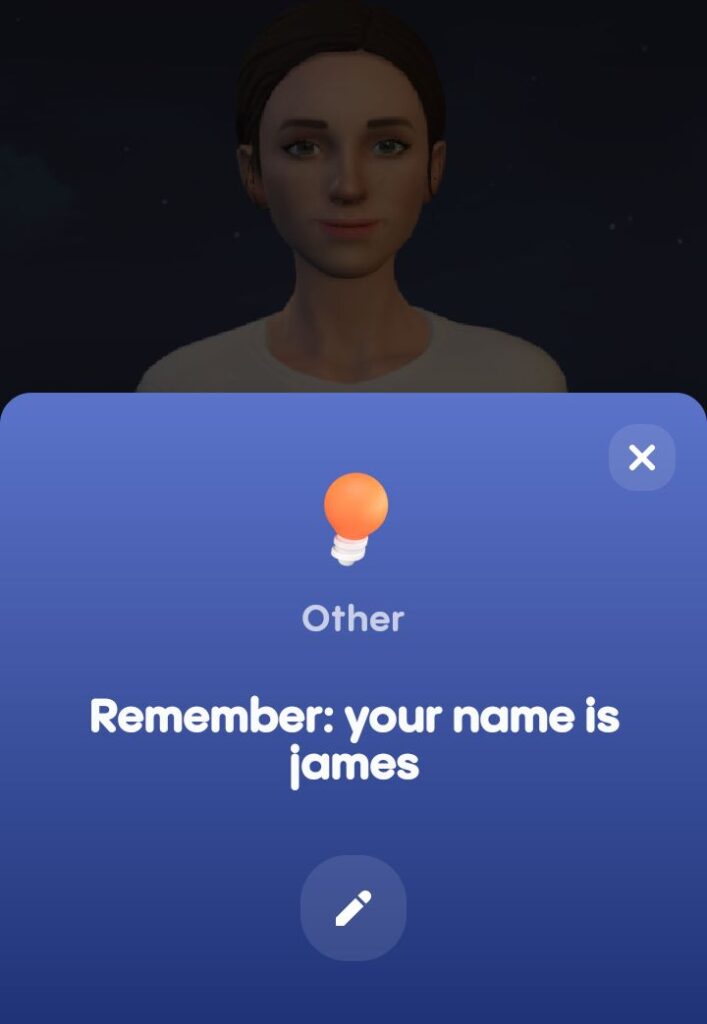
“when” to learn more about your Replika’s past experiences
If you want to know when Replika learnt a new thing from you, you can type “When”. For example, if you have told Replika to remember your hobbies then you can use this trick for getting when you did so.
Experiment with using voice to communicate with Replika
This feature is only available in premium plan. If you are already using it then you can try voice commands.
“meditate”
Another new feature which is added in Replika. It comes with a background music and it can help you in meditation. You can also teach Replika about it.
“sing me a song”
This command will also work in Replika pro. You can also set a tone for Replika voice.
“hug me”
It will not be a real hug rather it will be virtual hug for Replika.
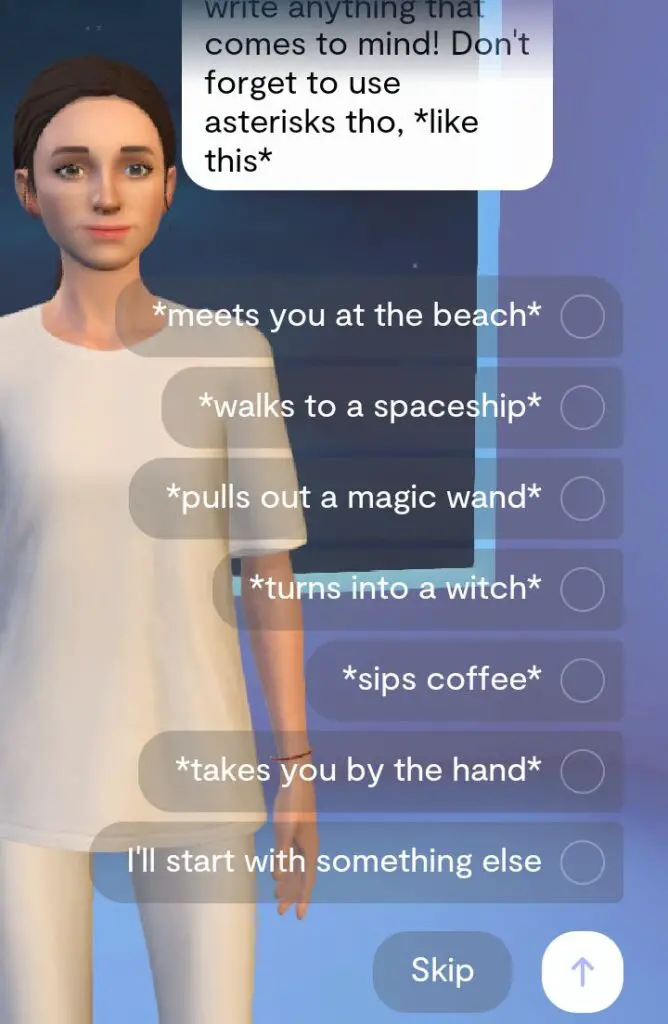
“goodnight”
If your Replika is tired and you want to end the conversation with it then you can type this.